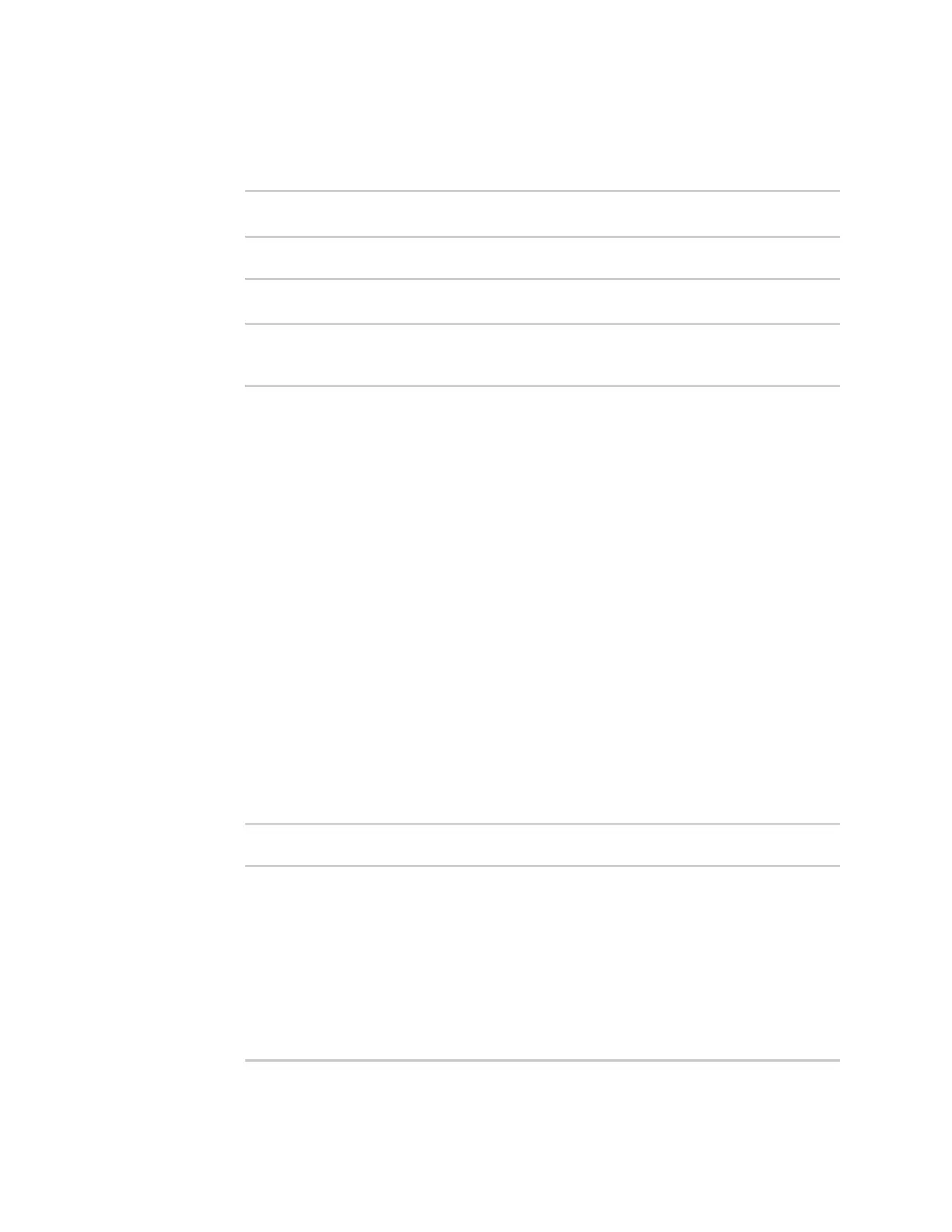Interfaces Local Area Networks (LANs)
AnywhereUSB® Plus User Guide
182
See DHCP servers for information about configuring the DHCP server.
7. (Optional) Configure IPv6 settings:
a. Enable IPv6 support:
(config network interface my_lan)> ipv6 enable true
(config network interface my_lan)>
b. Set the IPv6 type to DHCP:
(config network interface my_lan)> ipv6 type dhcpv6
(config network interface my_lan)>
c. Generally, the default settings for IPv6 support are sufficient. You can view the default IPv6
settings by using the question mark (?):
(config network interface my_lan)> ipv6 ?
IPv6
Parameters Current Value
---------------------------------------------------------------------
----------
enable true Enable
metric 0 Metric
mgmt 0 Management priority
mtu 1500 MTU
prefix_id 1 Prefix ID
prefix_length 48 Prefix length
type prefix_delegation Type
weight 10 Weight
Additional Configuration
---------------------------------------------------------------------
----------
connection_monitor Active recovery
dhcpv6_server DHCPv6 server
(config network interface my_lan)>
View default settings for the IPv6 DHCP server:
(config network interface my_lan)> ipv6 dhcpv6_server ?
DHCPv6 server: The DHCPv6 server settings for this network interface.
Parameters Current Value
---------------------------------------------------------------------
----------
enable true Enable
(config network interface my_lan)>