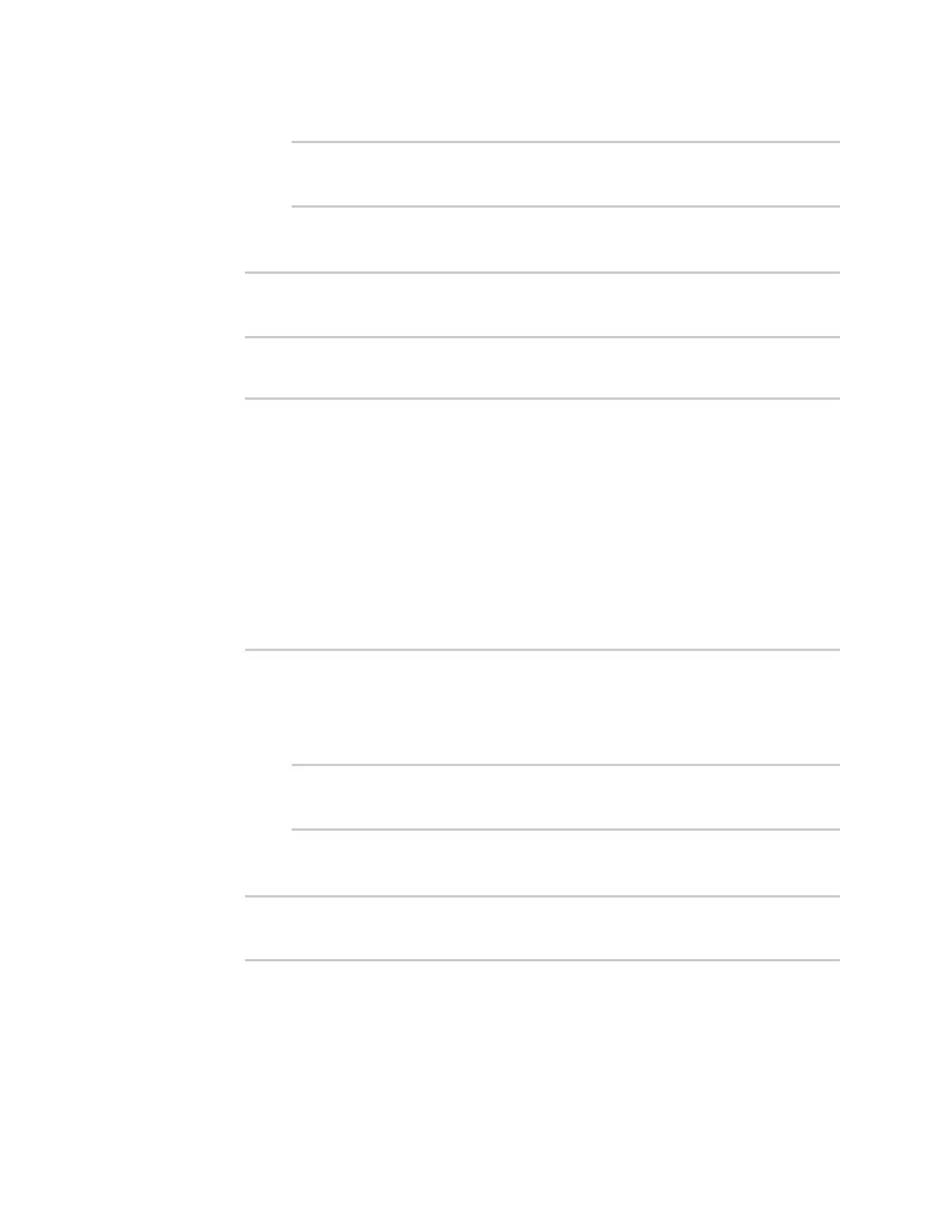Interfaces Local Area Networks (LANs)
AnywhereUSB® Plus User Guide
191
n
custom: Allows you to identify a custom MTU to be broadcast:
(config)> network interface my_lan ipv4 dhcp_server advanced
mtu_custom mtu
(config)>
The default is auto.
d. Set the domain name that should be appended to host names:
(config)> network interface my_lan ipv4 dhcp_server advanced domain_
suffix name
(config)>
e. Set the IP address or host name of the primary and secondary DNS, the primary and
secondary NTP server, and the primary and secondary WINS servers:
(config)> network interface my_lan ipv4 dhcp_server advanced primary_
dns value
(config)> network interface my_lan ipv4 dhcp_server advanced
secondary_dns value
(config)> network interface my_lan ipv4 dhcp_server advanced primary_
ntp value
(config)> network interface my_lan ipv4 dhcp_server advanced
secondary_ntp value
(config)> network interface my_lan ipv4 dhcp_server advanced primary_
wins value
(config)> network interface my_lan ipv4 dhcp_server advanced
secondary_wins value
(config)>
where value is one of:
n
none: No server is broadcast.
n
auto: Broadcasts the AnywhereUSB Plus device's server.
n
custom: Allows you to identify the IP address of the server. For example:
(config)> network interface my_lan ipv4 dhcp_server advanced
primary_dns_custom ip_address
(config)>
The default is auto.
f. Set the IP address or host name of the TFTP server:
(config)> network interface my_lan ipv4 dhcp_server advanced nftp_
server ip_address
(config)>
g. Set the relative path and file name of the bootfile on the TFTP server: