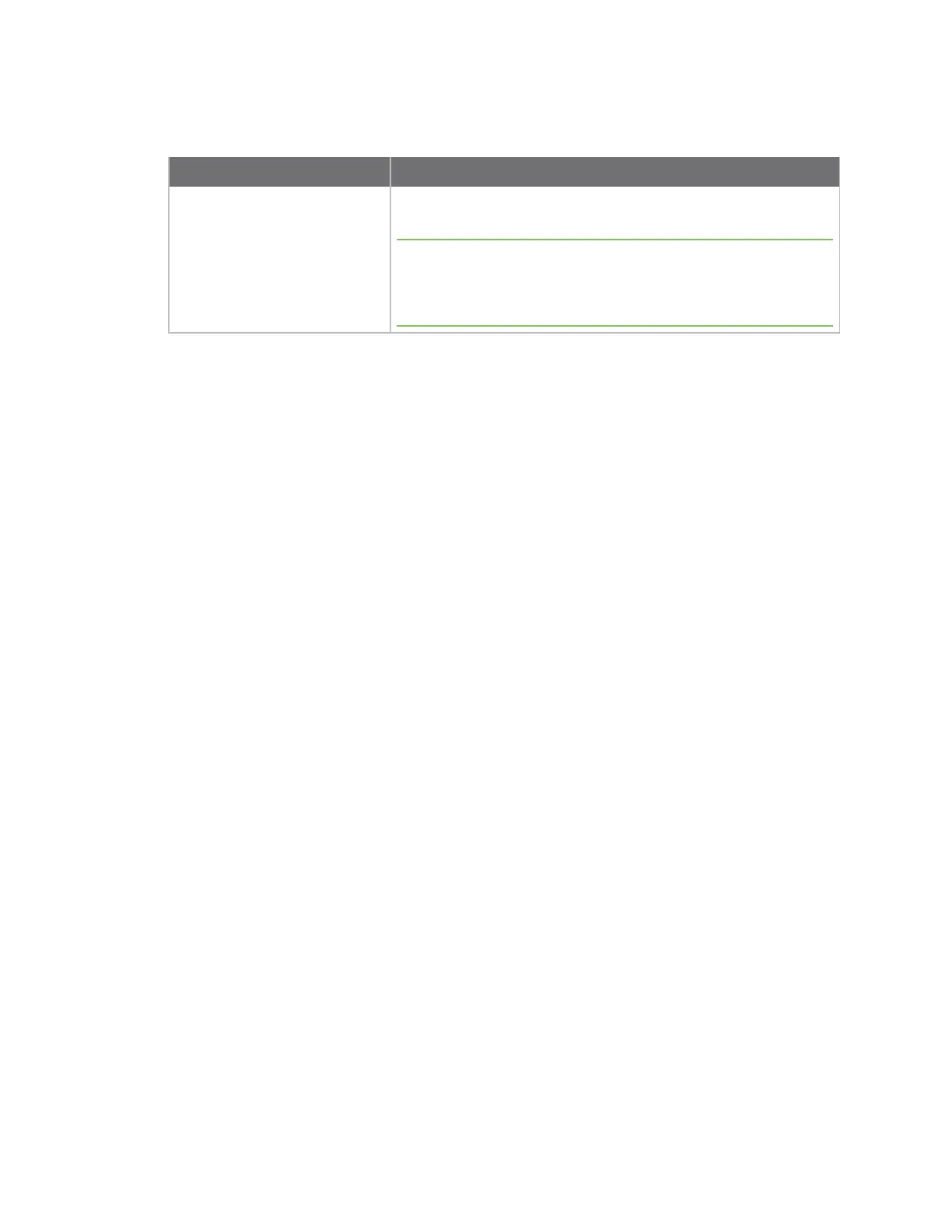Get started with your AnywhereUSB Step 1: Verify product components
AnywhereUSB® Plus User Guide
25
Optional additional equipment
DIN rail mounting kit Digi PN 7000682.
See Attach a DIN rail clip (AnywhereUSB Plus 2-port ONLY).
Note Some kits may not have the required screws included. If this
occurs, you will need to separately purchase two screws of the
following type: 4-40 x .250 Flat head, Phillips head, zinc-plated
screws.