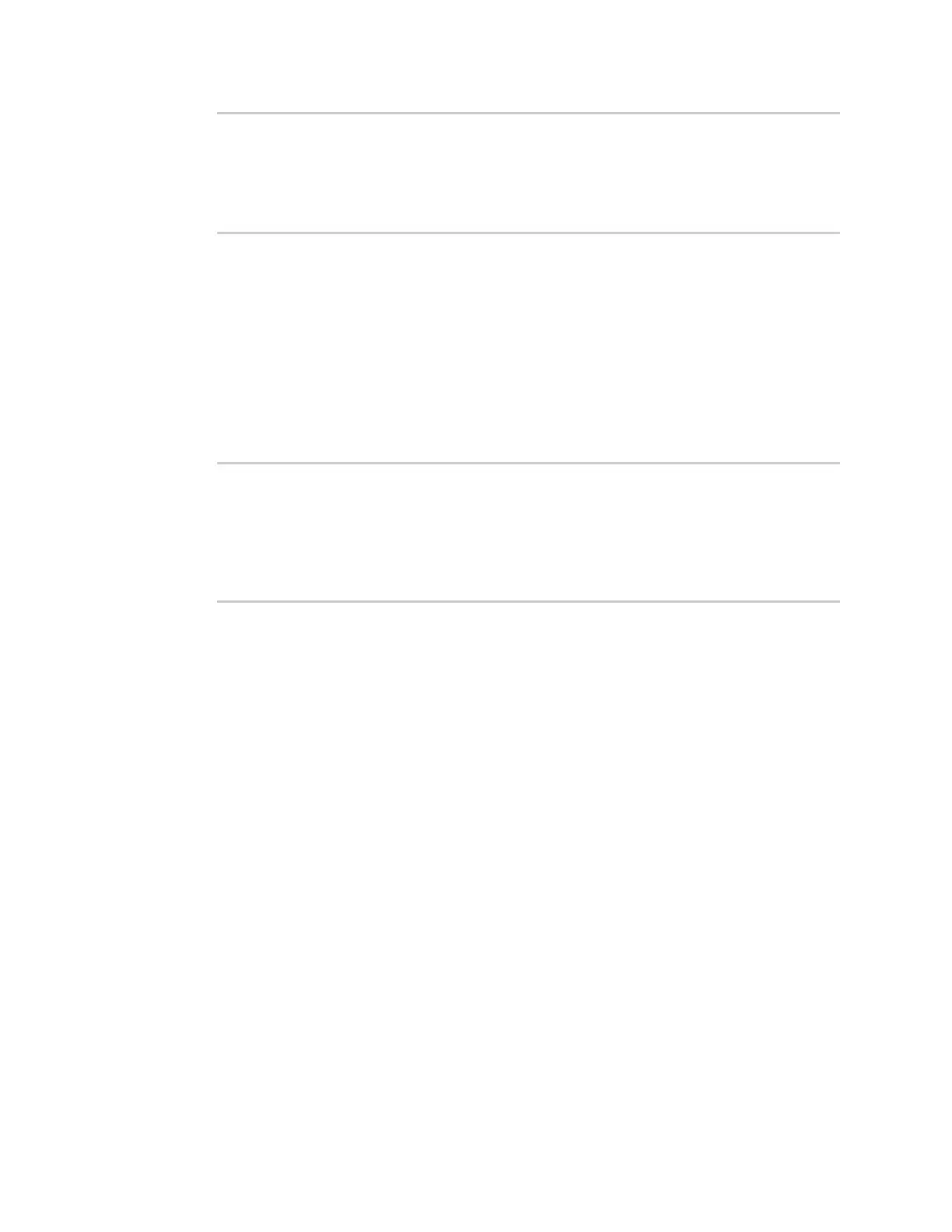Services Location information
AnywhereUSB® Plus User Guide
278
Direction : None
Quality : Standard GNSS (2D/3D)
UTC Date and Time : Mon, 13 September 2021 8:04:23 03
No. of Satellites : 7
>
3. Type exit to exit the Admin CLI.
Depending on your device configuration, you may be presented with an Access selection
menu. Type quit to disconnect from the device.
Show geofence information
1. Log into the AnywhereUSB Plus command line as a user with Admin access.
Depending on your device configuration, you may be presented with an Access selection
menu. Type admin to access the Admin CLI.
2. Use the show location geofence command at the system prompt:
> show location geofence
Geofence Status State Transitions Last Transition
------------- ------ ------ ----------- ---------------
test_geofence Up Inside 0
>
3. Type exit to exit the Admin CLI.
Depending on your device configuration, you may be presented with an Access selection
menu. Type quit to disconnect from the device.