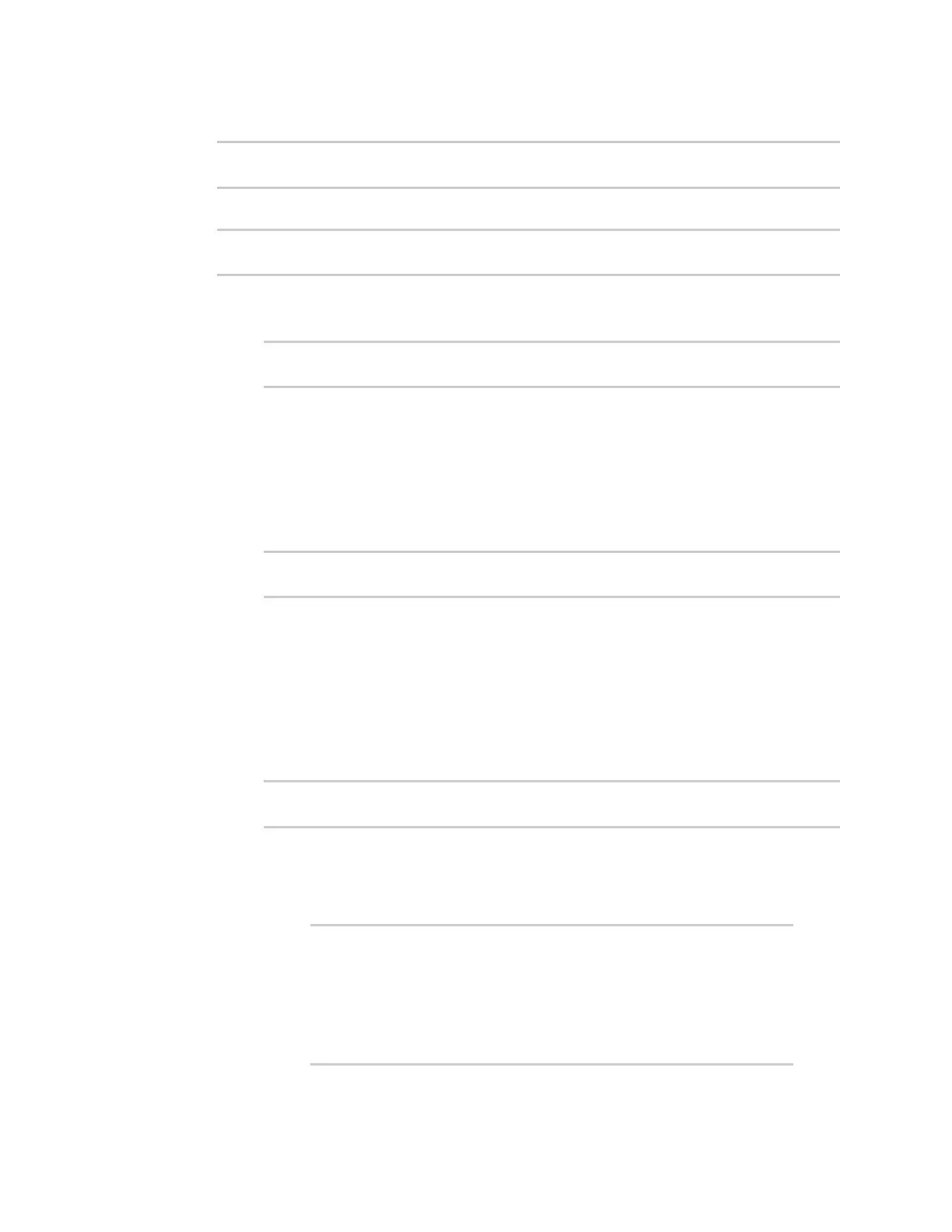Services Enable service discovery (mDNS)
AnywhereUSB® Plus User Guide
297
2. At the command line, type config to enter configuration mode:
> config
(config)>
3. Enable the mDNS service:
(config)> service mdns enable true
(config)>
4. Configure access control:
n
To limit access to specified IPv4 addresses and networks:
(config)> add service mdns acl address end value
(config)>
Where value can be:
l
A single IP address or host name.
l
A network designation in CIDR notation, for example, 192.168.1.0/24.
l
any: No limit to IPv4 addresses that can access the mDNS service.
Repeat this step to list additional IP addresses or networks.
n
To limit access to specified IPv6 addresses and networks:
(config)> add service mdns acl address6 end value
(config)>
Where value can be:
l
A single IP address or host name.
l
A network designation in CIDR notation, for example, 2001:db8::/48.
l
any: No limit to IPv6 addresses that can access the mDNS service.
Repeat this step to list additional IP addresses or networks.
n
To limit access to hosts connected through a specified interface on the AnywhereUSB
Plus device:
(config)> add service mdns acl interface end value
(config)>
Where value is an interface defined on your device.
Display a list of available interfaces:
Use ... network interface ? to display interface information:
(config)> ... network interface ?
Interfaces
Additional Configuration
-------------------------------------------
defaultip Default IP