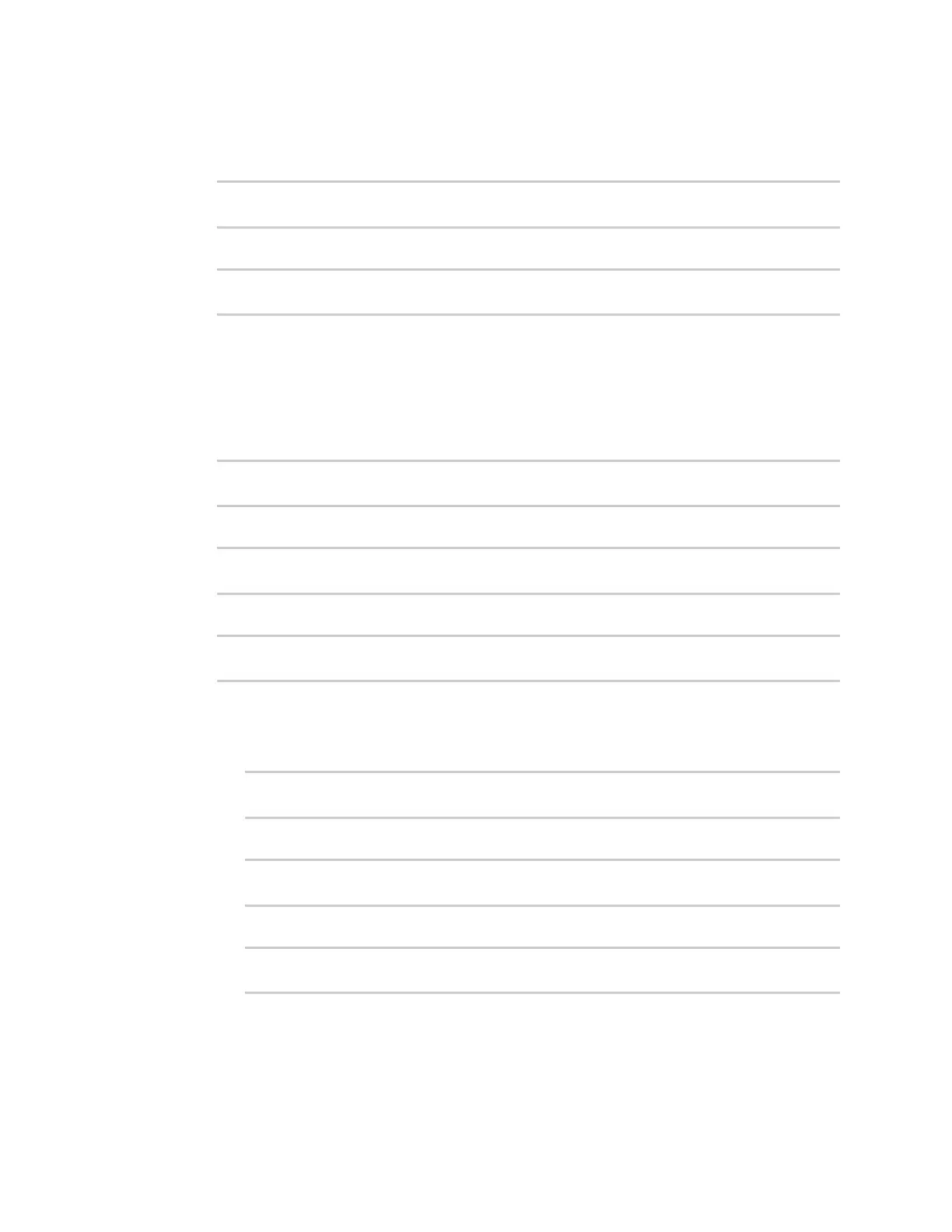User authentication LDAP
AnywhereUSB® Plus User Guide
357
8. Set the distinguished name (DN) on the server to search for users. This can be the root of the
directory tree (for example, dc=example,dc=com) or a sub-tree (for example.
ou=People,dc=example,dc=com).
(config)> auth ldap base_dn value
(config)>
9. Set the login attribute:
(config)> auth ldap login_attribute value
(config)>
where value is the user attribute containing the login of the authenticated user. For example,
in the LDAP user configuration, the login attribute is uid. . If this attribute is not set, the user
will be denied access.
10. (Optional) Set the name of the user attribute that contains the list of AnywhereUSB Plus
authentication groups that the authenticated user has access to. See LDAP user configuration
for further information about the group attribute.
(config)> auth ldap group_attribute value
(config)>
For example:
(config)> auth ldap group_attribute ou
(config)>
11. Configure the amount of time in seconds to wait for the LDAP server to respond.
(config)> auth ldap timeout value
(config)>
where value is any integer from 3 to 60. The default value is 3.
12. Add an LDAP server:
a. Add the server:
(config)> add auth ldap server end
(config auth ldap server 0)>
b. Enter the LDAP server's IP address or hostname:
(config auth ldap server 0)> hostname hostname|ip-address
(config auth ldap server 0)>
c. (Optional) Change the default port setting to the appropriate port:
(config auth ldap server 0)> port port
(config auth ldap server 0)>
d. (Optional) Repeat the above steps to add additional LDAP servers.
13. Add LDAP to the authentication methods. Authentication methods are attempted in the order
they are listed until the first successful authentication result is returned. This example will add