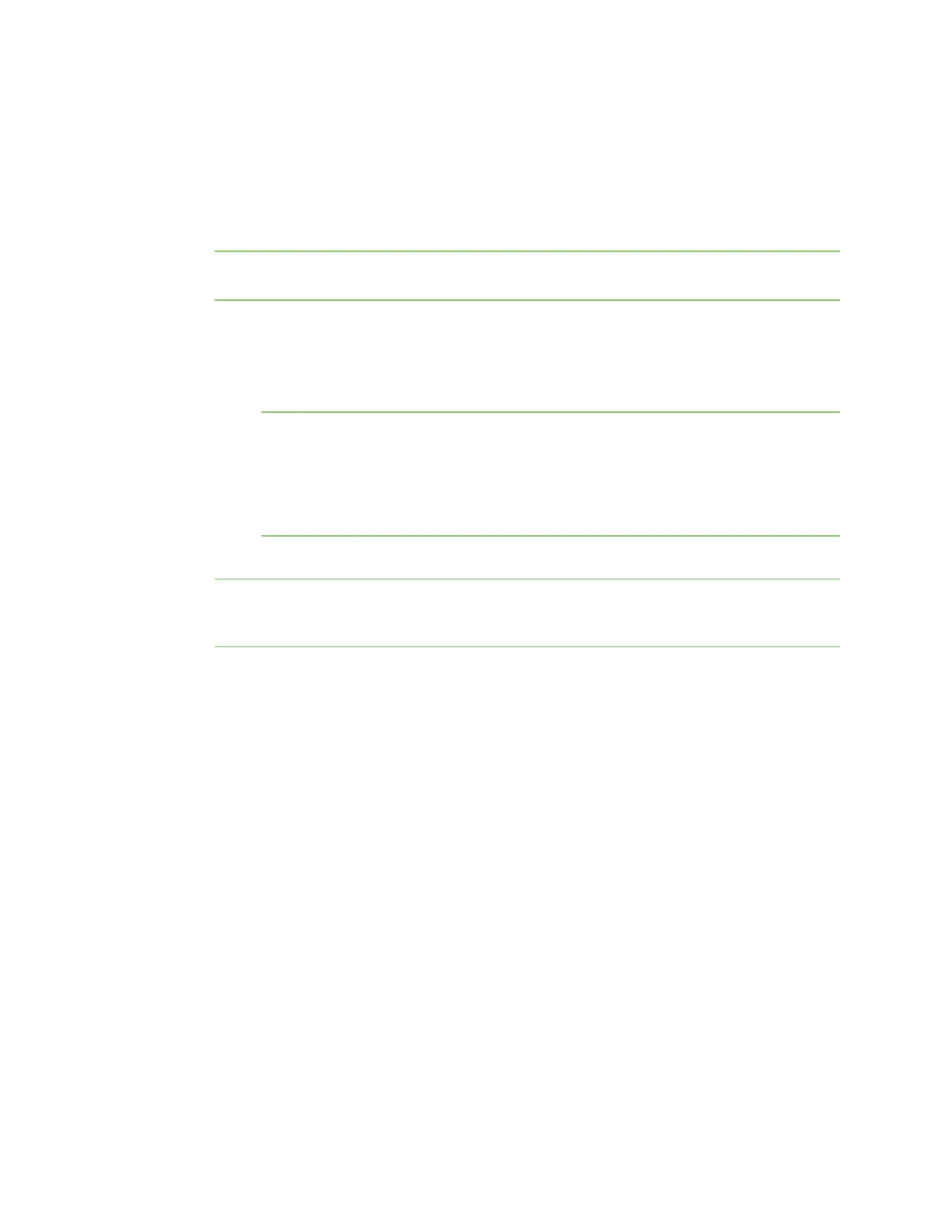OPTIONAL: Use the COREmodule to connect to the cellular network
(AnywhereUSB 8 and 24 port devices ONLY)
Connect the hardware and connect to
the cellular network
AnywhereUSB® Plus User Guide
43
g. Place the CORE module slot cover over the COREmodule. Make sure that the antenna
labels are oriented correctly.
h. Use the two screws to attach the COREmodule slot cover to the device.
3. Attach both of the antennas included with the COREmodule equipment. While gripping the
metal connector section with your thumb and forefinger, tighten until secure. Do not tighten
the antenna by holding any part of the plastic antenna housing.
Note Attaching both antennas ensures maximum performance. If a single antenna solution is
required, it must be attached to the antenna port labeled MAIN.
4. Connect the appropriate power supply for your model to the device.
n
AnywhereUSB8 Plus Hub: Connect the power supply to the Hub and tighten the
screws to secure.
n
AnywhereUSB24 Plus Hub: Connect both IEC 60320 power supplies into the Hub.
Note Digi recommends that you purchase an additional power supply for the following
reasons:
**More power is needed if you use all 24 ports.
**Two power cords maintain redundancy if one power supply fails. Digi also
recommends plugging each power cord into separate main power circuits.
**Helps maximize heat dissipation.
5. Plug the power supply to an outlet.
Note For an AnywhereUSB24 Plus Hub, plug both power supplies into an outlet, if you are
using both power supplies. Digi recommends plugging each power cord into separate main
power circuits.
