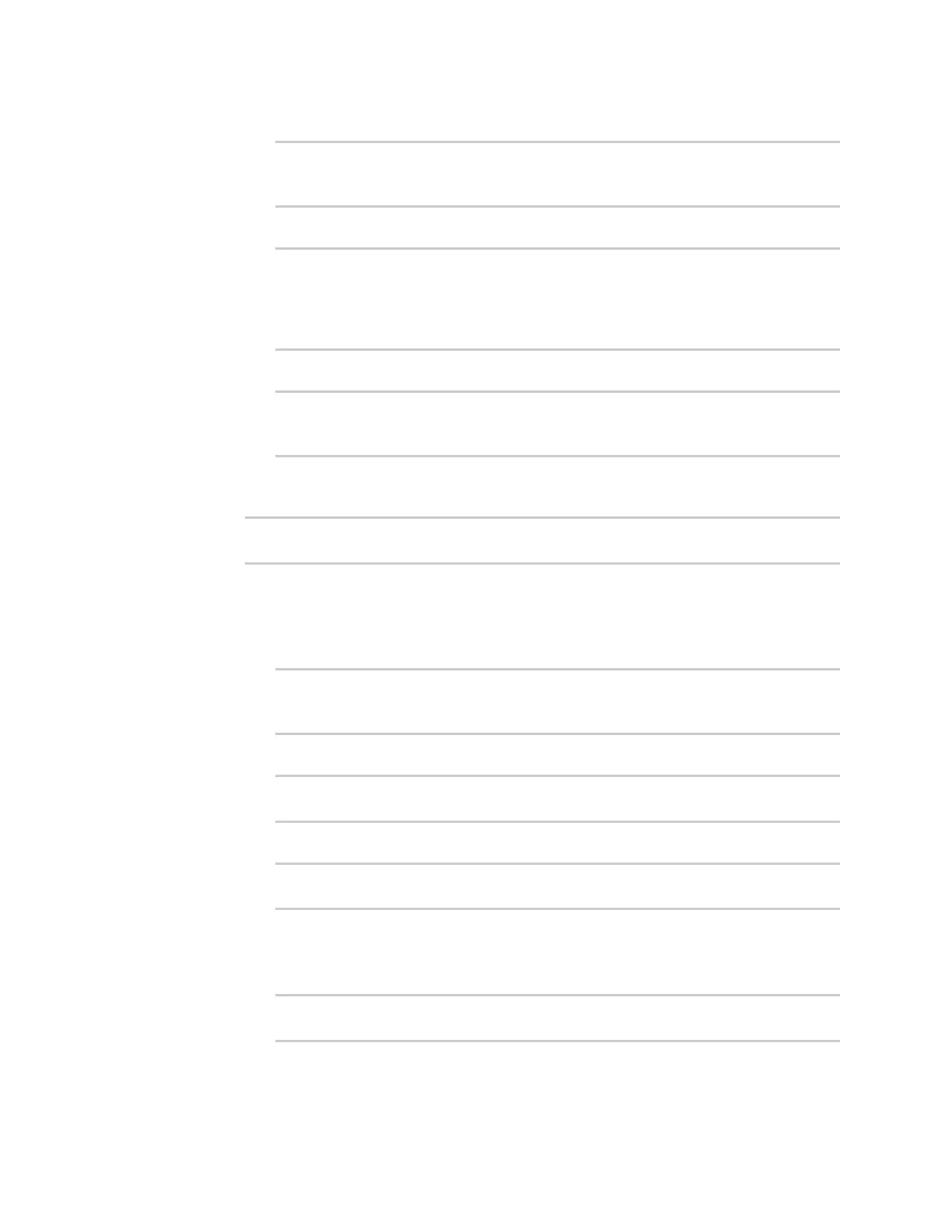Routing Virtual Router Redundancy Protocol (VRRP)
AnywhereUSB® Plus User Guide
543
i. Set the DHCP server gateway type to custom:
(config)> network interface eth2 ipv4 dhcp_server advanced gateway
custom
(config)>
ii. Determine the VRRP virtual IP addresses:
(config)> show network vrrp VRRP_test virtual_address
0 192.168.3.3
1 10.10.10.1
(config)>
iii. Set the custom gateway to one of the VRRP virtual IPaddresses. For example:
(config)> network interface eth2 ipv4 dhcp_server advanced
gateway_custom 192.168.3.3
(config)>
b. For backup devices, set the default gateway to the IP address of the VRRP interface on the
master device. For example:
(config)> network interface eth2 ipv4 gateway 192.168.3.1
(config)>
c. For backup devices, enable and configure SureLink on the VRRP interface.
i. Determine the VRRP interface. Generally, this should be a LAN interface; VRRP+ will
then monitor the LANusing SureLink to determine if the interface has network
connectivity and promote a backup to master if SureLink fails.
(config)> show network vrrp VRRP_test interface
/network/interface/eth2
(config)>
ii. Enable SureLink on the interface:
(config)> network interface eth2 ipv4 surelink enable true
(config)>
iii. Set the amount of time to wait between connectivity tests:
(config)> network interface eth2 ipv4 surelink interval value
(config)>
where value is any number of weeks, days, hours, minutes, or seconds, and takes the
format number{w|d|h|m|s}.
For example, to set interval to ten minutes, enter 5s:
(config)> network interface eth2 ipv4 surelink interval 5s
(config)>
