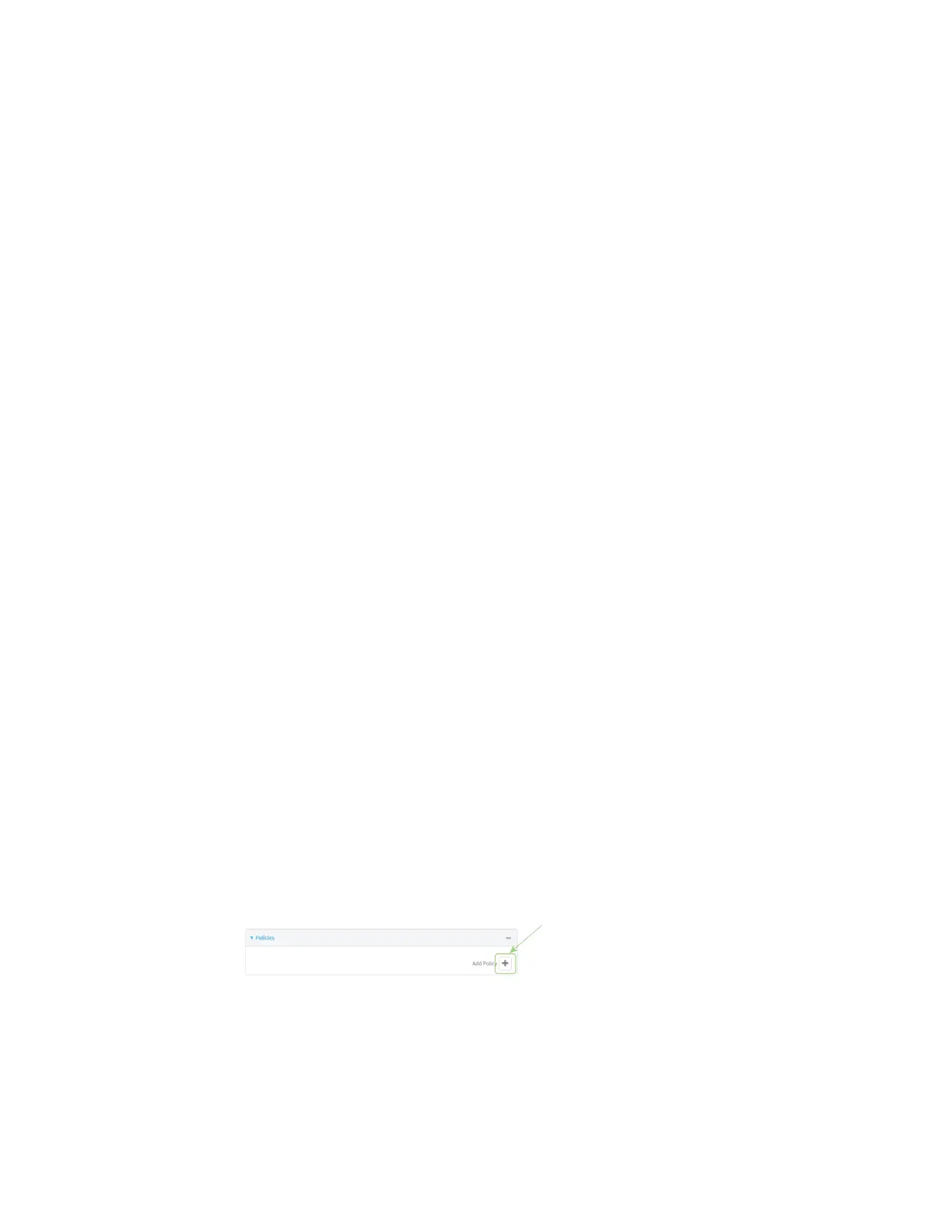Virtual Private Networks (VPN) IPsec
AnywhereUSB® Plus User Guide
566
i. Click gnext to Add Hostname.
ii. For Hostname, type a hostname or IPv4 address. If your device is not configured to
initiate the IPsec connection (see IKE > Initiate connection), you can also use the
keyword any, which means that the hostname is dynamic or unknown.
iii. Click gagain to add additional hostnames.
d. Click to expand ID.
i. Select the ID type:
n
Auto: The ID will be automatically determined from the value of the tunnels
endpoints.
n
Raw: Enter an IDand have it passed unmodified to the underlying IPsec stack.
For Raw IDvalue, type the ID that will be passed.
n
Any: Any ID will be accepted.
n
IPv4: The ID will be interpreted as an IPv4 address and sent as an ID_IPV4_
ADDR IKE identity.
For IPv4 IDvalue, type an IPv4 formatted ID. This can be a fully-qualified
domain name or an IPv4 address.
n
IPv6: The ID will be interpreted as an IPv6 address and sent as an ID_IPV6_
ADDR IKE identity.
For IPv6 IDvalue, type an IPv6 formatted ID. This can be a fully-qualified
domain name or an IPv6 address.
n
RFC822/Email: The ID will be interpreted as an RFC822 (email address).
For RFC822 ID value, type the IDin internet email address format.
n
FQDN: The ID will be interpreted as FQDN (Fully Qualified Domain Name) and
sent as an ID_FQDN IKE identity.
For FQDN ID value, type the IDas an FQDN.
n
KeyID: The ID will be interpreted as a Key ID and sent as an ID_KEY_ID IKE
identity.
For KEYIDID value, type the key ID.
n
MACaddress: The device's primary MACaddress will be used as the ID and
sent as a ID_KEY_ID IKEidentity.
n
Serial number: The device's serial number will be used as the ID and sent as a
ID_KEY_ID IKEidentity.
19. Click to expand Policies.
Policies define the network traffic that will be encapsulated by this tunnel.
a. Click gto create a new policy.
The new policy configuration is displayed.
