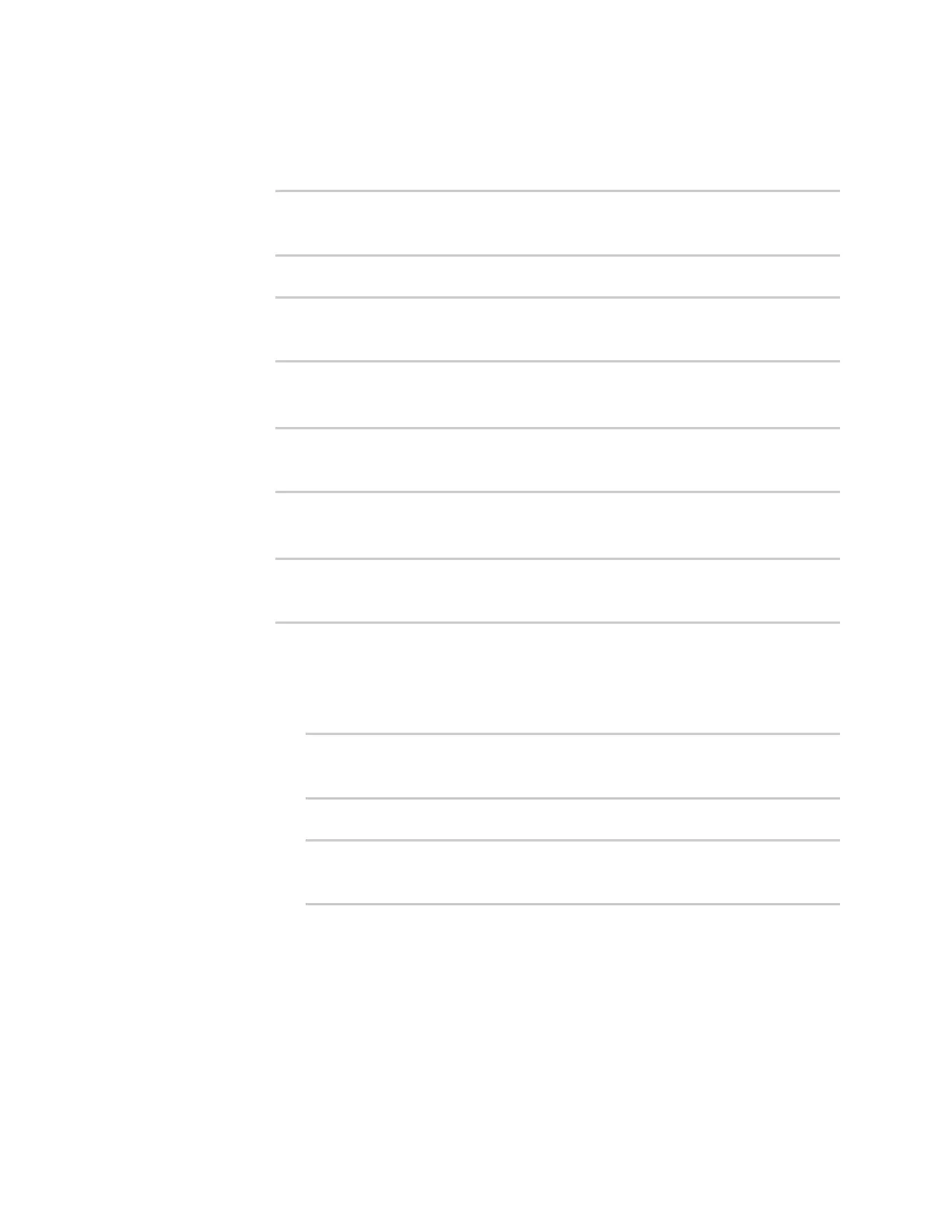Virtual Private Networks (VPN) IPsec
AnywhereUSB® Plus User Guide
579
The default is nine minutes.
i. Configure the types of encryption, hash, and Diffie-Hellman group to use during phase 1:
i. Add a phase 1 proposal:
(config vpn ipsec tunnel ipsec_example)> add ike phase1_proposal
end
(config vpn ipsec tunnel ipsec_example ike phase1_proposal 0)>
ii. Set the type of encryption to use during phase 1:
(config vpn ipsec tunnel ipsec_example ike phase1_proposal 0)>
cipher value
(config vpn ipsec tunnel ipsec_example ike phase1_proposal 0)>
where value is one of 3des, aes128, aes192, aes256, or null. The default is 3des.
iii. Set the type of hash to use during phase 1 to verify communication integrity:
(config vpn ipsec tunnel ipsec_example ike phase1_proposal 0)>
hash value
(config vpn ipsec tunnel ipsec_example ike phase1_proposal 0)>
where value is one of md5, sha1, sha256, sha384, or sha512. The default is sha1.
iv. Set the type of Diffie-Hellman group to use for key exchange during phase 1:
(config vpn ipsec tunnel ipsec_example ike phase1_proposal 0)> dh_
group value
(config vpn ipsec tunnel ipsec_example ike phase1_proposal 0)>
where value is one of ecp384, modp768, modp1024, modp1536, modp2048,
modp3072, modp4096, modp6144, or modp8192, . The default is modp1024.
v. (Optional) Add additional phase 1 proposals:
i. Move back one level in the schema:
(config vpn ipsec tunnel ipsec_example ike phase1_proposal 0)>
..
(config vpn ipsec tunnel ipsec_example ike phase1_proposal)>
ii. Add an additional proposal:
(config vpn ipsec tunnel ipsec_example ike phase1_proposal)>
add end
(config vpn ipsec tunnel ipsec_example ike phase1_proposal 1)>
Repeat the above steps to set the type of encryption, hash, and Diffie-Hellman
group for the additional proposal.
iii. Repeat to add more phase 1 proposals.