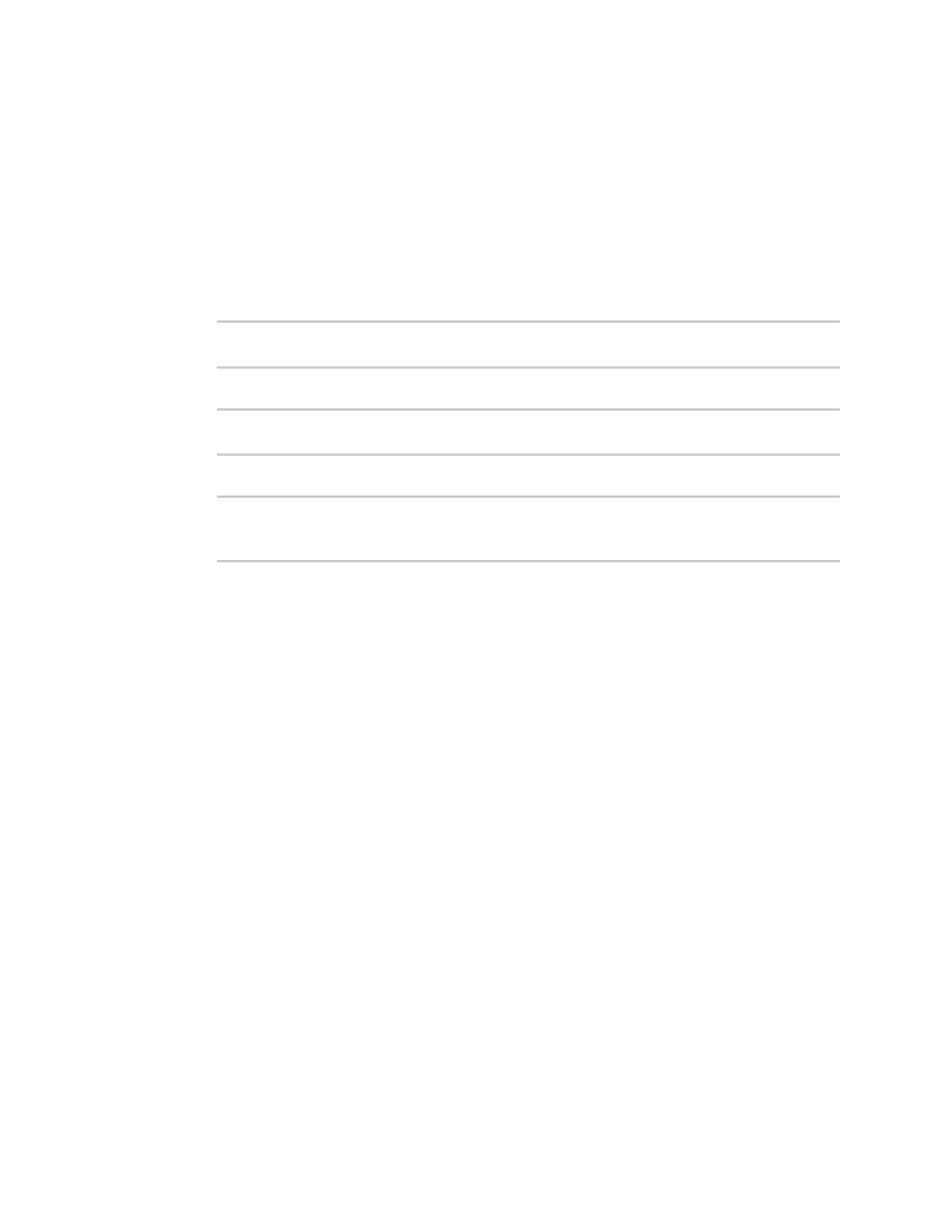Virtual Private Networks (VPN) IPsec
AnywhereUSB® Plus User Guide
596
Use the Admin CLI to set the IPsec debug level to 1
To set the debug level to 1 by using the Admin CLI:
Command line
1. Log into the AnywhereUSB Plus command line as a user with full Admin access rights.
Depending on your device configuration, you may be presented with an Access selection
menu. Type admin to access the Admin CLI.
2. At the command line, type config to enter configuration mode:
> config
(config)>
3. Set the action ipsec debug command to true:
config> action ipsec debug true
config>
4. Save the configuration and apply the change:
(config)> save
Configuration saved.
>
5. Type exit to exit the Admin CLI.
Depending on your device configuration, you may be presented with an Access selection
menu. Type quit to disconnect from the device.
This sets the IPsec debug level to 1.
Use the interactive shell to set the IPsec debug level
By using the interactive shell to set the debug level, you can enable the AnywhereUSB Plus device to
write additional debug messages to the system log. The command accepts the following values to set
the debug level:
n
-1 — (Default) No debug information is written. This is the equivalent of turning off debug
messages for IPsec.
n
0 — Basic auditing logs, (for example, SA up/SA down).
n
1 — Generic control flow with errors. Select this for basic debugging information.
n
2 — More detailed debugging control flow.
n
3 — Includes RAW data dumps in hexadecimal format.
n
4 — Also includes sensitive material in dumps (for example, encryption keys).
To access the shell menu option, you must have shell access enabled. See Authentication groups for
information about configuring authentication groups that include shell access.
Command line