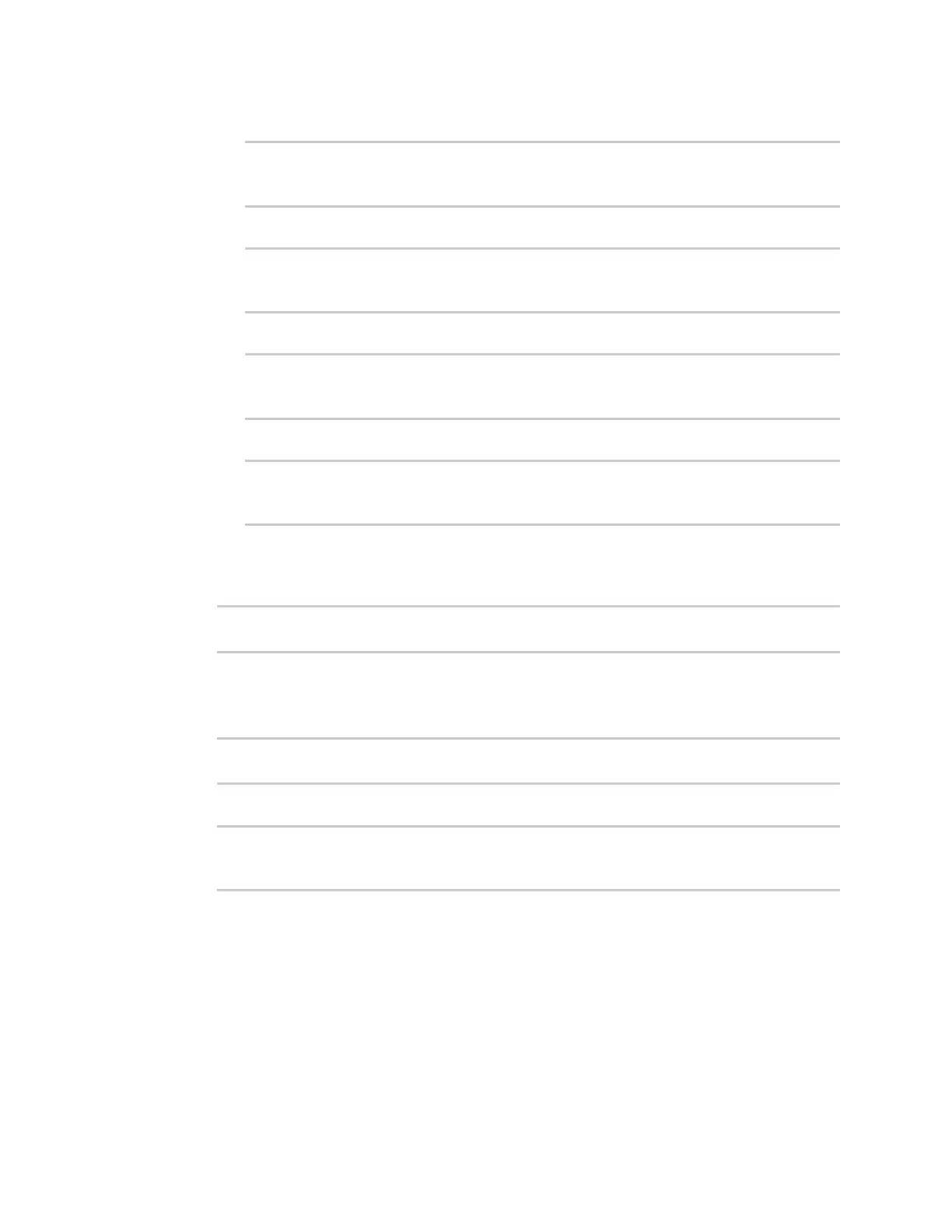Virtual Private Networks (VPN) IPsec
AnywhereUSB® Plus User Guide
606
d. Set the Locality:
(config network scep_client Fortinet_SCEP_client)> distinguished_name
l value
(config network scep_client Fortinet_SCEP_client)>
e. Set the Organization:
(config network scep_client Fortinet_SCEP_client)> distinguished_name
o value
(config network scep_client Fortinet_SCEP_client)>
f. Set the Organizational Unit:
(config network scep_client Fortinet_SCEP_client)> distinguished_name
ou value
(config network scep_client Fortinet_SCEP_client)>
g. Set the Common Name:
(config network scep_client Fortinet_SCEP_client)> distinguished_name
cn value
(config network scep_client Fortinet_SCEP_client)>
8. Set the number of days that the certificate enrollment can be renewed, prior to the request
expiring. This value must match the setting of the Allow renewal x days before the certified
is expired option on the Fortinet server.
(config network scep_client Fortinet_SCEP_client)> renewable_time integer
(config network scep_client Fortinet_SCEP_client)>
9. (Optional) Set the filename of the Certificate Revocation List (CRL) from the CA.
The CRL is stored on the AnywhereUSB Plus device in the /etc/config/scep_client/client_name
directory.
(config network scep_client Fortinet_SCEP_client)> crl_name name
(config network scep_client Fortinet_SCEP_client)>
10. Save the configuration and apply the change:
(config network scep_client Fortinet_SCEP_client)> save
Configuration saved.
>
11. Type exit to exit the Admin CLI.
Depending on your device configuration, you may be presented with an Access selection
menu. Type quit to disconnect from the device.
