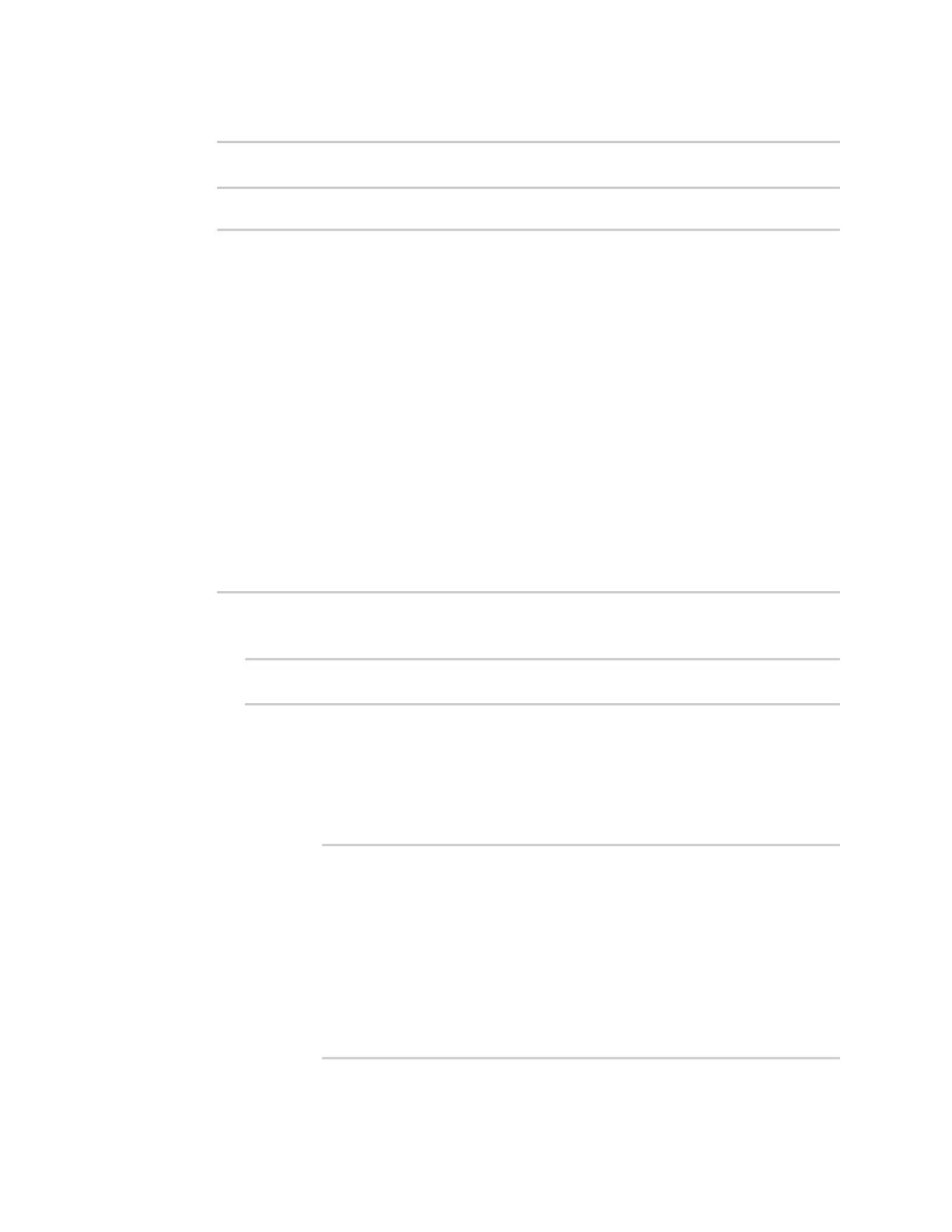Virtual Private Networks (VPN) NEMO
AnywhereUSB® Plus User Guide
662
10. Set the firewall zone for the NEMO tunnel:
(config vpn nemo nemo_example)> zone zone
(config vpn nemo nemo_example)>
To view a list of available zones:
(config vpn nemo nemo_example)> zone ?
Zone: The firewall zone assigned to this network interface. This can be
used by
packet filtering rules and access control lists to restrict network
traffic on
this interface.
Format:
any
dynamic_routes
edge
external
internal
ipsec
loopback
setup
Current value:
(config vpn nemo nemo_example)> zone
11. Configure the Care-of-Address, the local WANinterface of the internet facing network.
a. Set the method to determine the Care-of-Address:
(config vpn nemo nemo_example)> coaddress type value
(config vpn nemo nemo_example)>
where value is one of:
n
defaultroute: Uses the same network interface as the default route.
n
interface
If interface is used, set the interface:
i. Use the ? to determine available interfaces:
(config vpn nemo nemo_example)> coaddress interface ?
Interface: Use the IP address of this network interface as
this node's Care-of-Address.
Format:
defaultip
defaultlinklocal
eth1
eth2
loopback
Current value:
