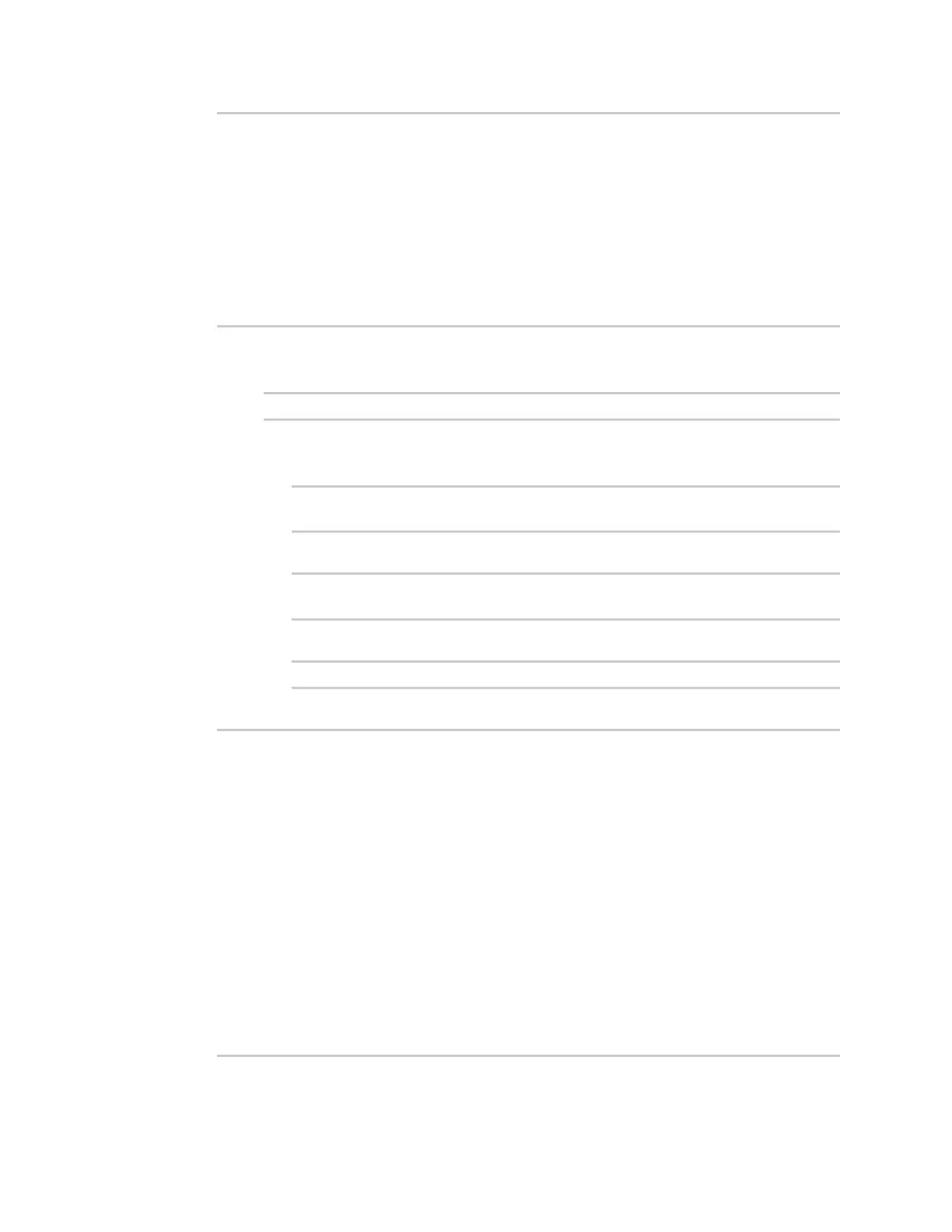Command line interface Configuration mode
AnywhereUSB® Plus User Guide
686
--
dns DNS
mdns Service Discovery (mDNS)
multicast Multicast
ntp NTP
remote_control Remote control
snmp SNMP
ssh SSH
web_admin Web administration
(config)> service
3. Next, to display help for the service ssh command, use one of the following methods:
n
At the config prompt, enter service ssh ?:
(config)> service ssh ?
n
At the config prompt:
a. Enter service to move to the service node:
(config)> service
(config service)>
b. Enter ssh to move to the ssh node:
(config service)> ssh
(config service ssh)>
c. Enter ? to display help for the ssh node:
(config service ssh)> ?
Either of these methods will display the following information:
(config)> service ssh ?
SSH: An SSH server for managing the device.
Parameters Current Value
------------------------------------------------------------------------
--
enable true Enable
key [private] Private key
port 22 Port
Additional Configuration
------------------------------------------------------------------------
--
acl Access control list
mdns