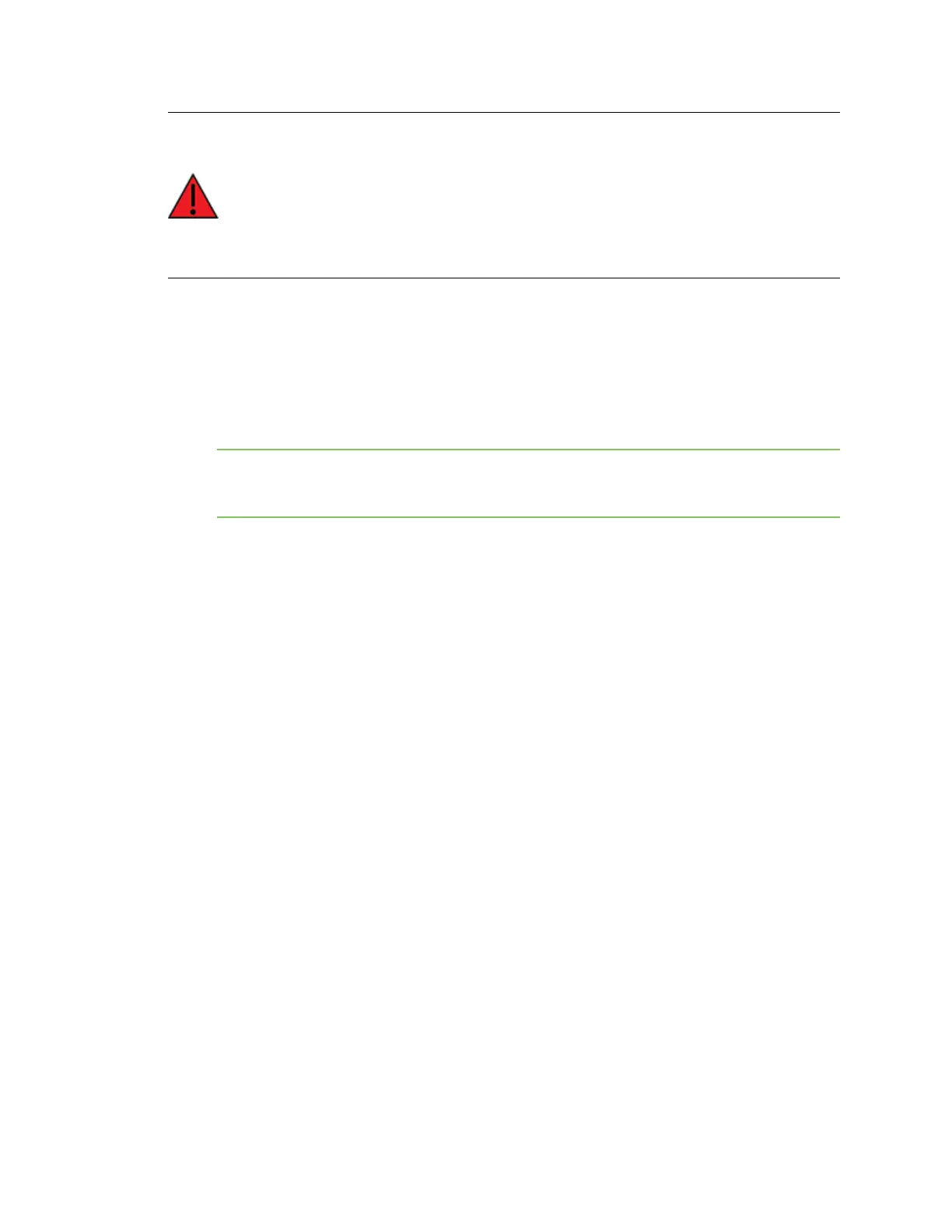Security ClientID
AnywhereUSB® Plus User Guide
778
WARNING! Digi recommends that you use a private network to connect the computer to
the Hub. This ensures that only clients IDs with known user credentials can connect to the
Hub. The first time that a client IDon a computer connects to the Hub, the unique
credentials for this known user are stored in your Hub. If do not use a private network, an
unknown computer with the same client ID may happen to connect to the Hub before the
known computer connects. In this case, the known computer will not be able to connect
and authenticate.
Step 1: Create a client ID during initial launch of the AnywhereUSBManager
The AnywhereUSB Manager can be initially opened by a user in one of the following ways:
n
Installation: When the AnywhereUSB Hub software is installed, the Launch AnywhereUSB
Manager option is selected by default. When the installation completes, the client ID
confirmation dialog appears. The user enters a client ID, and then the AnywhereUSB Manager
is automatically launched.
Note If the user deselects the Launch AnywhereUSB Manager option during installation, the
AnywhereUSB Manager does not automatically open after the installation process completes.
In this case, the client ID dialog does not display.
n
New user logs in: After the AnywhereUSB Hub software is installed, any user can log into that
computer and open the AnywhereUSB Manager. The first time a new user opens the
AnywhereUSB Manager, the client ID dialog appears. The user must enter a client ID before
the AnywhereUSB Manager will open.
After the initial launch of the AnywhereUSB Manager, the next time the user logs in, the computer is
able to connect to the Hubs that recognize that client ID.
Step 2: Manually add a client IDto the client ID list in the Hub
You can manually add a client ID to the client list before a new user launches the AnywhereUSB
Manager for the first time. In this situation, the certificate is unavailable until the first time a
computer with the new client ID connects to the Hub. The new client ID is associated with the
credentials for the user currently logged on to the computer.
When the computer connects to the Hub for the first time, the identity certificates are exchanged
between the computer and the Hub. After the initial connection, only that computer with the client ID
and unique identity certificate is able to connect to the Hub.