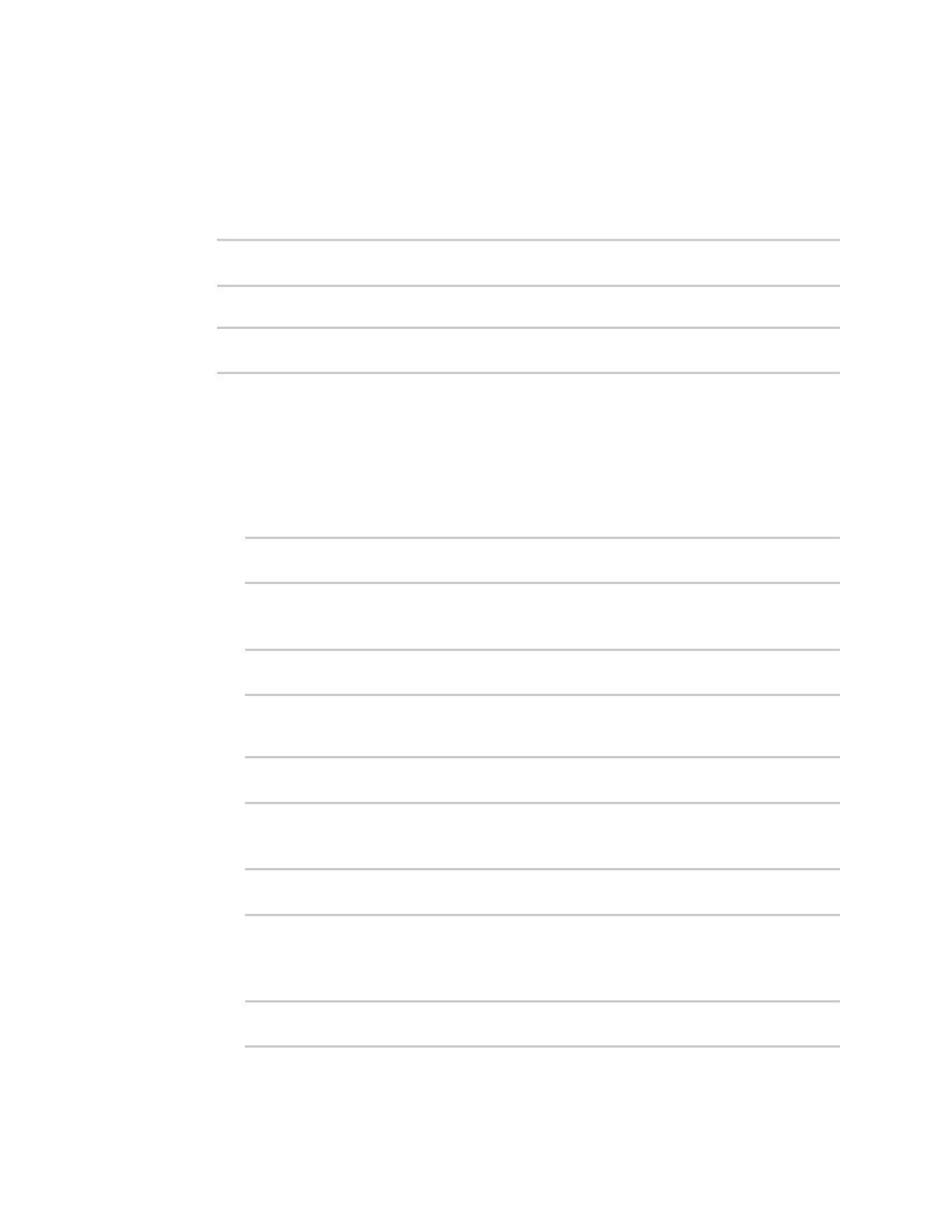Serial port Configure Remote Access mode
IX30 User Guide
219
n
even
n
odd
n
none
The default is none.
10. Set the stop bits used by the device to which you want to connect:
(config)>serial port stopbits bits
(config)>
11. Set the type of flow control used by the device to which you want to connect:
(config)>serial port flow value
(config)>
where value is one of:
n
none
n
rts/cts
n
xon/xoff
12. Configure the session settings.
a. Set the characters used to start an escape sequence:
(config)>serial port1 escape string
(config)
If no characters are defined, the escape sequence is disabled. The default is ~b.
b. Limit access to the serial port to a single active session:
(config)>serial port1 exclusive true
(config)
c. Set the number of bytes of output from the serial port that are written to buffer. These
bytes are redisplayed when a user connects to the serial port.
(config)>serial port1 history bytes
(config)
The default is 4000 bytes.
d. Set the amount of time to wait before disconnecting due to user inactivity:
(config)>serial port1 idle_timeout value
(config)
where value is any number of weeks, days, hours, minutes, or seconds, and takes the
format number{w|d|h|m|s}.
For example, to set idle_timeout to ten minutes, enter either 10m or 600s:
(config)>serial port1 idle_timeout 600s
(config)
The default is 15m.