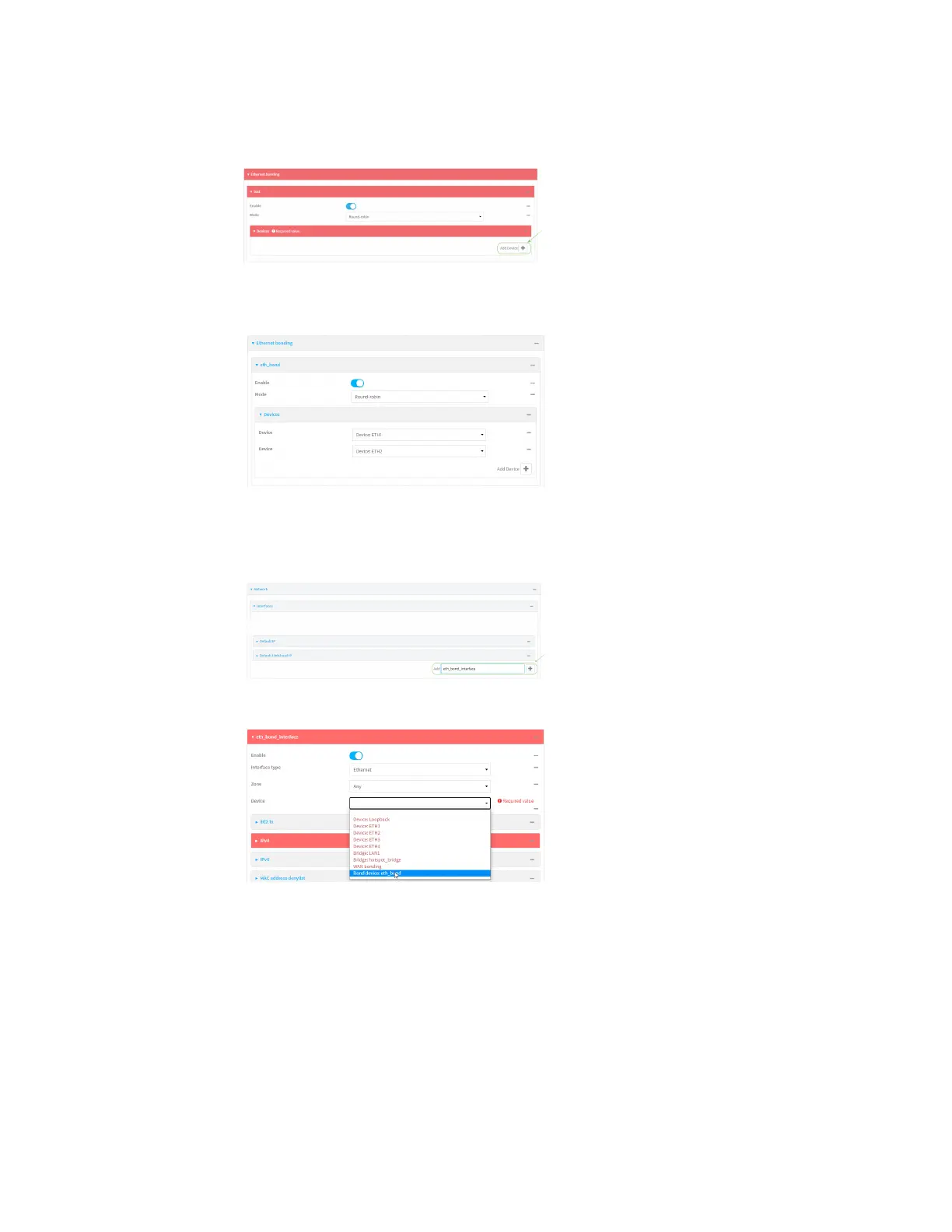Services Ethernet network bonding
IX30 User Guide
595
7. Add Ethernet devices:
a. For Add device, click .
b. For Device, select an Ethernet device to participate in the bond pool.
c. Repeat for each appropriate Ethernet device.
8. Create a new network interface that is linked to the Ethernet bond:
a. Click Network > Interface.
b. For Add Interface, type a name for the interface and click .
c. For Device, select the Ethernet bond created above:
d. Complete the rest of the interface configuration. See Configure a Wide Area Network (WAN)
or Configure a Local Area Network (LAN) for further information.
e. Disable any other interfaces associated with the devices that were added to the Ethernet
bond.
For example, if ETH1 and ETH2 were added to the Ethernet bond, disable the ETH1 and
ETH2 interfaces: