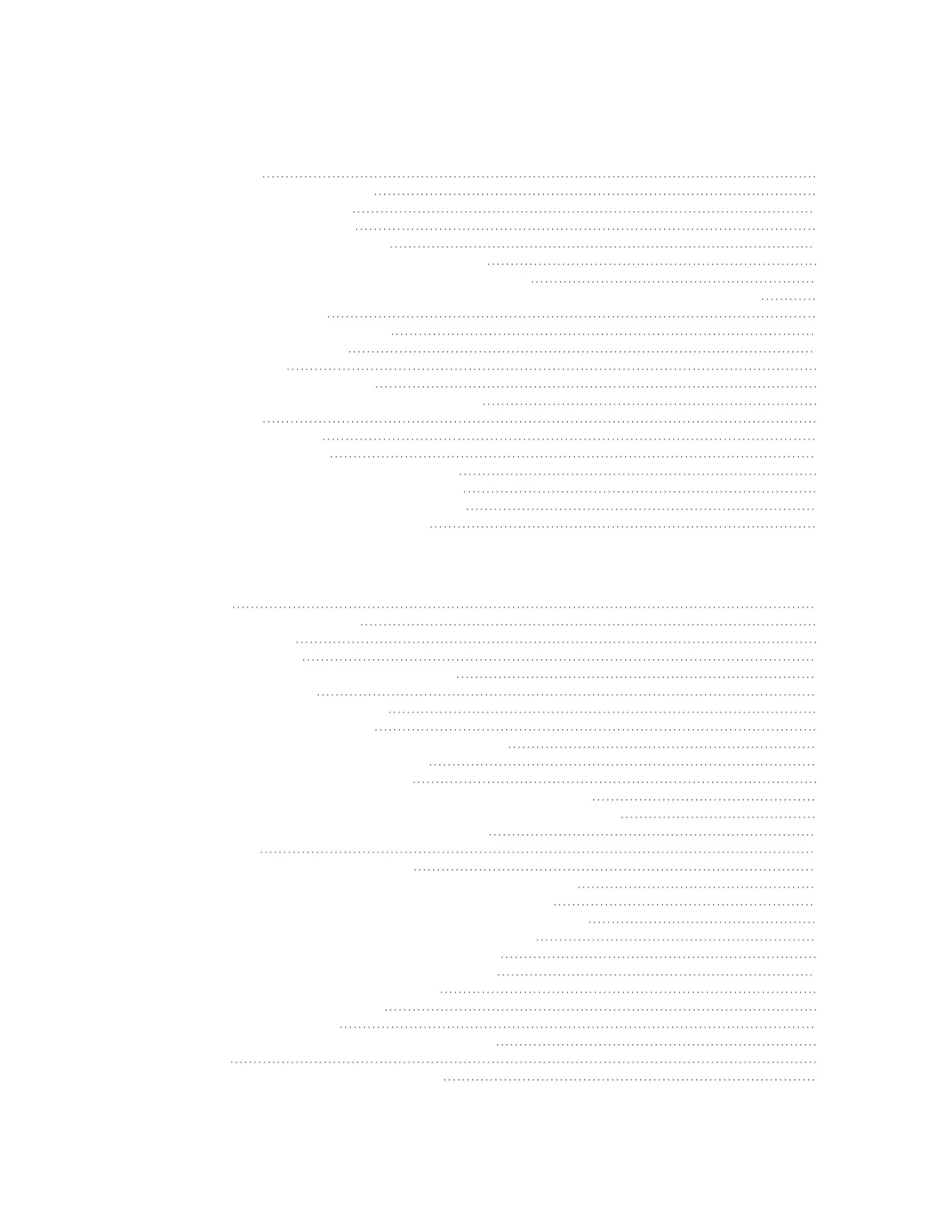IX30 User Guide
9
Routing
IP routing 275
Configure a static route 276
Delete a static route 279
Policy-based routing 281
Configure a routing policy 282
Example: Dual WAN policy-based routing 290
Example: Domain-based routing with dual WAN 292
Example: Route traffic to a specific WAN interface based on the client MACaddress 295
Routing services 301
Configure routing services 302
Show the routing table 304
Dynamic DNS 306
Configure dynamic DNS 306
Virtual Router Redundancy Protocol (VRRP) 311
VRRP+ 311
Configure VRRP 312
Configure VRRP+ 315
Example: VRRP/VRRP+ configuration 323
Configure device one (master device) 324
Configure device two (backup device) 328
Show VRRP status and statistics 334
Virtual Private Networks (VPN)
IPsec 338
IPsec data protection 338
IPsec mode 338
IPsec modes 338
Internet Key Exchange (IKE) settings 338
Authentication 339
Configure an IPsec tunnel 339
Configure IPsec failover 366
Configure SureLink active recovery for IPsec 369
Show IPsec status and statistics 376
Debug an IPsec configuration 377
Configure a Simple Certificate Enrollment Protocol client 379
Example: SCEP client configuration with Fortinet SCEP server 386
Show SCEP client status and information 391
OpenVPN 393
Configure an OpenVPN server 394
Configure an OpenVPN Authentication Group and User 403
Configure an OpenVPN client by using an .ovpn file 407
Configure an OpenVPN client without using an .ovpn file 410
Configure SureLink active recovery for OpenVPN 414
Show OpenVPN server status and statistics 423
Show OpenVPN client status and statistics 424
Generic Routing Encapsulation (GRE) 426
Configuring a GREtunnel 426
Show GRE tunnels 431
Example: GRE tunnel over an IPSec tunnel 432
L2TP 447
Configure a PPP-over-L2TP tunnel 447