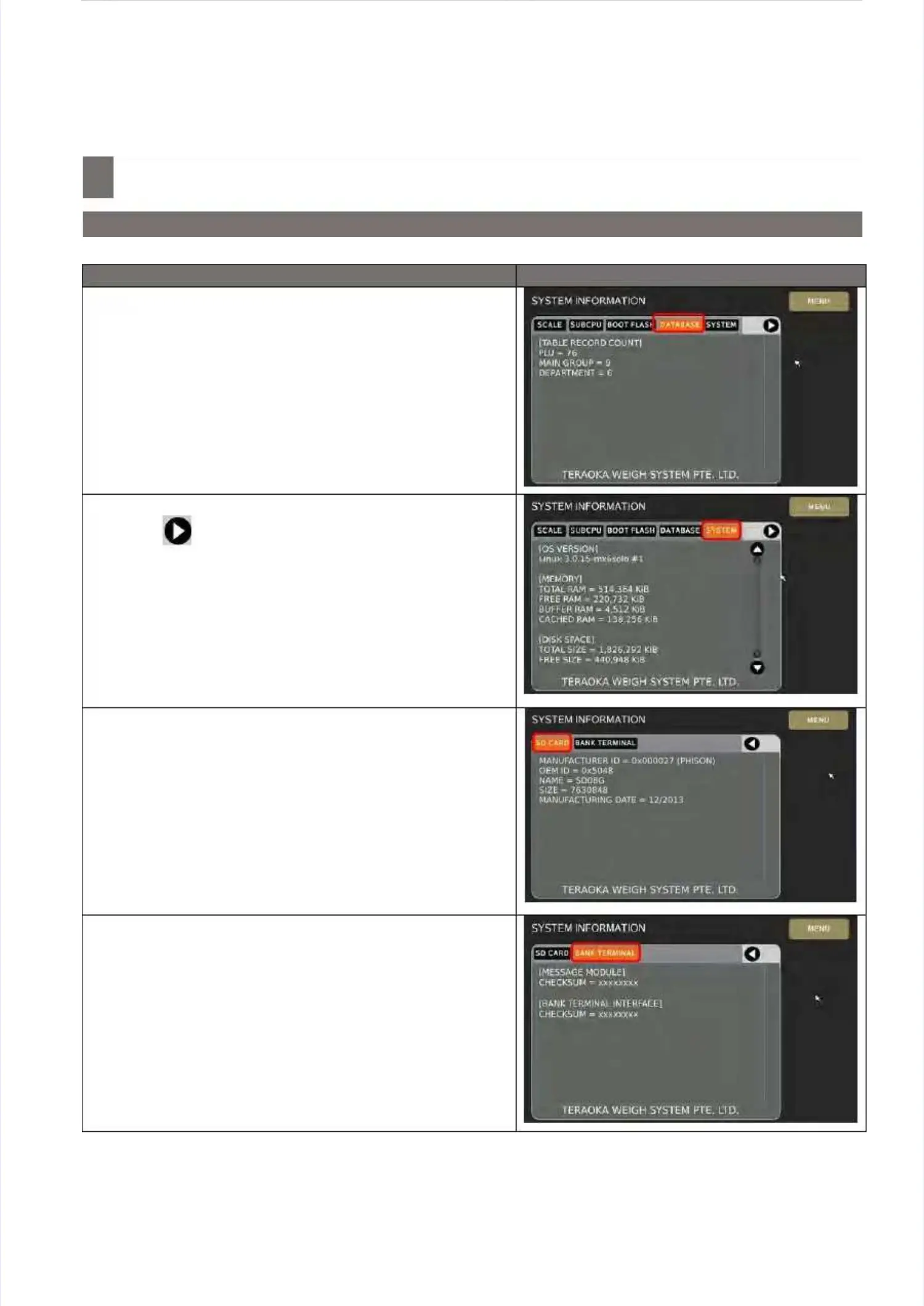Hardware Test And MaintenanceHardware Test And Maintenance
––––––––––––––––––––––––––––––––––––––
7.7 System Information
7.7 System Information
Procedure PictureProcedure Picture
5) Select5) Select
[DATABASE][DATABASE]
will show the quantity ofwill show the quantity of
“PLU”, “Main Gro“PLU”, “Main Group” and “Deup” and “Department”.partment”.
6) 6) Touch Touch arrow arrow button button to to go go to to next next screen, screen, andand
selectselect
[SYSTEM][SYSTEM]
will show the information of “will show the information of “LinuxLinux
Operating System version”, “Memory Capacity” andOperating System version”, “Memory Capacity” and
“Disk Space”.“Disk Space”.
7) Select7) Select
[SD CARD][SD CARD]
will show the will show the information ofinformation of
“Manufacturer ID“Manufacturer ID”, “OEM ID”, “Na”, “OEM ID”, “Name”, “Size” andme”, “Size” and
“Manufacturing “Manufacturing Date”.Date”.
8) Select8) Select
[BANK TERMINAL][BANK TERMINAL]
will show thewill show the
information of “Message Module Checksum” and “Bankinformation of “Message Module Checksum” and “Bank
Terminal Interface checksum”.Terminal Interface checksum”.
