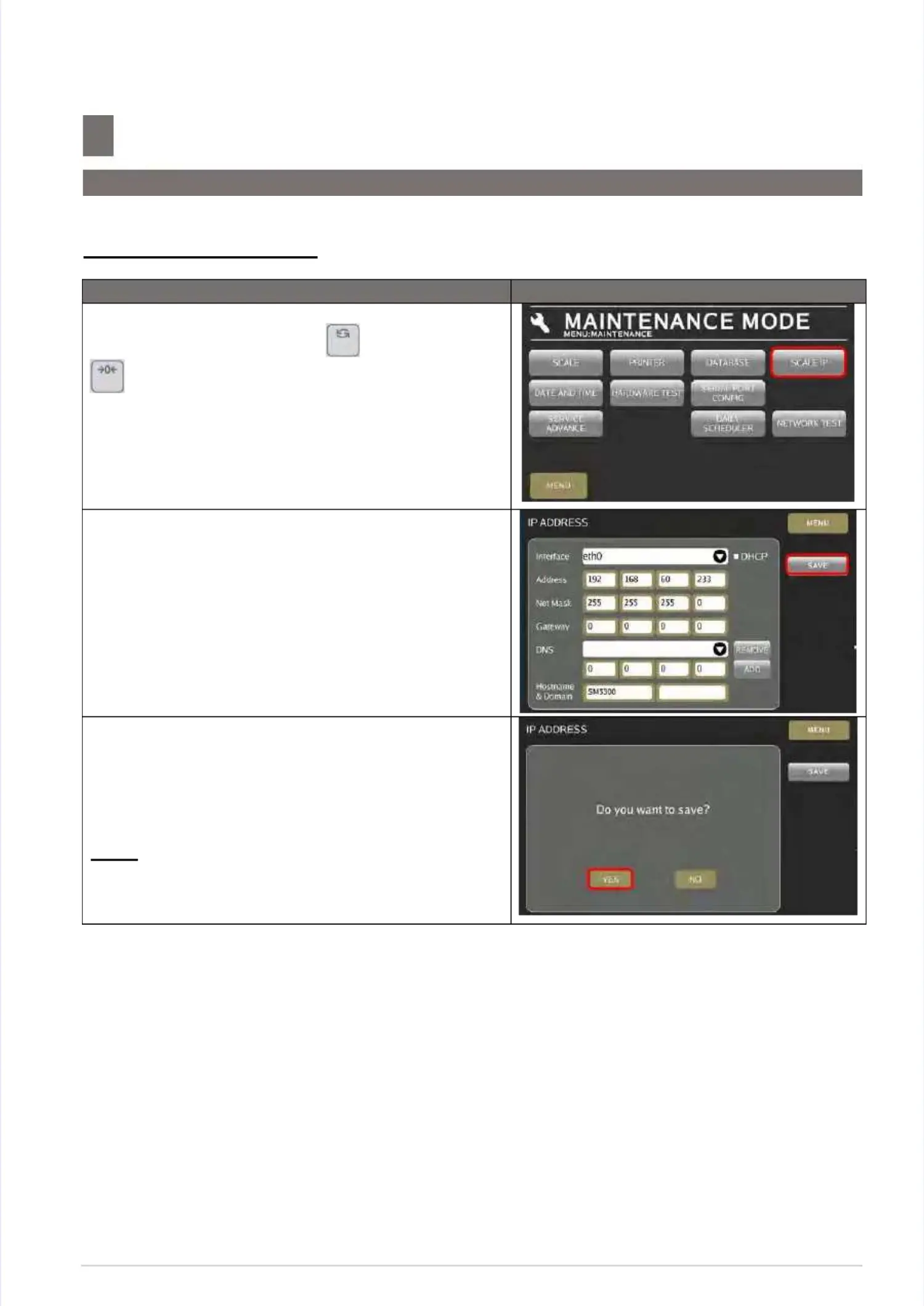S M - 5 3 0 0 S e r v i c e M a n u a l
S M - 5 3 0 0 S e r v i c e M a n u a l || 5656
System SetupSystem Setup
––––––––––––––––––––––––––––––––––––––––––––––––––––––––––––––––––––––––––––––––––––––––––––––––––––––––––––––––––––––––––
6.1 Network Setup
6.1 Network Setup
System SetupSystem Setup
6.1 Network Setup6.1 Network Setup
6.1.1 Network Configuration6.1.1 Network Configuration
Procedure Picture
Procedure Picture
1) 1) In In Registration Registration mode, mode, press press and and follow follow byby
key button to MENUkey button to MENU[MAINTENANCE][MAINTENANCE]
[MAINTENANCE][MAINTENANCE][SCALE IP][SCALE IP]to go to SCALE IPto go to SCALE IP
mode.mode.
2) Enter setting 2) Enter setting (Interface, Address, Net Mask,(Interface, Address, Net Mask,
Gateway, DNS) and touchGateway, DNS) and touch
[SAVE][SAVE]
button.button.
3) Select3) Select
[YES][YES]
button to save button to save the changed setting.the changed setting.
Note:Note:
If selectIf select
[NO][NO]
button will return to SCALE IP mode.button will return to SCALE IP mode.
