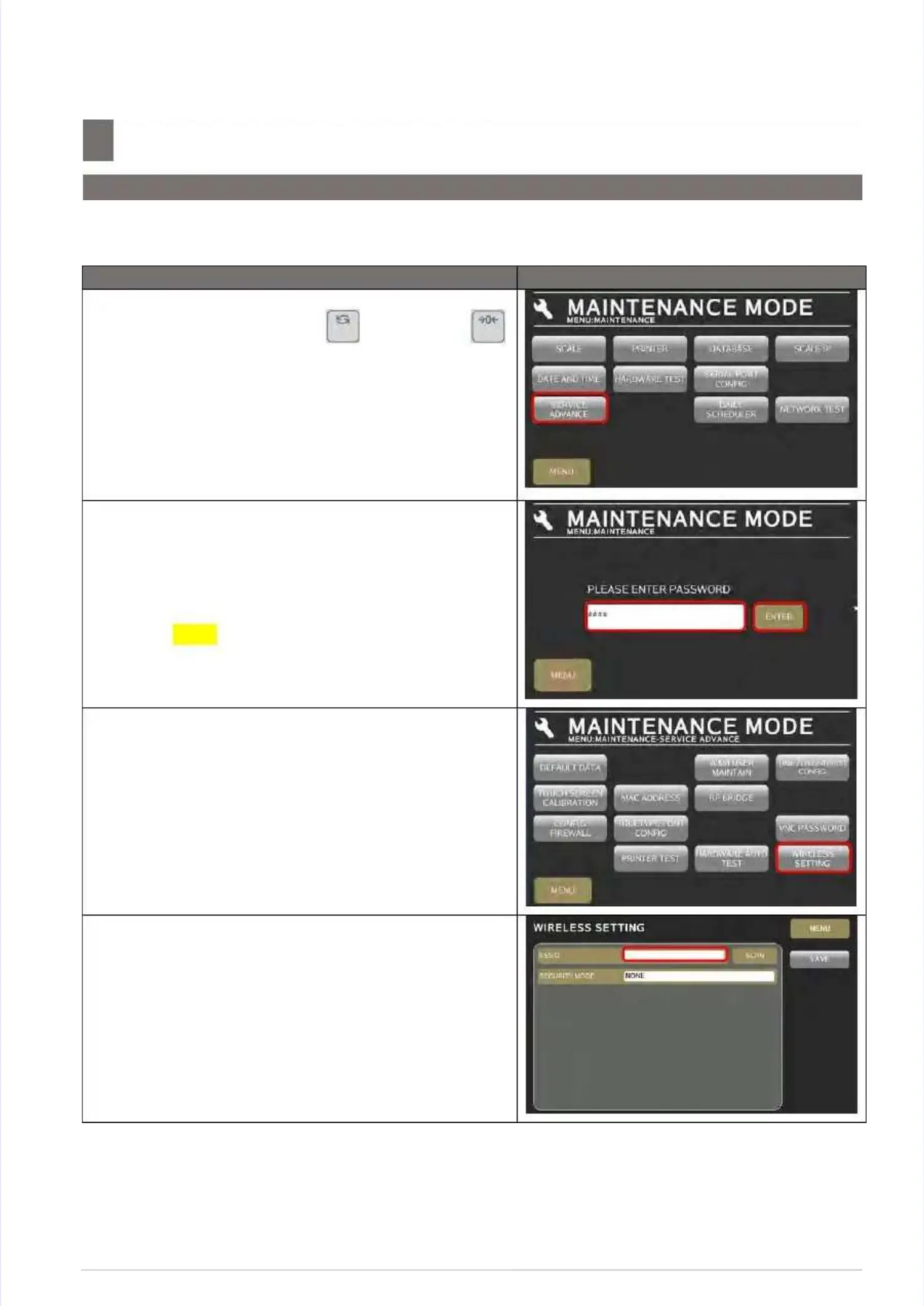S M - 5 3 0 0 S e r v i c e M a n u a l
S M - 5 3 0 0 S e r v i c e M a n u a l || 6161
System SetupSystem Setup
––––––––––––––––––––––––––––––––––––––––––––––––––––––––––––––––––––––––––––––––––––––––––––––––––––––––––––––––––––––––––
6.2 Wireless Adapter Setting
6.2 Wireless Adapter Setting
6.2 Wireless Adapter Setting6.2 Wireless Adapter Setting
6.2.1 WLAN AP-3001G Setup6.2.1 WLAN AP-3001G Setup
Procedure PictureProcedure Picture
1) 1) In In Registration Registration mode, mode, press press and and follow follow byby
key button go to MENUkey button go to MENU
[MAINTENANCE][MAINTENANCE]
[MAINTENANCE][MAINTENANCE]
[SERVICE ADVANCE][SERVICE ADVANCE]
to go toto go to
Service Advance maintenance mode.Service Advance maintenance mode.
2) Keying the Password and select2) Keying the Password and select
[ENTER][ENTER]
button.button.
Password:Password: 09530953
3) In Service 3) In Service Advance mode, touchAdvance mode, touch
[WIRELESS[WIRELESS
SETTING]SETTING]
..
4) Touch the column of “ESSID”.4) Touch the column of “ESSID”.
