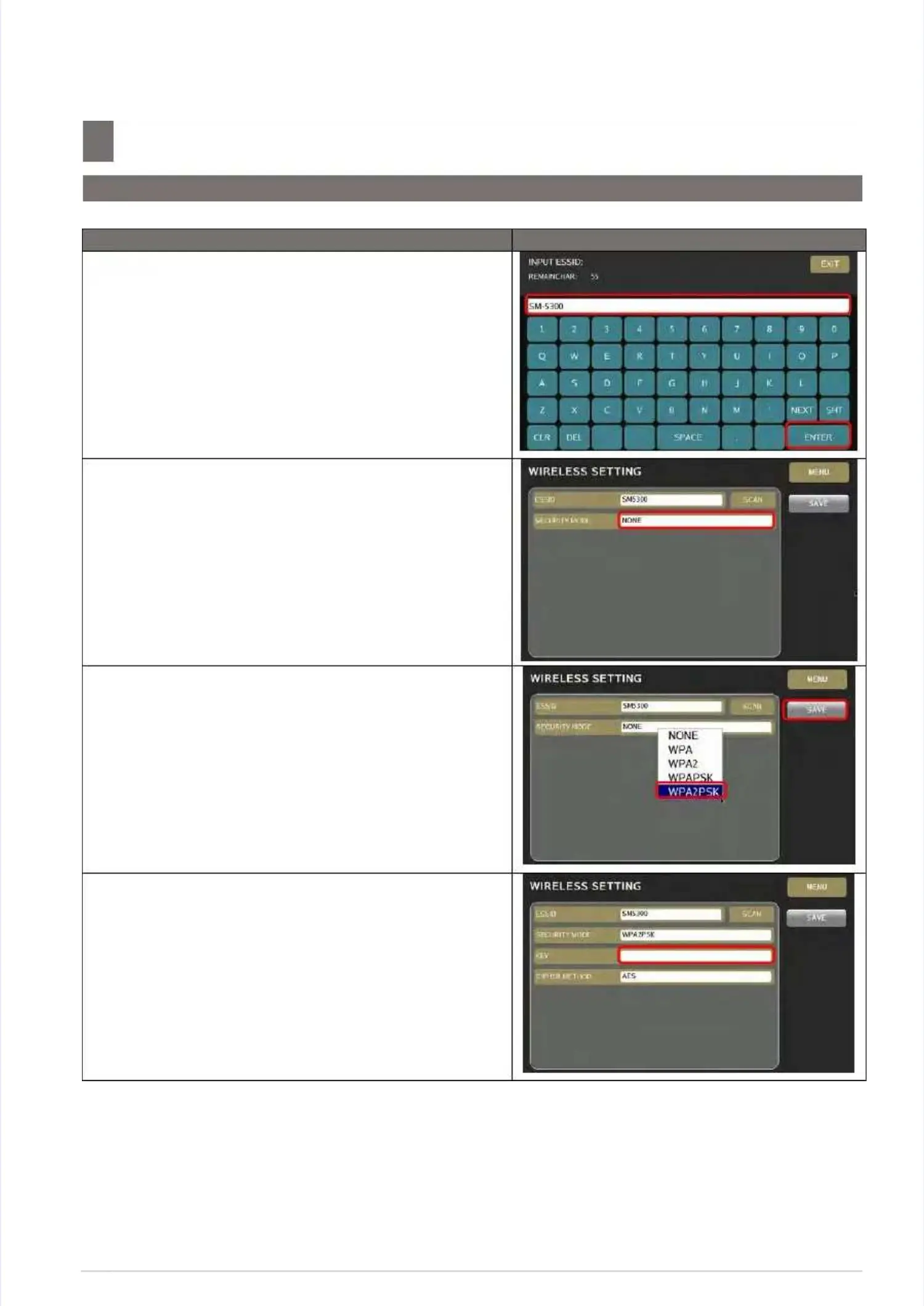S M - 5 3 0 0 S e r v i c e M a n u a l
S M - 5 3 0 0 S e r v i c e M a n u a l || 6262
System SetupSystem Setup
––––––––––––––––––––––––––––––––––––––––––––––––––––––––––––––––––––––––––––––––––––––––––––––––––––––––––––––––––––––––––
6.2 Wireless Adapter Setting
6.2 Wireless Adapter Setting
Procedure PictureProcedure Picture
5) Keying the ESSID.5) Keying the ESSID. (E.g. SM-5300).(E.g. SM-5300).Then touchThen touch
[ENTER][ENTER]
..
6) Select the6) Select the column of “SECURITY MODE”.column of “SECURITY MODE”.
7) Select desired security mode7) Select desired security mode (E.g. WPA2PSK),(E.g. WPA2PSK),thenthen
touchtouch
[SAVE][SAVE]
to save change setting.to save change setting.
8) Select the8) Select the column of “KEY”.column of “KEY”.
