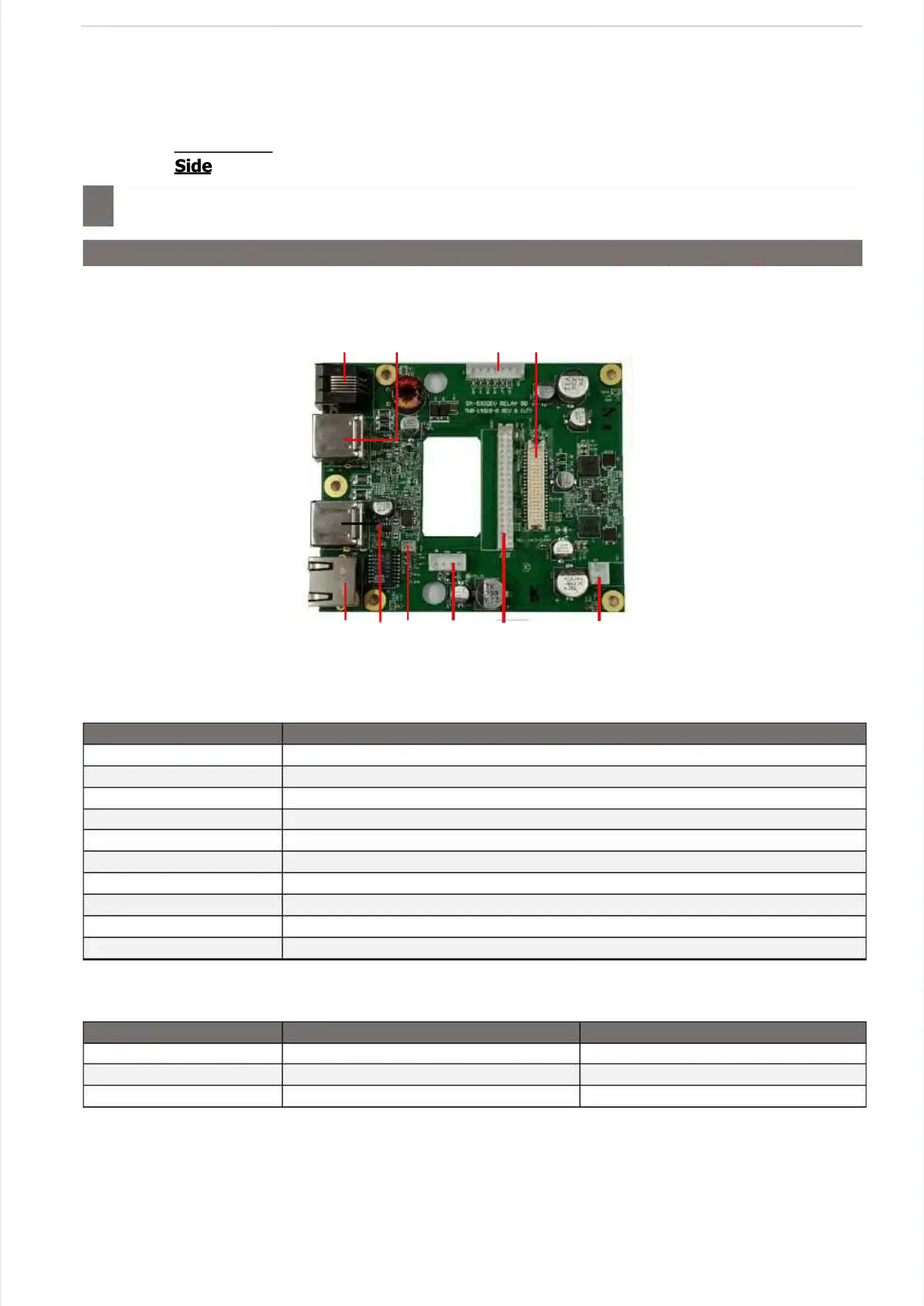Hardware DetailsHardware Details
––––––––––––––––––––––––––––––––––––––––––––––––––––––––––––––––––––––––––––––––––––––––––––––––––––––––––
10.4 Relay Board (TWB-14010-0 Rev 10.4 Relay Board (TWB-14010-0 Rev B) (For Elevated & Self Service)B) (For Elevated & Self Service)
10.4 Relay Board (TWB-14010-0 Rev A) (For Elevated & Self Service)10.4 Relay Board (TWB-14010-0 Rev A) (For Elevated & Self Service)
Connector Functional ListingConnector Functional Listing
Connector Description
Connector Description
CN1 CN1 Cash Cash Drawer Drawer Connector Connector (RJ-11)(RJ-11)
CN2 CN2 DC DC 24V 24V to to Base Base BoardBoard
CN3 CN3 Base Base Board Board to to Relay Relay Board Board interfaceinterface
CN4 CN4 Internal Internal USBUSB
CN5 CN5 AD AD Board Board InterfaceInterface
CN6 CN6 Ethernet Ethernet 10/100 10/100 Base-T Base-T Connector Connector (RJ-45)(RJ-45)
CN7 CN7 Dual Dual USB USB Port Port V2.0 V2.0 (x2)(x2)
CN8 CN8 Dual Dual USB USB Port Port V2.0 V2.0 (x2)(x2)
CN9 CN9 Power Power Supply Supply DC DC 24V 24V InputInput
CN10 CN10 Thermal Thermal Head, Head, Printer Printer Sensor Sensor and and Stepper Stepper Motor Motor InterfaceInterface
Printing Type Jumper SettingPrinting Type Jumper Setting
Jumper
Jumper Label LinerlessLabel Linerless
JP1 JP1 1-2 1-2 OpenOpen
JP2 JP2 1-2 1-2 OpenOpen
JP3* JP3* 1-2 1-2 OpenOpen
* This jumper implements from Relay Board TWB-14010-0 Rev. C above* This jumper implements from Relay Board TWB-14010-0 Rev. C above
ComponentComponent
SideSide
CN1 CN1 CN8 CN8 CN5 CN5 CN3CN3
CN6 CN6 CN7 CN7 CN4 CN4 CN9 CN9 CN10 CN10 CN2CN2
