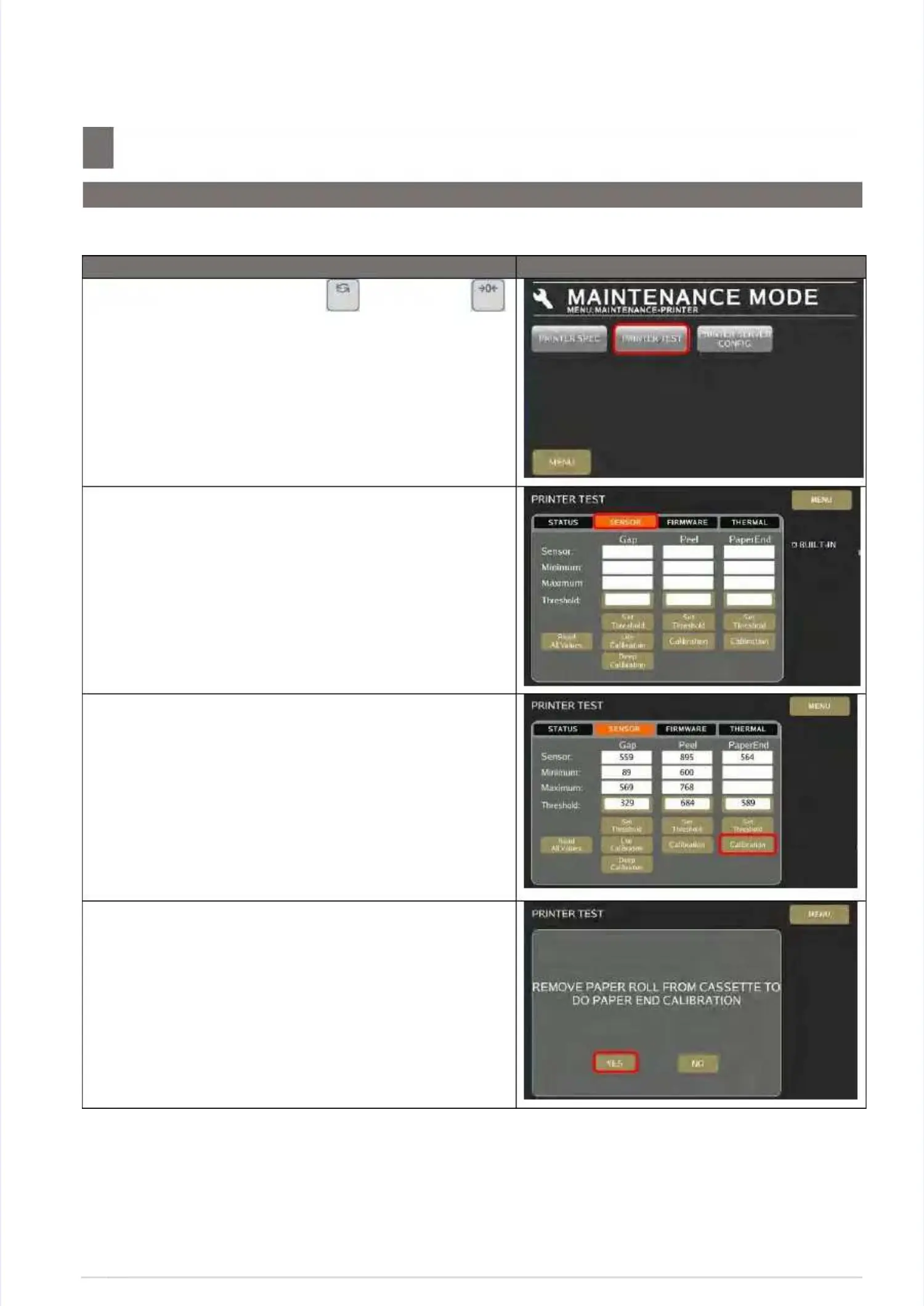S M - 5 3 0 0 S e r v i c e M a n u a l
S M - 5 3 0 0 S e r v i c e M a n u a l || 6969
Hardware Test And MaintenanceHardware Test And Maintenance
––––––––––––––––––––––––––––––––––––––
7.2 Printer Test
7.2 Printer Test
7.2.2.3 Paper End Sensor Calibration7.2.2.3 Paper End Sensor Calibration
Procedure Picture
Procedure Picture
1) 1) In In Registration Registration mode, mode, press press and and follow follow byby
key button to MENUkey button to MENU
[MAINTENANCE][MAINTENANCE]
[MAINTENANCE][MAINTENANCE]
[PRINTER][PRINTER]
[PRINTER[PRINTER
TEST]TEST]
to go to printer test mode.to go to printer test mode.
2) In Printer Test menu, select2) In Printer Test menu, select [SENSOR][SENSOR]..
3)3) Under “Under “
Paper EndPaper End
” column, Touch” column, Touch
[Calibration][Calibration]
to calibrate the Paper to calibrate the Paper End Sensor.End Sensor.
4) Remove the label from cassette (without any label4) Remove the label from cassette (without any label
or receipt paper) and put back to scale. Then selector receipt paper) and put back to scale. Then select
[YES][YES]
..
