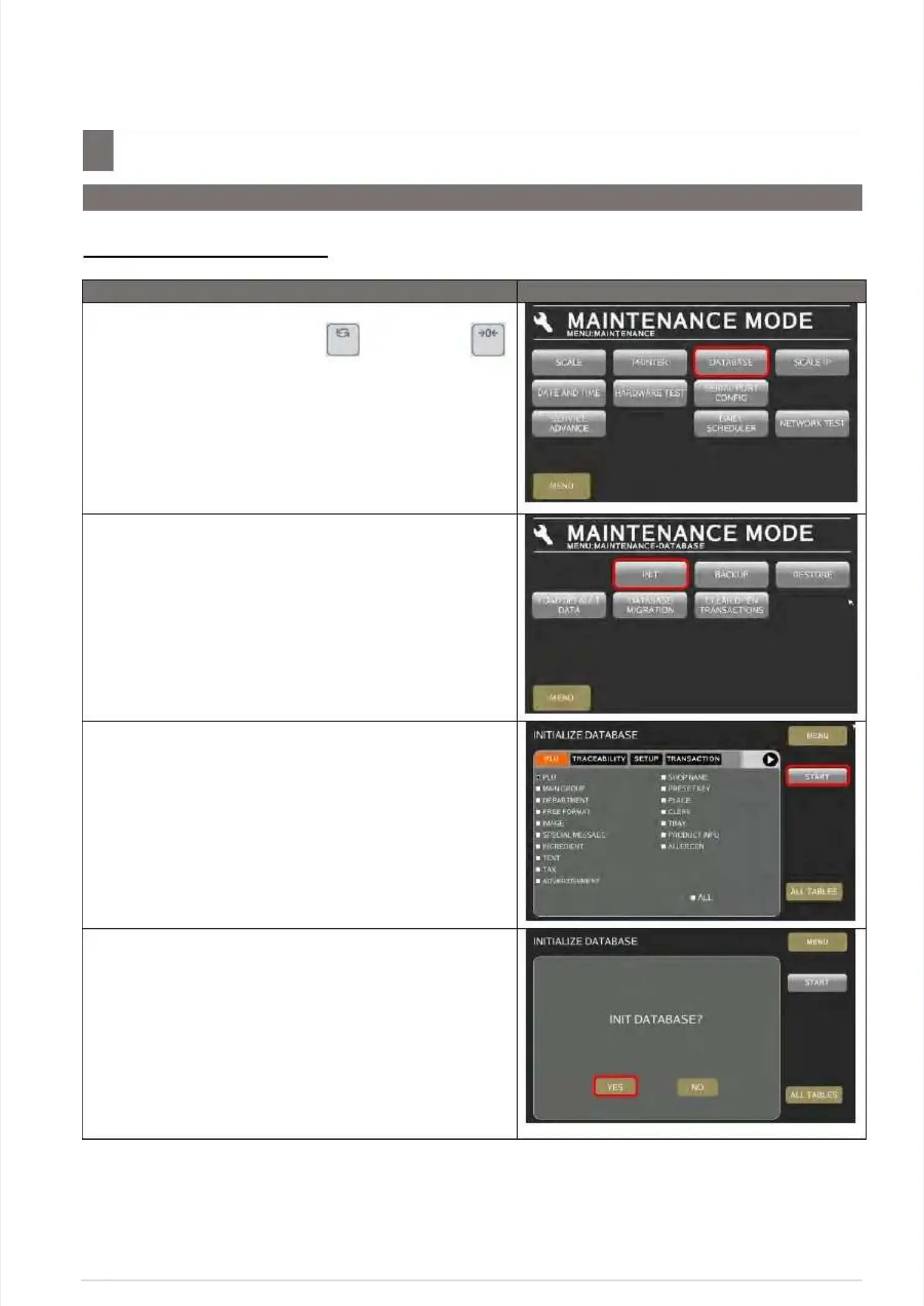S M - 5 3 0 0 S e r v i c e M a n u a l
S M - 5 3 0 0 S e r v i c e M a n u a l || 7272
Hardware Test And MaintenanceHardware Test And Maintenance
––––––––––––––––––––––––––––––––––––––
7.3 Database Maintenance
7.3 Database Maintenance
7.3 Database Maintenance7.3 Database Maintenance
7.3.1 Database Initialization7.3.1 Database Initialization
Procedure Picture
Procedure Picture
1) 1) In In Registration Registration mode, mode, press press and and follow follow byby
key button go to MENUkey button go to MENU[MAINTENANCE][MAINTENANCE]
[MAINTENANCE][MAINTENANCE]
[DATABASE][DATABASE]
to go toto go to
DATABASE mode.DATABASE mode.
2) In Database menu, select2) In Database menu, select
[INIT][INIT]
..
3) Select the desired any or all 3) Select the desired any or all database, then touchdatabase, then touch
[START][START]
button to start initialization.button to start initialization.
4) Select4) Select
[YES][YES]
to confirm initialization database.to confirm initialization database.
