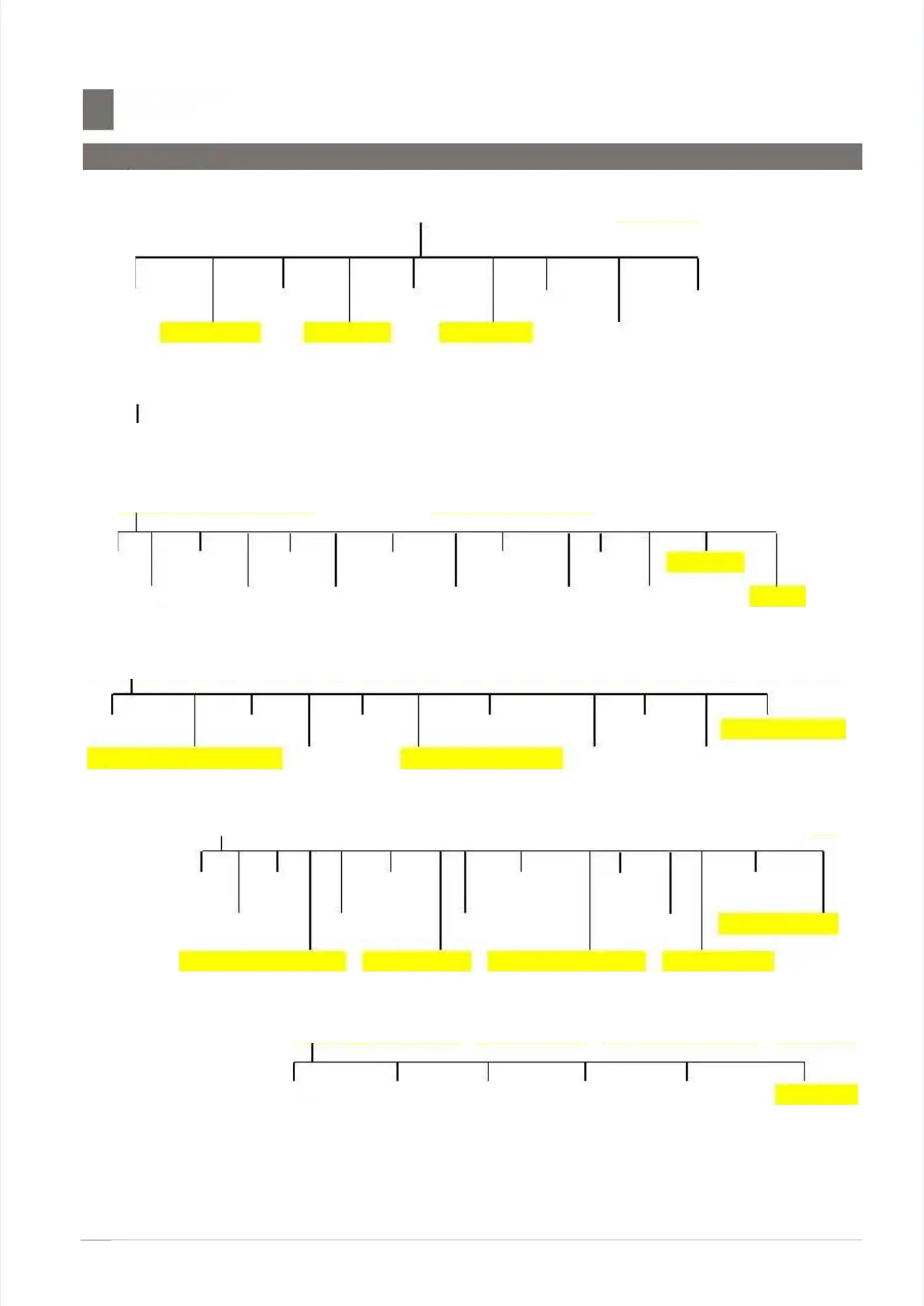S M - 5 3 0 0 S e r v i c e M a n u a l
S M - 5 3 0 0 S e r v i c e M a n u a l || 2828
Software Functional StructureSoftware Functional Structure
––––––––––––––––––––––––––––––––––––––––––––––––
Software Functional StructureSoftware Functional Structure
MENUMENU
RegistrationRegistration
Weighing ModeWeighing Mode
MaintenanceMaintenance
MaintenanceMaintenance
Service Service Advance Advance Daily Daily Scheduler Scheduler Serial Serial Port Port Config Config Date Date & & Time Time Informat Informat ServerServer
ScaleScale
PLU PLU Preset Preset Key Barcode Key Barcode PLU PLU Related Related Traceability Traceability CCD CCD EL EL DisplayDisplay
ProgrammingProgramming
Product Product Info Info Customer Customer Print Print Format Format Scroll Scroll Info Info Setup Setup Advanced Advanced Setup Setup E-LabelE-Label
MaintenaMaintenance nce Module Module Spec Spec System System Info Info USB USB Image Image Transfer Transfer User User Spec Spec SQL SQL Log Log RestoreRestore
Data Data TransmissiTransmission on Viewer Viewer Scale Scale Spec Spec @ @ Label Label Cloud Cloud Config Config Info Info Collect Collect USB USB Backup Backup RestoreRestore
Registration ProgRegistration Programming ramming Maintenance Maintenance Report Report Closing Closing ReportReport
Web Web Browser Browser Self Self Service Service Kiosk Kiosk Queue Queue Training Training ModeMode
Scale Scale Printer Printer Database Database Hardware Hardware Test Test Scale Scale IP IP Network Network TestTest
Plug ‘N’ Weigh SettingPlug ‘N’ Weigh Setting Queue Queue System System Camera Camera Maintenance Maintenance Display Display SettingSetting
W&M W&M Spec Spec Calibration Calibration IR IR Count Count Audit Audit Trial Trial Write Write Checksum Checksum Scale Scale LevelLevel
