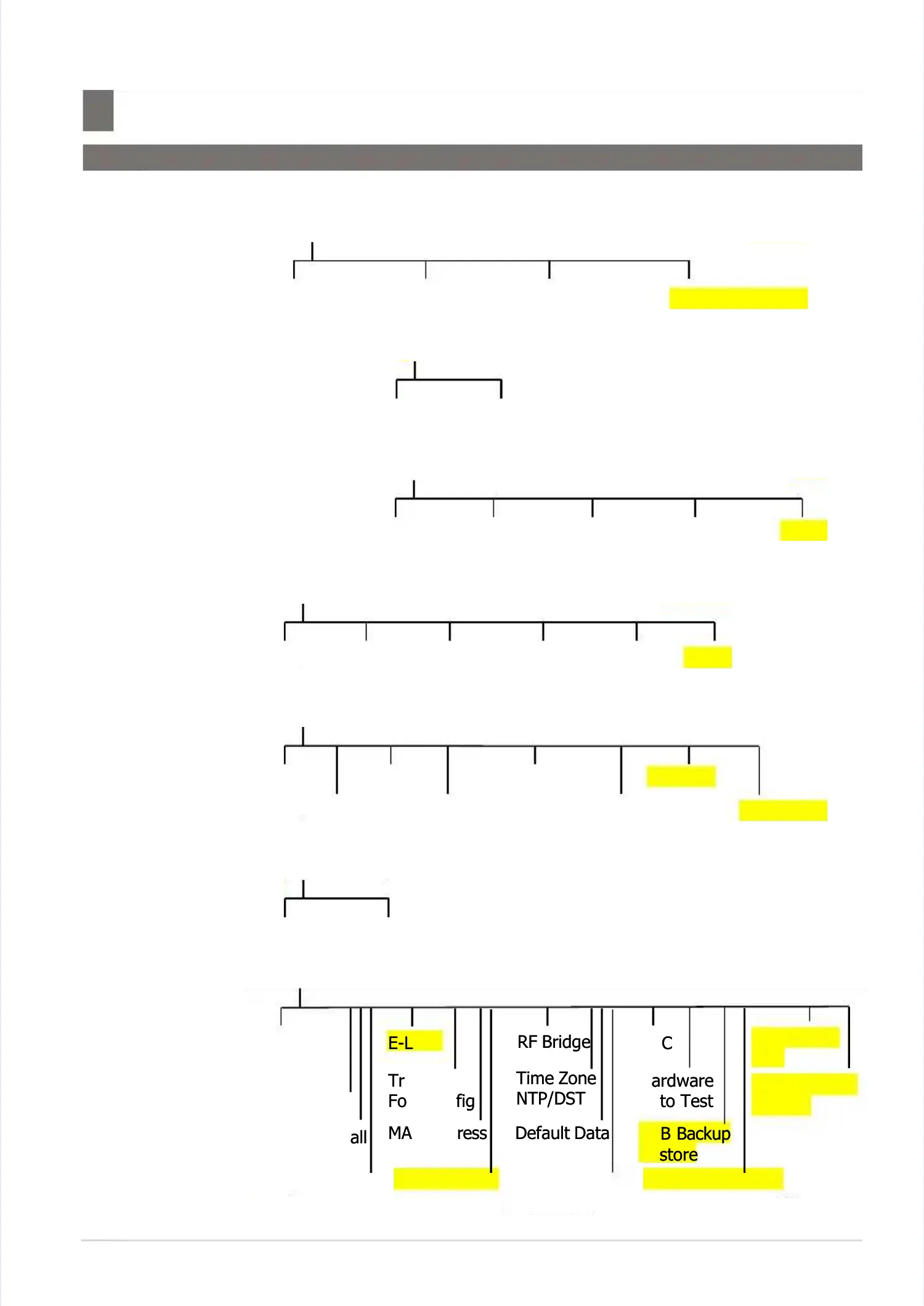S M - 5 3 0 0 S e r v i c e M a n u a l
S M - 5 3 0 0 S e r v i c e M a n u a l || 2929
Software Functional StructureSoftware Functional Structure
––––––––––––––––––––––––––––––––––––––––––––––––
PrinterPrinter
Printer Printer Spec Spec Printer Printer Test Test Printer Printer Server Server Config Config External External Printer Printer IPIP
Printer SpecPrinter Spec
Printer Printer 1 1 Printer Printer 22
Printer TestPrinter Test
Status Status Sensor Sensor Firmware Firmware Thermal Thermal Head CutterHead Cutter
Hardware TestHardware Test
Input Input USB USB Ethernet Ethernet Cash Cash Drawer Drawer LCD LCD RS232RS232
DatabaseDatabase
INIT INIT Restore Restore Database Database Migration Migration Server Server IPIP
Date and TimeDate and Time
Date TimeDate Time
Service AdvanceService Advance
Backup Backup Load Load Default Default Data Data Clear Clear Open Open Transaction Transaction TransactionTransaction
USB BackupUSB Backup
RestoreRestore
VNCVNC
RF BridgeRF Bridge
E-LabelE-Label
HardwareHardware
Auto TestAuto Test
Printer TestPrinter Test
W&M UserW&M User
MaintenanceMaintenance
Time ZoneTime Zone
NTP/DSTNTP/DST
TrueTypeTrueType
Font ConfigFont Config
Kiosk OrderKiosk Order
TestTest
Informat MACInformat MAC
AddressAddress
MAC AddressMAC Address
Config FirewallConfig Firewall
Default DataDefault Data
TWS TCP TestTWS TCP Test
Wireless SettingWireless Setting
Replication VerifierReplication Verifier
Touch ScreenTouch Screen
CalibrationCalibration
