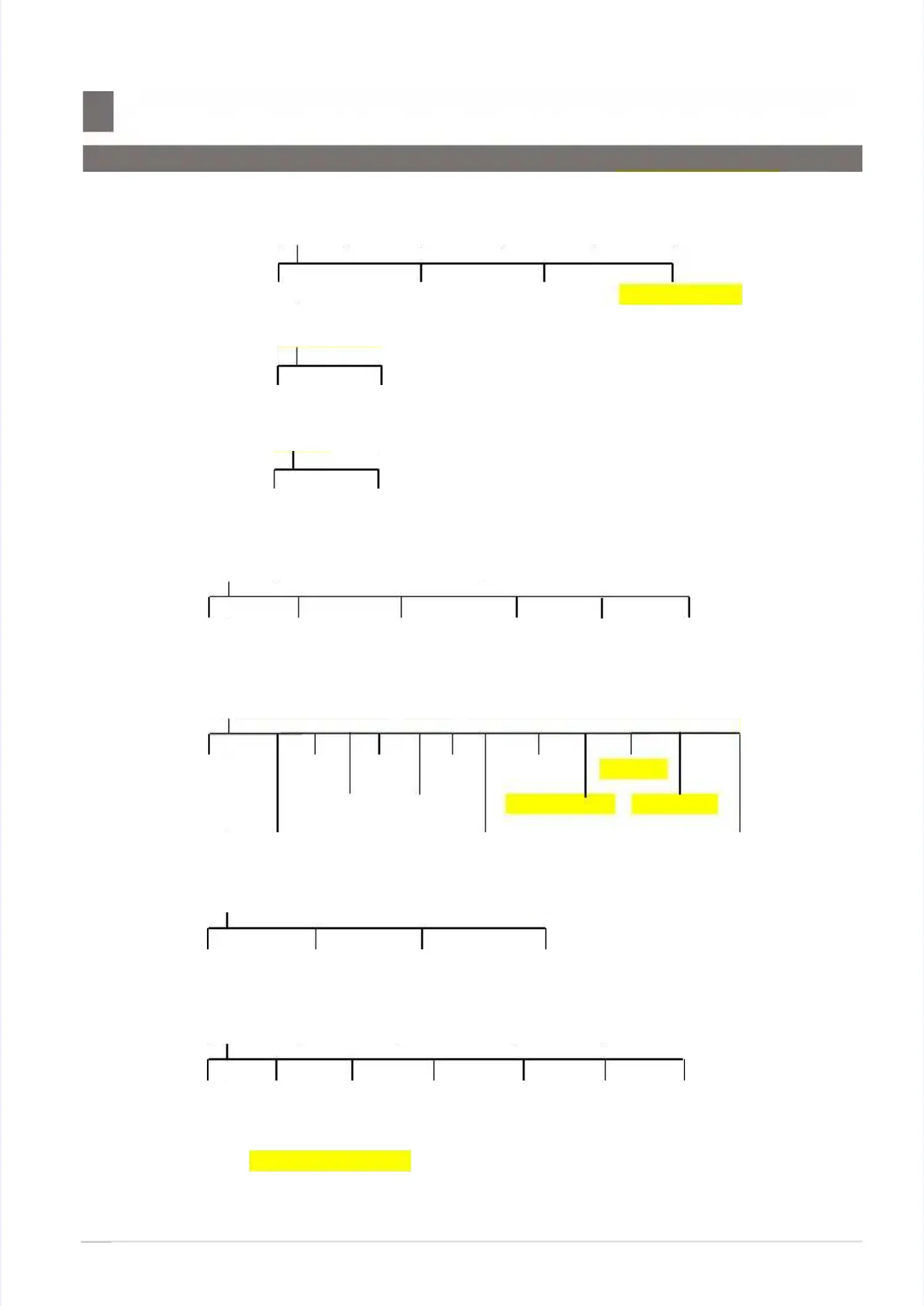S M - 5 3 0 0 S e r v i c e M a n u a l
S M - 5 3 0 0 S e r v i c e M a n u a l || 3030
Software Functional StructureSoftware Functional Structure
––––––––––––––––––––––––––––––––––––––––––––––––
Note: To activate the Note: To activate the highlighted functional in above, required to enable the highlighted functional in above, required to enable the spec.spec.
Serial PortSerial Port
/dev/tty/S0 /dev/tty/S0 /dev/tty/S1 /dev/tty/S1 /dev/ttyTWSB/dev/ttyTWSBS S /dev/ttyTWSB/dev/ttyTWSBS2S2
Network TestNetwork Test
Manual ServersManual Servers
Daily ScheduleDaily Schedule
Hour MinuteHour Minute
User SpecUser Spec
Barcode Barcode CCTV CCTV Communication Communication Label Label Receipt SettingsReceipt Settings
Module SpecModule Spec
Scale SpecScale Spec
Scale Scale Price Price Scale Scale Tare Tare Scale Scale Operation Operation Scale Scale TaxTax
System InfoSystem Info
Scale Scale Sub Sub CPU CPU Database Database Boot Boot Flash Flash System System SD SD Card Card Bank Bank TerminalTerminal
Password Password CCD CCD Others Others Colli Colli Traceability Traceability Price Price ListList
Web Web Browser Browser Language Language Proximity Proximity Card Card Auto Auto CutterCutter
TWSWTCP TWSWTCP Communication Communication Queue Queue System System E-Label, E-Label, Hi-Touch Hi-Touch & & InfoCardInfoCard
