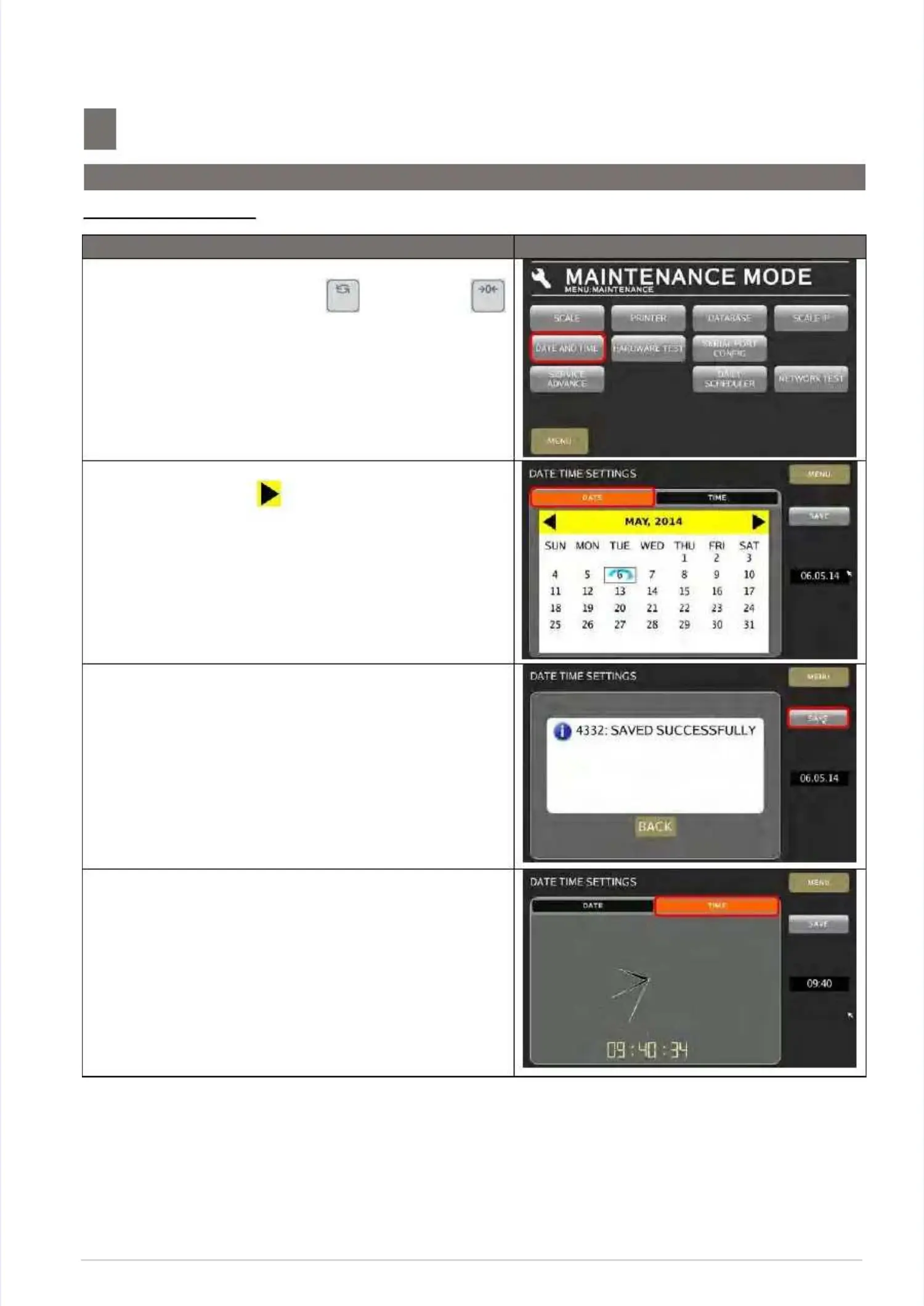S M - 5 3 0 0 S e r v i c e M a n u a l
S M - 5 3 0 0 S e r v i c e M a n u a l || 5050
Initial SetupInitial Setup
––––––––––––––––––––––––––––––––––––––––––––––––––––––––––––––––––––––––––––––––––––––––––––––––––––––––––––––––––––––––––––––––
5.5 Software Setup5.5 Software Setup
5.5.6 Date and Time5.5.6 Date and Time
Procedure Picture
Procedure Picture
1) 1) In In Registration Registration mode, mode, press press and and follow follow byby
key button to MENUkey button to MENU
[MAINTENANCE][MAINTENANCE]
[MAINTENANCE][MAINTENANCE]
[DATE AND TIME][DATE AND TIME]
to go toto go to
Date And Time menu.Date And Time menu.
2) 2) At At Date Date mode, mode, use use arrow arrow key key to to select select thethe
“Year” and select the “Year” and select the date.date.
3) Select3) Select [SAVE][SAVE] button to save the button to save the changed setting.changed setting.
4) Select4) Select
[TIME][TIME]
to go to Time mode, then pressto go to Time mode, then press
“Number” butto“Number” button to enter the time.n to enter the time.
