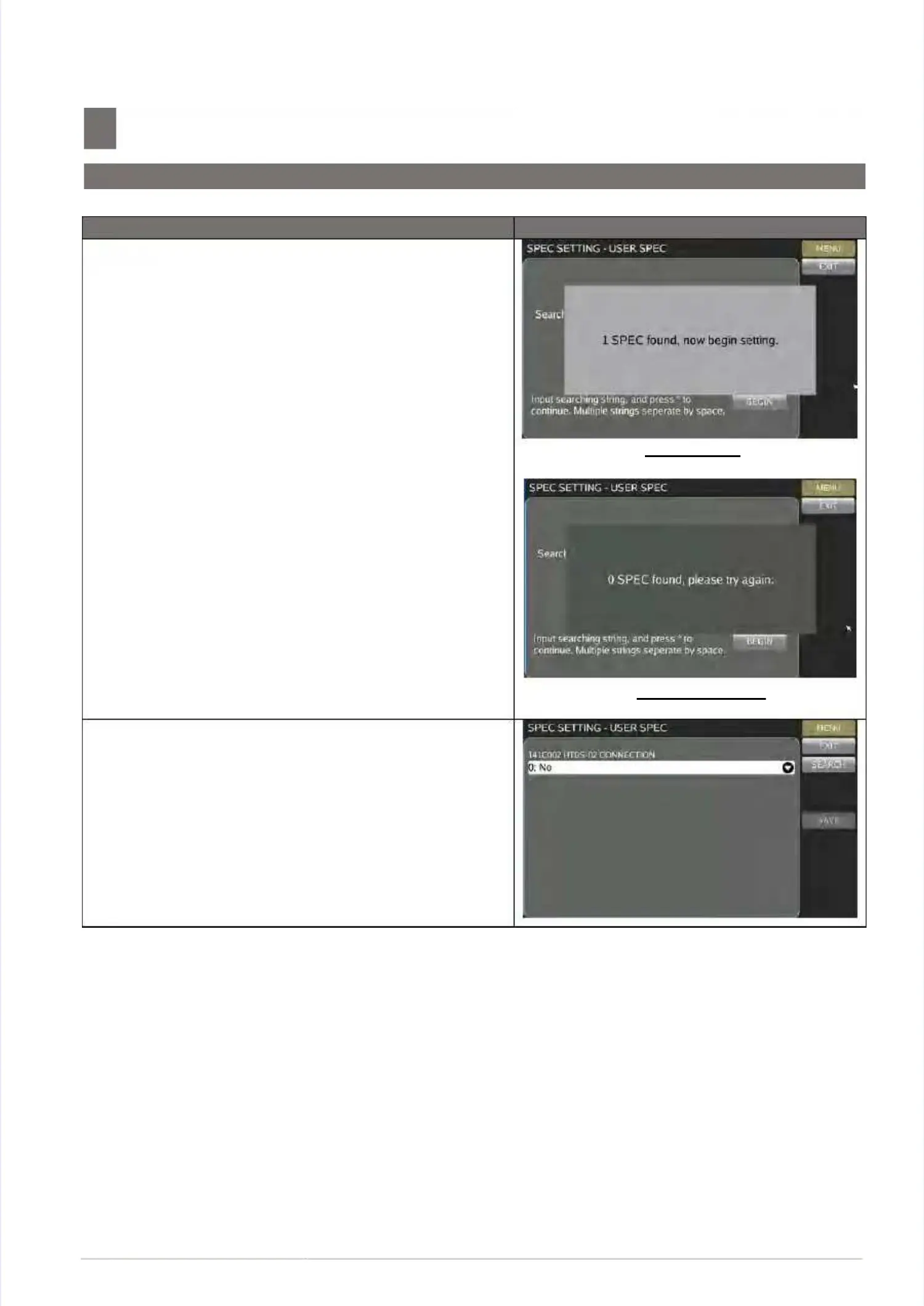S M - 5 3 0 0 S e r v i c e M a n u a l
S M - 5 3 0 0 S e r v i c e M a n u a l || 4949
Initial SetupInitial Setup
––––––––––––––––––––––––––––––––––––––––––––––––––––––––––––––––––––––––––––––––––––––––––––––––––––––––––––––––––––––––––––––––
5.5 Software Setup5.5 Software Setup
Procedure PictureProcedure Picture
4) Message will display on screen i4) Message will display on screen indicating the searchndicating the search
results as shown.results as shown.
5) All related SPEC would display on the screen.5) All related SPEC would display on the screen.
Spec foundSpec found
Spec not foundSpec not found
