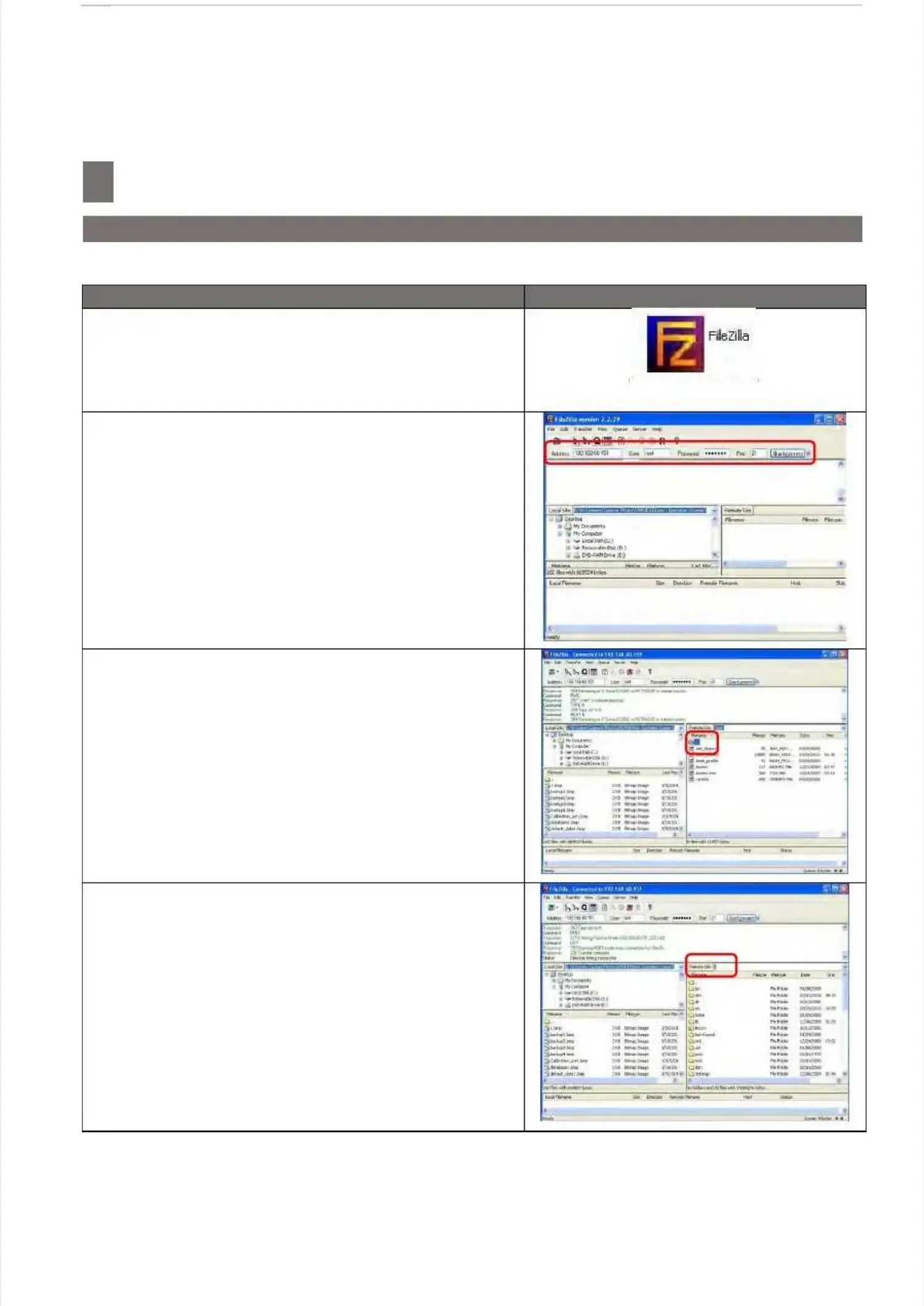Firmware UpgradingFirmware Upgrading
––––––––––––––––––––––––––––––––––––––––––––––––––––––––––––––––––––––––––––––––––––––––––––
8.1 PCScale Software
8.1 PCScale Software
Firmware UpgradingFirmware Upgrading
8.1 PCScale 8.1 PCScale SoftwareSoftware
Procedure PictureProcedure Picture
1) Open and run the FTP client 1) Open and run the FTP client program, e.g.program, e.g.
[FileZilla].[FileZilla].
2) Enter the scale IP 2) Enter the scale IP address, Useraddress, User
[root][root]
andand
PasswordPassword
[teraoka][teraoka]
, then click the, then click the
[Quickconnect][Quickconnect]
button.button.
3) Double click the3) Double click the
[ .. ][ .. ]
symbol to go to upper level.symbol to go to upper level.
4) Copy and paste the upgrading PCScale software4) Copy and paste the upgrading PCScale software
(Installer) under the(Installer) under the
[ / ][ / ]
directory. After directory. After PCScalePCScale
software upgrading completed need to reboot the scalesoftware upgrading completed need to reboot the scale
power.power.
