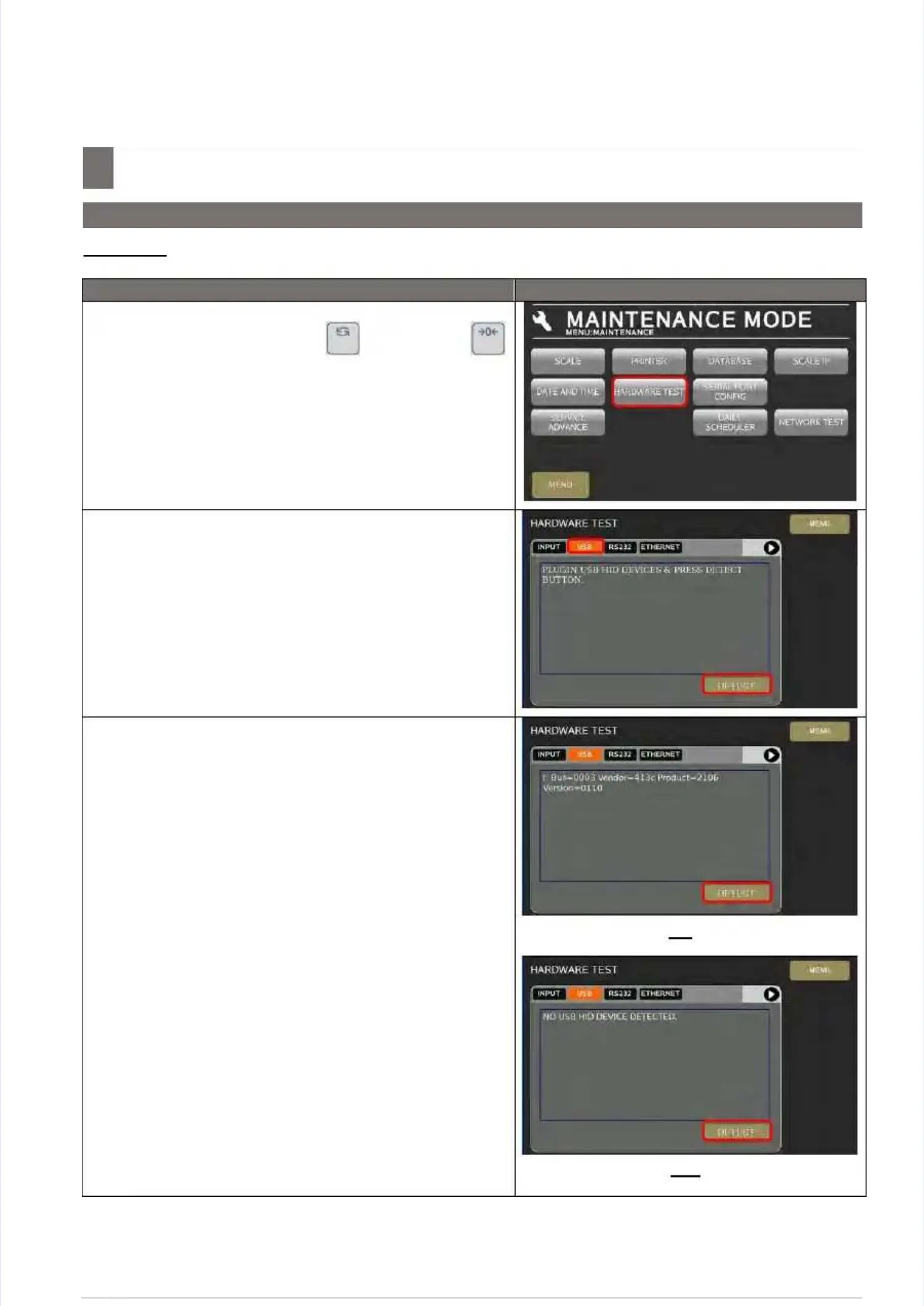S M 5 3 0 0 S i M l
S M 5 3 0 0 S i M l || 9191
Hardware Test And MaintenanceHardware Test And Maintenance
––––––––––––––––––––––––––––––––––––––
7.4 Hardware Test
7.4 Hardware Test
7.4.2 USB7.4.2 USB
Procedure Picture
Procedure Picture
1) 1) In In Registration Registration mode, mode, press press and and follow follow byby
key button go to MENUkey button go to MENU[MAINTENANCE][MAINTENANCE]
[MAINTENANCE][MAINTENANCE][HARDWARE TEST][HARDWARE TEST]to go toto go to
Hardware Test menu.Hardware Test menu.
2) At Hardware Test 2) At Hardware Test menu, connect USBmenu, connect USB
keyboard/Mouse to scale USB port, then selectkeyboard/Mouse to scale USB port, then select
[USB][USB]
and touchand touch
[DETECT][DETECT]
button.button.
3) If Ok, the screen will display message3) If Ok, the screen will display message
[I:[I:
Bus=0003 Vendor=413c Product=2106…]Bus=0003 Vendor=413c Product=2106…]
, If fail, If fail
the message will displaythe message will display
[NO USB HID DEVICE[NO USB HID DEVICE
DETECTED]DETECTED]
..
OkOk
FailFail
