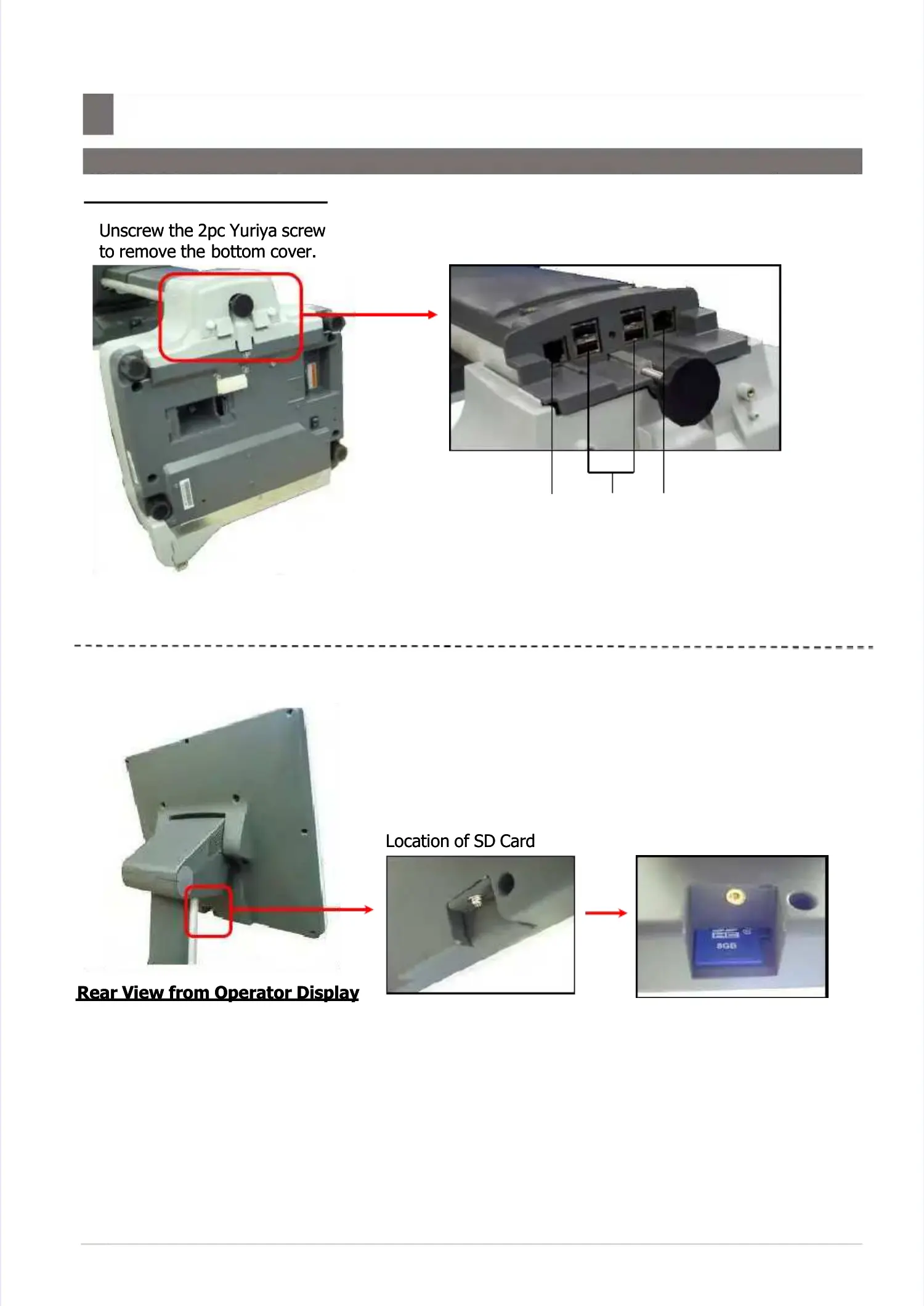S M - 5 3 0 0 S e r v i c e M a n u a l
S M - 5 3 0 0 S e r v i c e M a n u a l || 3333
I/O Port, Span Switch and W&M SealingI/O Port, Span Switch and W&M Sealing
––––
4.1 I/O Port
4.1 I/O Port
4.1.3 Self Service Pole (SSP)4.1.3 Self Service Pole (SSP)
Unscrew the 2pc Yuriya screwUnscrew the 2pc Yuriya screw
to remove the to remove the bottom cover.bottom cover.
Location of SD CardLocation of SD Card
Unscrew the M3x8 SemsUnscrew the M3x8 Sems
B screw to open the SDB screw to open the SD
Card cover.Card cover.
Rear View from Operator DisplayRear View from Operator Display
SD Card Insert DirectionSD Card Insert Direction
Cash Cash Drawer Drawer USBx4 USBx4 EthernetEthernet
