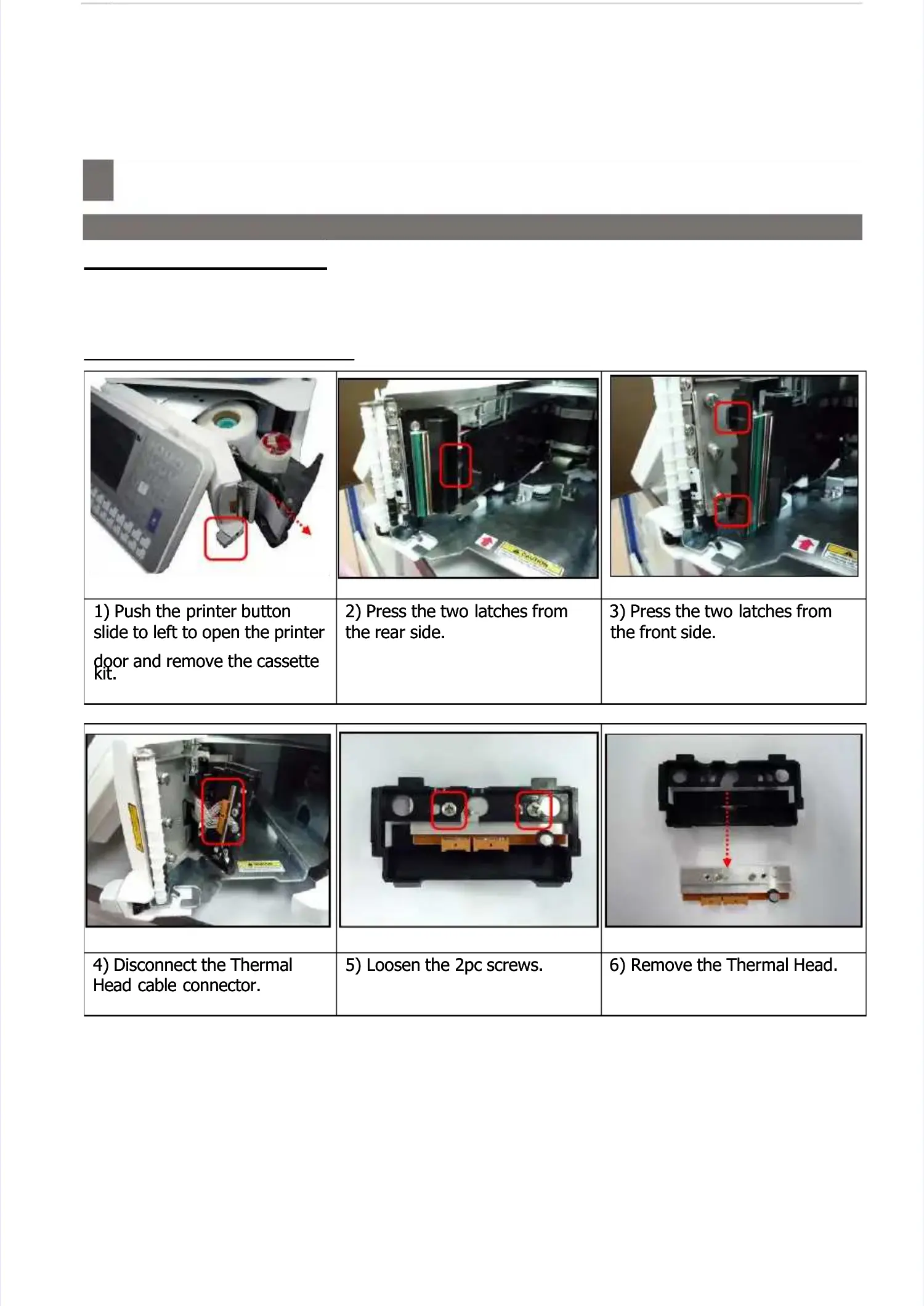Hardware Test And MaintenanceHardware Test And Maintenance
––––––––––––––––––––––––––––––––––––––
7.9. Maintenance
7.9. Maintenance
7.9.2 Scale Surface Cleaning7.9.2 Scale Surface Cleaning
Clean scale surfaces and platter Clean scale surfaces and platter periodically with a soft damp cloth. Do periodically with a soft damp cloth. Do not use alcohol or not use alcohol or detergent.detergent.
7.9.3 Dismantled Thermal Head7.9.3 Dismantled Thermal Head
1) Push the 1) Push the printer buttonprinter button
slide to left to open the printerslide to left to open the printer
door and remove the cassettedoor and remove the cassette
kit.kit.
2) Press the two 2) Press the two latches fromlatches from
the rear side.the rear side.
3) Press the two 3) Press the two latches fromlatches from
the front side.the front side.
4) Disconnect the Thermal4) Disconnect the Thermal
Head cable connector.Head cable connector.
5) 5) Loosen Loosen the the 2pc 2pc screws. screws. 6) 6) Remove Remove the the Thermal Thermal Head.Head.
