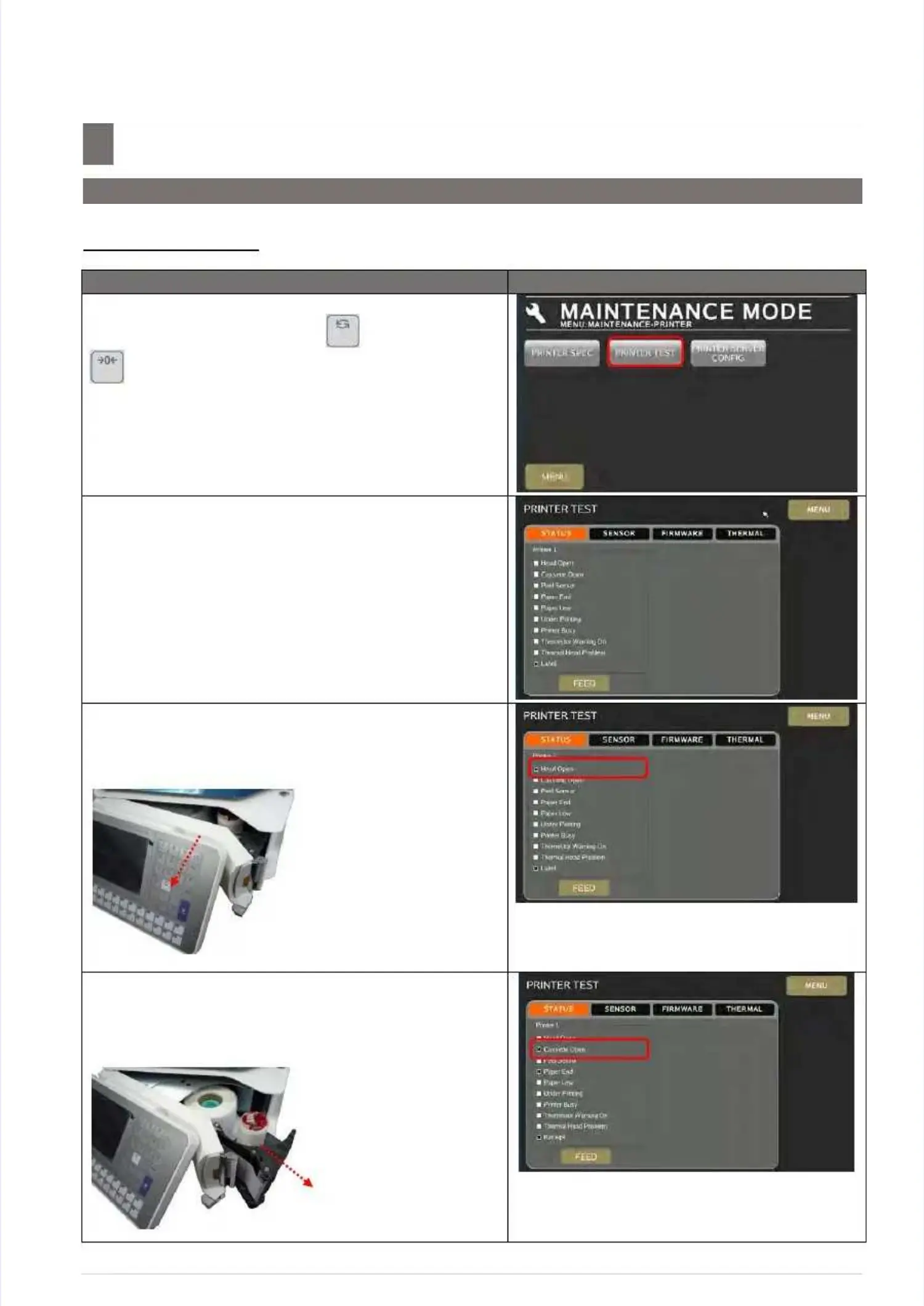S M - 5 3 0 0 S e r v i c e M a n u a l
S M - 5 3 0 0 S e r v i c e M a n u a l || 6565
Hardware Test And MaintenanceHardware Test And Maintenance
––––––––––––––––––––––––––––––––––––––
7.2 Printer Test
7.2 Printer Test
7.2 Printer Test7.2 Printer Test
7.2.1 Sensors Status7.2.1 Sensors Status
Procedure Picture
Procedure Picture
1) 1) In In Registration Registration mode, mode, press press and and follow follow byby
key button to MENUkey button to MENU
[MAINTENANCE][MAINTENANCE]
[MAINTENANCE][MAINTENANCE]
[PRINTER][PRINTER]
[PRINTER[PRINTER
TEST]TEST]
to go to printer test mode.to go to printer test mode.
2) In Printer Test menu, select2) In Printer Test menu, select
[STATUS][STATUS]
will showwill show
the status of Printer.the status of Printer.
3) Open the scale front door; the3) Open the scale front door; the
[Head Open][Head Open]
check box will appear tick mark that means the Headcheck box will appear tick mark that means the Head
Open Switch is working.Open Switch is working.
4) Pull out the Cassette a little 4) Pull out the Cassette a little bit; thebit; the [Cassette[Cassette
Open]Open]check box will appear tick mark that meanscheck box will appear tick mark that means
the Head Open sensor is working.the Head Open sensor is working.
