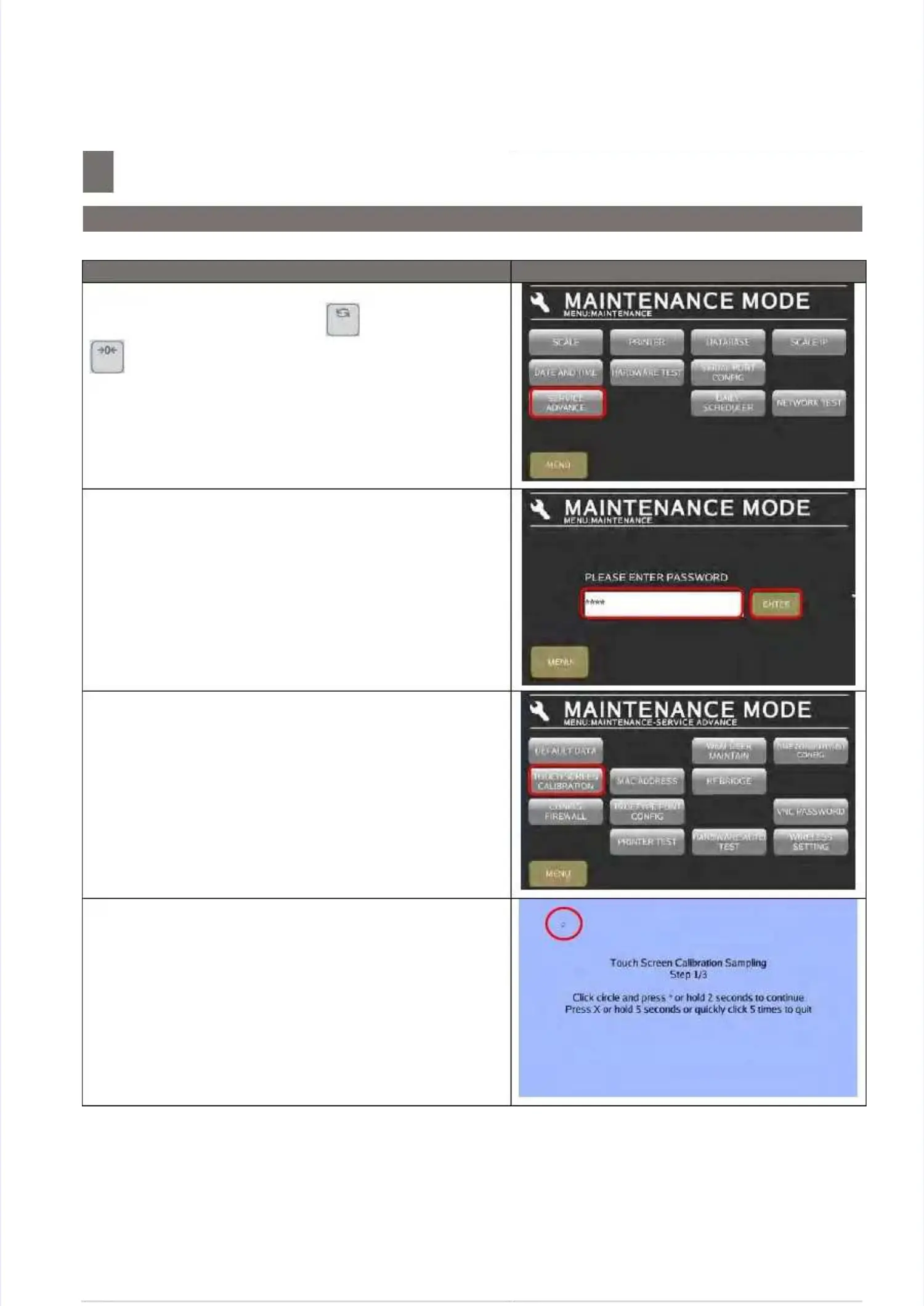Hardware Test And MaintenanceHardware Test And Maintenance
––––––––––––––––––––––––––––––––––––––
7.5 Touch Screen Calibration
7.5 Touch Screen Calibration
7.5 Touch Screen 7.5 Touch Screen CalibrationCalibration
Procedure PictureProcedure Picture
1) 1) In In Registration Registration mode, mode, press press and and follow follow byby
key button go to MENUkey button go to MENU
[MAINTENANCE][MAINTENANCE]
[MAINTENANCE][MAINTENANCE]
[SERVICE ADVANCE][SERVICE ADVANCE]
to goto go
to Service to Service Advance maintenance mode.Advance maintenance mode.
2) Keying the Password and select2) Keying the Password and select
[ENTER][ENTER]
button.button.
Password:Password:
09530953
3) In Service 3) In Service mode, touchmode, touch [TOUCH SCREEN[TOUCH SCREEN
CALIBRATION]CALIBRATION]
..
4) Touch and hold4) Touch and hold
[Circle point][Circle point]
2 second at left2 second at left
side top corner.side top corner.
