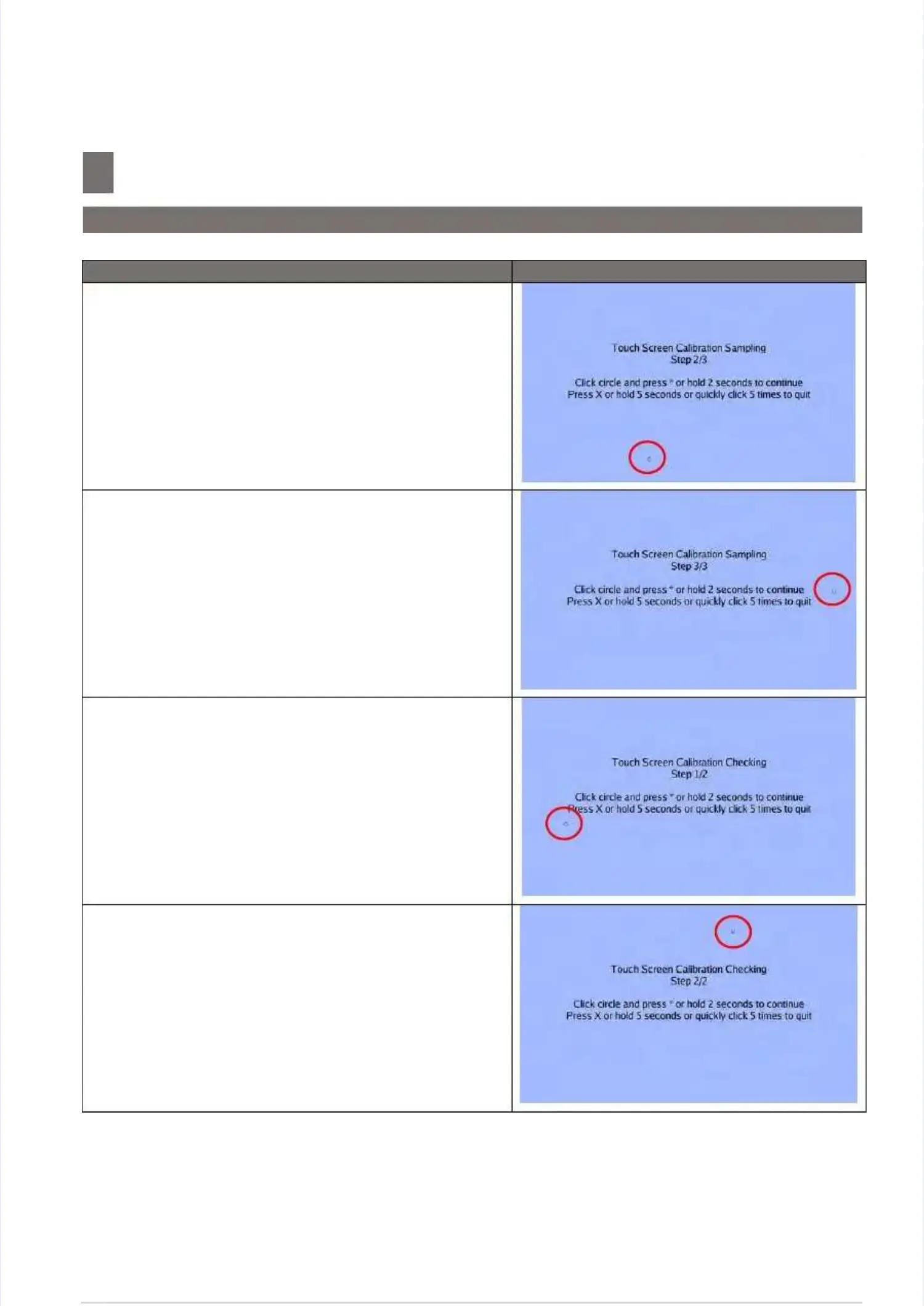Hardware Test And MaintenanceHardware Test And Maintenance
––––––––––––––––––––––––––––––––––––––
7.5 Touch Screen Calibration
7.5 Touch Screen Calibration
Procedure PictureProcedure Picture
5) Touch and hold5) Touch and hold
[Circle point][Circle point]
2 second at left2 second at left
side bottom corner.side bottom corner.
6) Touch and hold6) Touch and hold
[Circle point][Circle point]
2 second at right2 second at right
side center area.side center area.
7) Touch and hold7) Touch and hold
[Circle point][Circle point]
2 second at left2 second at left
side center area.side center area.
8) Touch and hold8) Touch and hold
[Circle point][Circle point]
2 second at center2 second at center
top area.top area.
