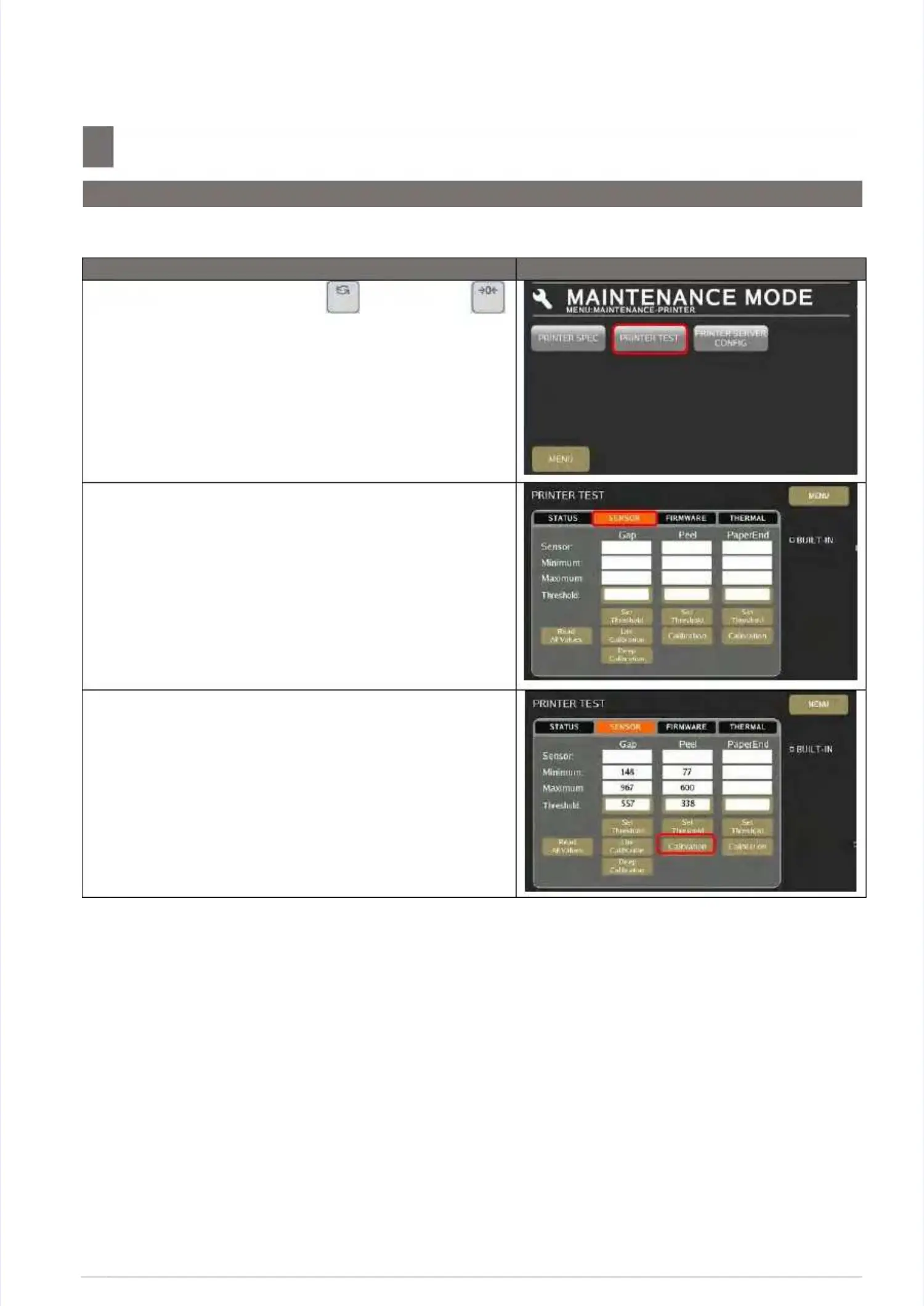S M - 5 3 0 0 S e r v i c e M a n u a l
S M - 5 3 0 0 S e r v i c e M a n u a l || 6868
Hardware Test And MaintenanceHardware Test And Maintenance
––––––––––––––––––––––––––––––––––––––
7.2 Printer Test
7.2 Printer Test
7.2.2.2 Peel Sensor Calibration7.2.2.2 Peel Sensor Calibration
Procedure Picture
Procedure Picture
1) 1) In In Registration Registration mode, mode, press press and and follow follow byby
key button to MENUkey button to MENU
[MAINTENANCE][MAINTENANCE]
[MAINTENANCE][MAINTENANCE][PRINTER][PRINTER][PRINTER[PRINTER
TEST]TEST]to go to printer test mode.to go to printer test mode.
2) In Printer Test menu, select2) In Printer Test menu, select
[SENSOR][SENSOR]
..
3)3) Under “Under “
PeelPeel
” column, Touch” column, Touch
[Calibration][Calibration]
toto
calibrate the Peel calibrate the Peel Sensor. A reading of Minimum,Sensor. A reading of Minimum,
Maximum and Threshold will Maximum and Threshold will appear.appear.
