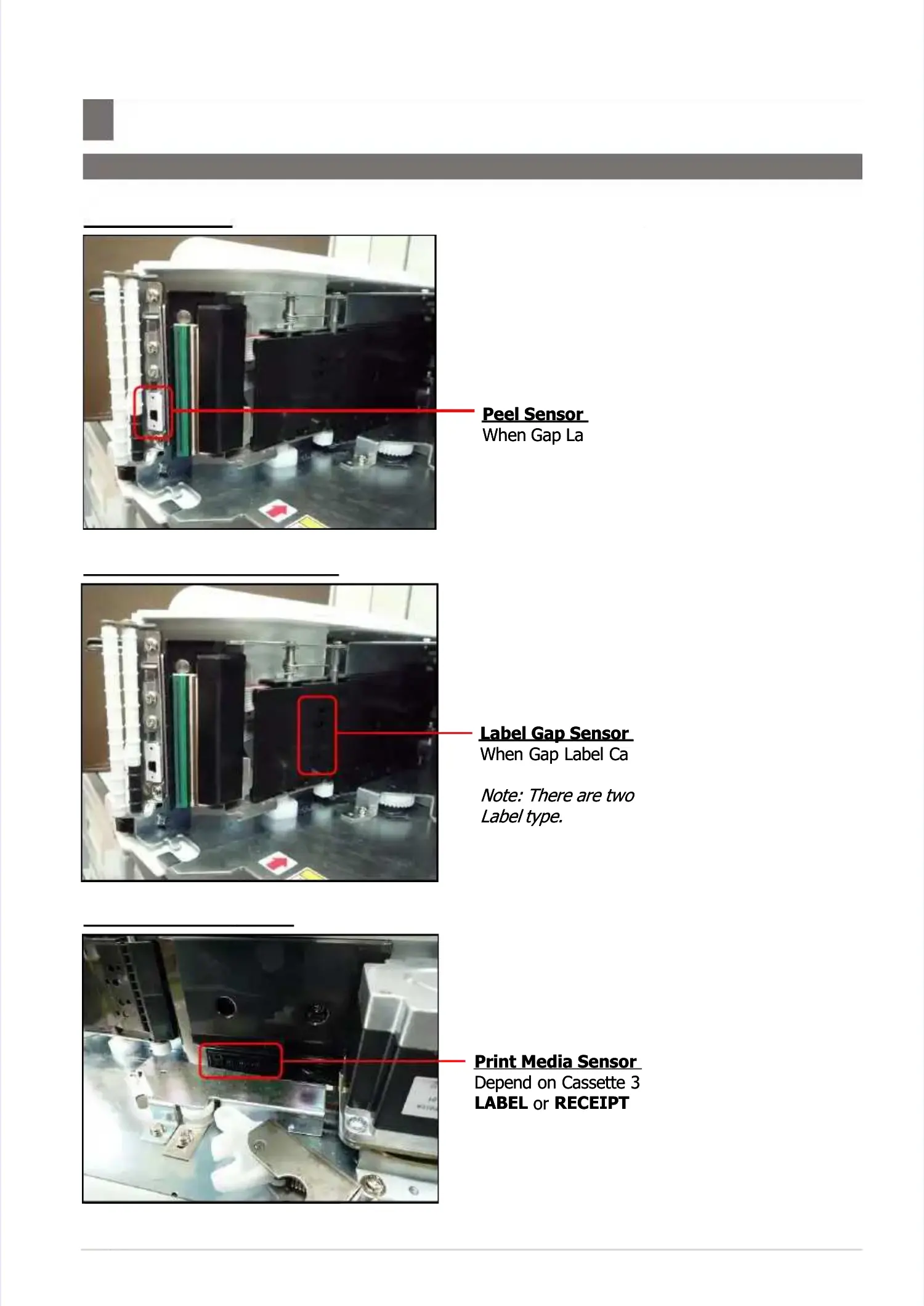S M - 5 3 0 0 S e r v i c e M a n u a l
S M - 5 3 0 0 S e r v i c e M a n u a l || 3939
Initial SetupInitial Setup
––––––––––––––––––––––––––––––––––––––––––––––––––––––––––––––––––––––––––––––––––––––––––––––––––––––––––––––––––––––––––––––––
5.4 Sensor Location
5.4 Sensor Location
5.4 Sensor Location5.4 Sensor Location
5.4.1 Peel Sensor5.4.1 Peel Sensor
5.4.2 Gap & Paper End Sensor5.4.2 Gap & Paper End Sensor
5.4.3 Print Media Sensor5.4.3 Print Media Sensor
Print Media Sensor:Print Media Sensor:
Depend on Cassette 3 hole covered to change theDepend on Cassette 3 hole covered to change the
LABELLABEL
oror
RECEIPTRECEIPT
printing printing method.method.
Label Gap Sensor:Label Gap Sensor:
When Gap Label Cassette to used.When Gap Label Cassette to used.
Note: There are two position to set depend onNote: There are two position to set depend on
Label type.Label type.
Peel Sensor:Peel Sensor:
When Gap Label Cassette to When Gap Label Cassette to used.used.
