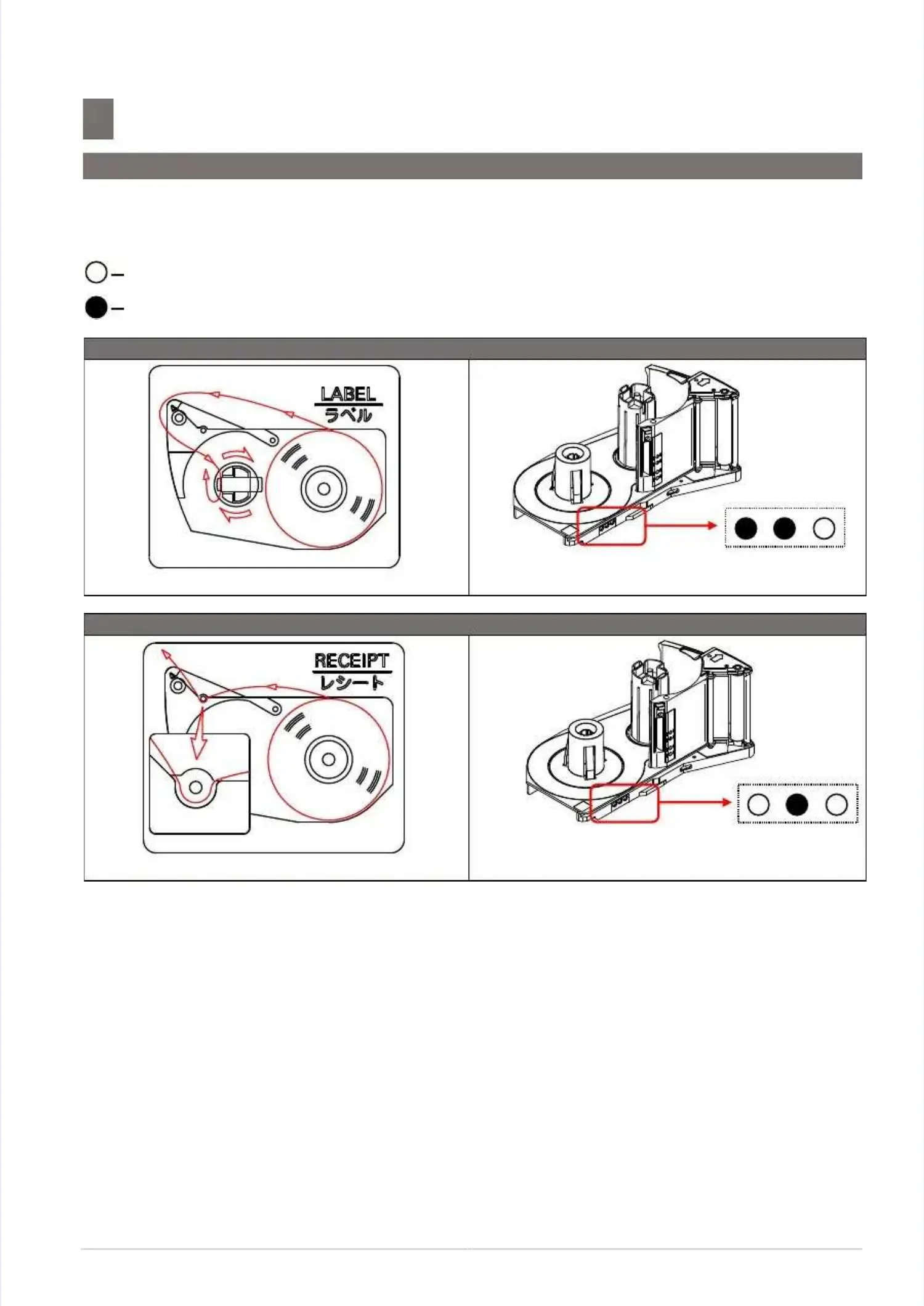S M - 5 3 0 0 S e r v i c e M a n u a l
S M - 5 3 0 0 S e r v i c e M a n u a l || 3838
Initial SetupInitial Setup
––––––––––––––––––––––––––––––––––––––––––––––––––––––––––––––––––––––––––––––––––––––––––––––––––––––––––––––––––––––––––––––––
5.3 Cassette Loading and Printing Option
5.3 Cassette Loading and Printing Option
5.3 Cassette Loading and Printing Option5.3 Cassette Loading and Printing Option
If printer spec settingIf printer spec setting
[143A016 Printer 1 [143A016 Printer 1 Label/Receipt Control]Label/Receipt Control]
is set tois set to
[0: By Sensor][0: By Sensor]
, the, the
table in below shows the holes table in below shows the holes setting for the cassette.setting for the cassette.
Label Printing
Label Printing
Receipt PrintingReceipt Printing
*Note: For Printer firmware version V12.80 and above.*Note: For Printer firmware version V12.80 and above.
UnblockUnblock
BlockBlock (cover by white paper)(cover by white paper)
