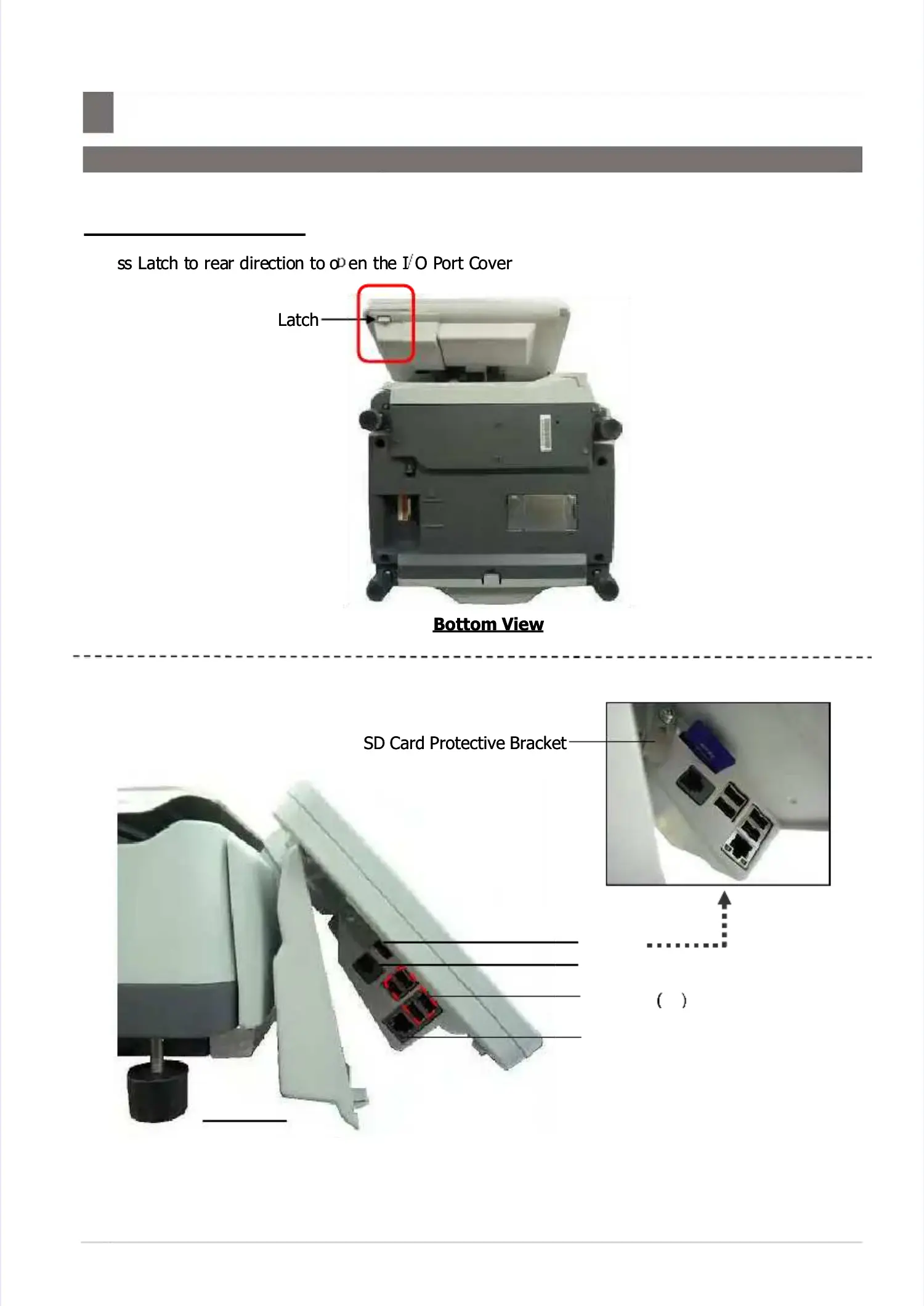S M - 5 3 0 0 S e r v i c e M a n u a l
S M - 5 3 0 0 S e r v i c e M a n u a l || 3131
I/O Port, Span Switch and W&M SealingI/O Port, Span Switch and W&M Sealing
––––
4.1 I/O Port
4.1 I/O Port
I/O Ports, Span Switch And W&M SealingI/O Ports, Span Switch And W&M Sealing
4.1 I/O Ports4.1 I/O Ports
4.1.1 Bench (B) / Pole (P)4.1.1 Bench (B) / Pole (P)
PresPress Lats Latch tch to reao rear direr directioction to n to oo en then the Ie I O PO Port Cort Coverover
SD Card Protective BracketSD Card Protective Bracket
Bottom ViewBottom View
LatchLatch
Side ViewSide View
SD Card insert SD Card insert directiondirection
Ethernet PortEthernet Port
USUSB B PoPort rt x4x4
Cash DrawerCash Drawer
SD SlotSD Slot
