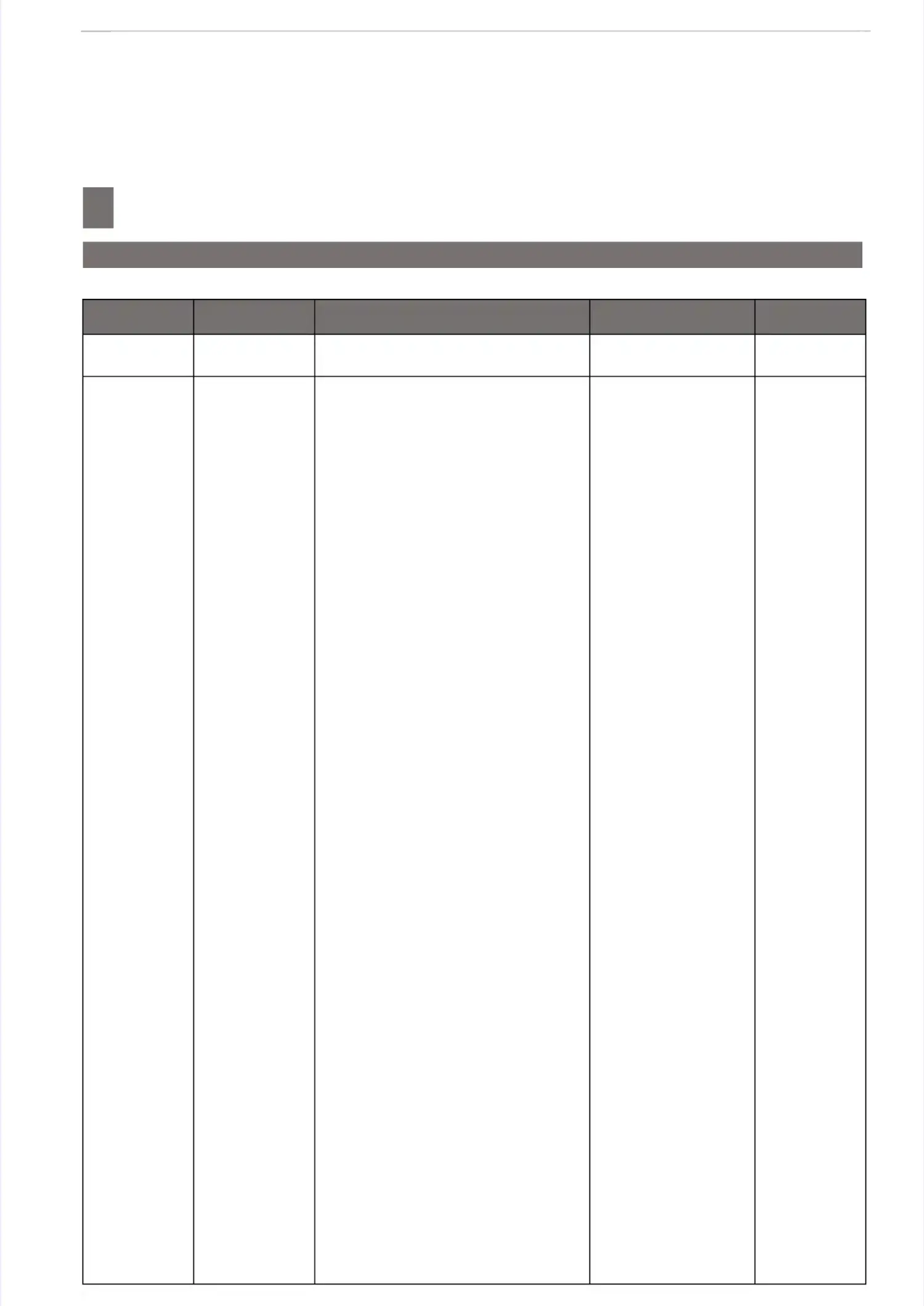Revision RecordsRevision Records
––––––––––––––––––––––––––––––––––––––––––––––––––––––––––––––––––––––––––––––––––––––––––––––––––––––––––––
SM-5300 (Doc. No. SER-SM-087)SM-5300 (Doc. No. SER-SM-087)
Revision RecordsRevision Records
Serial Serial No. Date No. Date Description Description of of Changes Changes Software Software Version Version RemarksRemarks
001 001 01 01 Jun Jun 2014 2014 First First Release Release V15.33.33-V15.33.33-3 3 TentativeTentative
EditionEdition
002 002 05 05 Aug Aug 2014 2014 1) 1) Adding Adding the the Loadcell Loadcell type type onon
the specification.the specification.
2) Updating the block diagram of2) Updating the block diagram of
Bench and Pole type.Bench and Pole type.
3) Update model specification for3) Update model specification for
NAND flash memory replace byNAND flash memory replace by
SD Card 8GB.SD Card 8GB.
4) Update model specification for4) Update model specification for
CPU A8 replaced by IMX6.CPU A8 replaced by IMX6.
5) Adding the Cutter 5) Adding the Cutter SafetySafety
Information.Information.
6) Adding the drawing of W&M6) Adding the drawing of W&M
Sealing.Sealing.
7) Adding the procedure of VNC7) Adding the procedure of VNC
Password.Password.
8) Adding the procedure of8) Adding the procedure of
Wireless adapter setting (AP-Wireless adapter setting (AP-
3001G).3001G).
9) Adding the procedure of Base9) Adding the procedure of Base
Station (BS-03) setup.Station (BS-03) setup.
10) Adding the Major Parts10) Adding the Major Parts
Disassembly drawing of BenchDisassembly drawing of Bench
and Pole Type.and Pole Type.
11) Adding the information of EV11) Adding the information of EV
and SSP in model specification.and SSP in model specification.
12) Adding the Port pin12) Adding the Port pin
configuration of Cash Drawerconfiguration of Cash Drawer
port.port.
13) Adding the dimension of EV13) Adding the dimension of EV
and SSP type.and SSP type.
14) Adding the Block Diagram of14) Adding the Block Diagram of
EV and SSP type.EV and SSP type.
15) Change the photo for new15) Change the photo for new
design of Bench and Pole I/Odesign of Bench and Pole I/O
port.port.
16) Adding the I/O port and SD16) Adding the I/O port and SD
Card insert direction of EV andCard insert direction of EV and
SSP type.SSP type.
17) Adding the procedure of Self17) Adding the procedure of Self
Service Screen Exit to Main MenuService Screen Exit to Main Menu
Screen.Screen.
18) Adding the Self Service18) Adding the Self Service
display indicator layout.display indicator layout.
V15.37.36-V15.37.36-5 5 Edition 1Edition 1
