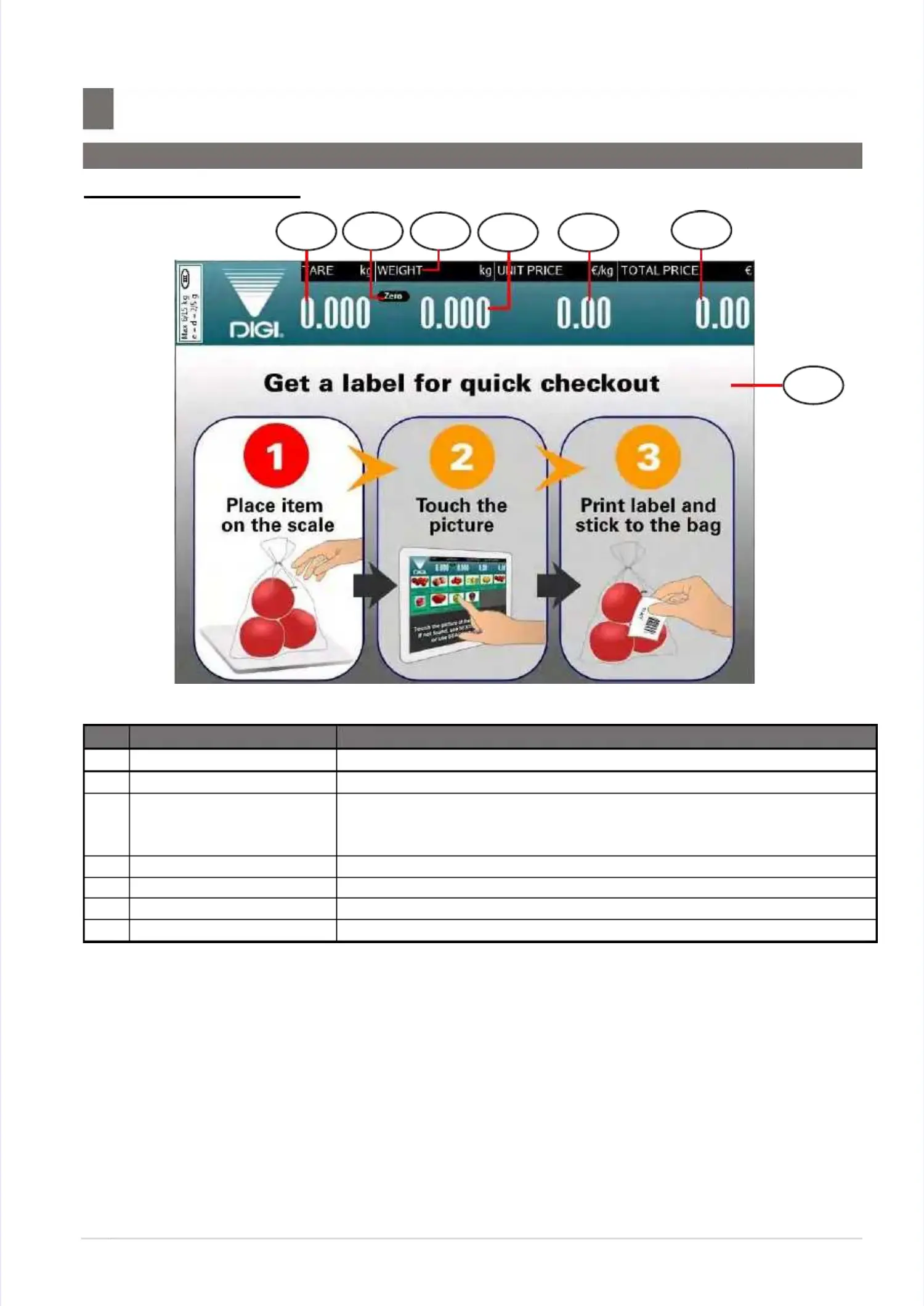S M - 5 3 0 0 S e r v i c e M a n u a l
S M - 5 3 0 0 S e r v i c e M a n u a l || 2727
Keysheet And DisplayKeysheet And Display
––––––––––––––––––––––––––––––––––––––––––––––––––––––––––––––––––––––––––––––––––––––
2.2 Operator And Customer Display Indicator Layout
2.2 Operator And Customer Display Indicator Layout
2.2.2 Self Service Display2.2.2 Self Service Display
No.
No. Area Area /Function /Function UsageUsage
1 1 Tare Tare Display Display Display Display Tare Tare ValueValue
2 2 Zero Zero Indicator Indicator Display Display when when Scale Scale is is stable stable at at the the zero zero point/valuepoint/value
3 3 Weight Weight Indicator Indicator Display Display Weight Weight or or Net Net Weight Weight IndicatorIndicator
i)i) Display as “Net Weight” when Tare Display as “Net Weight” when Tare Subtraction is beingSubtraction is beingperformedperformed
ii)ii) Display as “Weight” when no tare Display as “Weight” when no tare performedperformed
4 4 Weight Weight Display Display Display Display Weight Weight valuevalue
5 5 Unit Unit Price Price Display Display Display Display Unit Unit Price Price amountamount
6 6 Total Total Price Price Display Display Display Display Total Total Price Price amountamount
7 7 Data/Instruction Data/Instruction Display Display Display Display data, data, operation, operation, instruction, instruction, keypad keypad and and etcetc
1 2 31 2 3
4 4 55
66
77
