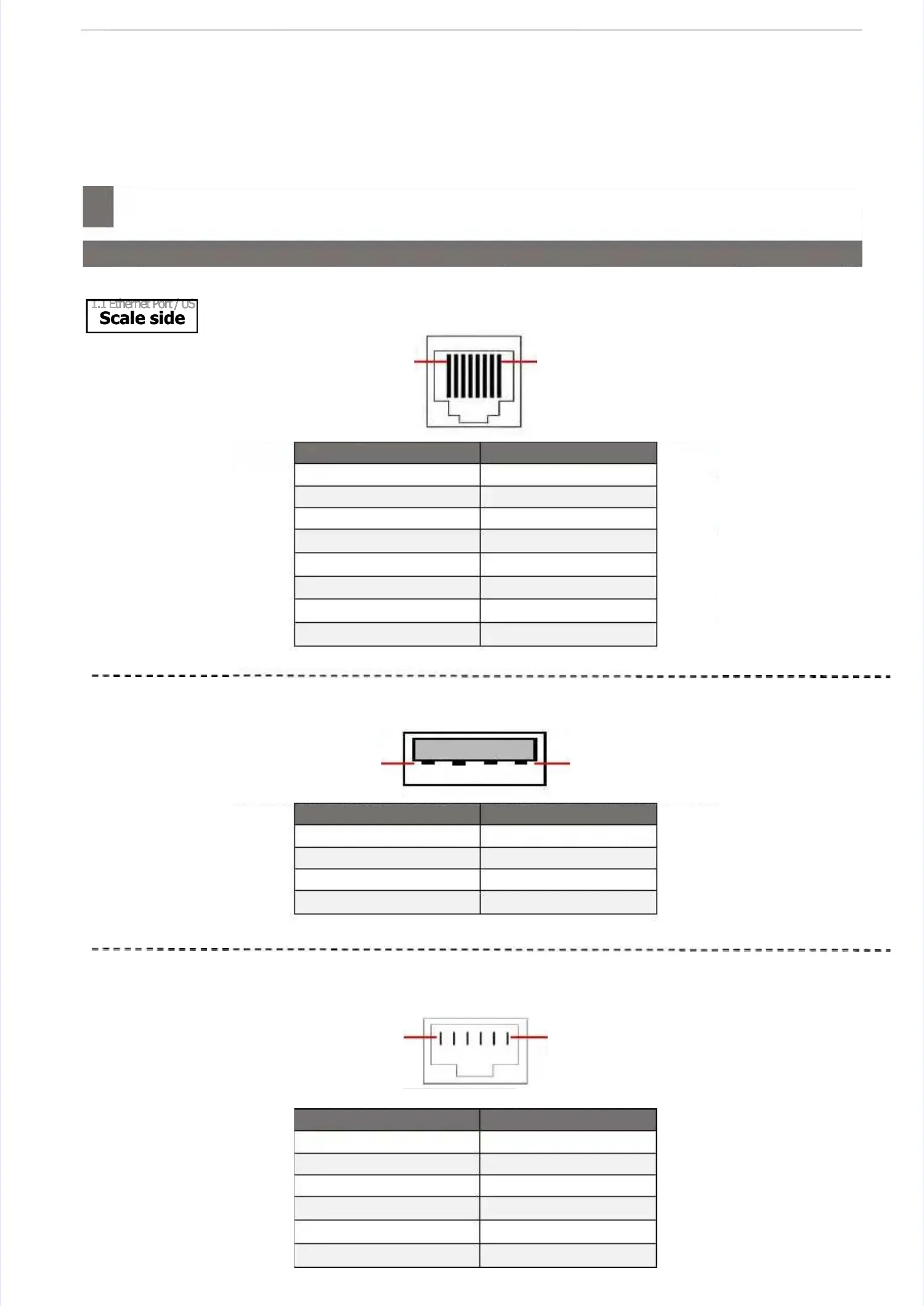Port Pin ConfigurationPort Pin Configuration
––––––––––––––––––––––––––––––––––––––––––––––––––––––––––––––––––––––––––––––––––
11.1 Ethernet Port / USB Port / Cash Drawer Port11.1 Ethernet Port / USB Port / Cash Drawer Port
Port Pin Port Pin ConfiguratioConfigurationn
11.1 Ethernet Port / USB Port / 11.1 Ethernet Port / USB Port / Cash Drawer PortCash Drawer Port
Pin SignalPin Signal
1 TX+1 TX+
2 TX-2 TX-
3 RX+3 RX+
4 NC4 NC
5 NC5 NC
6 RX-6 RX-
7 NC7 NC
8 NC8 NC
Pin Signal
Pin Signal
1 +5V1 +5V
2 2 USB USB D-D-
3 3 USB USB D+D+
4 GND4 GND
Pin Signal
Pin Signal
1 NC1 NC
2 2 Drawer Drawer OpenOpen
3 3 Drawer Drawer StatusStatus
4 24V4 24V
5 NC5 NC
6 GND6 GND
Ethernet Port (RJ45)Ethernet Port (RJ45)
USB PortUSB Port
Cash Drawer Port (RJ11)Cash Drawer Port (RJ11)
Pin 1Pin 1
Pin 8Pin 8
Pin 1Pin 1
Pin 4Pin 4
Pin 1Pin 1
Pin 6Pin 6
Scale sideScale side
