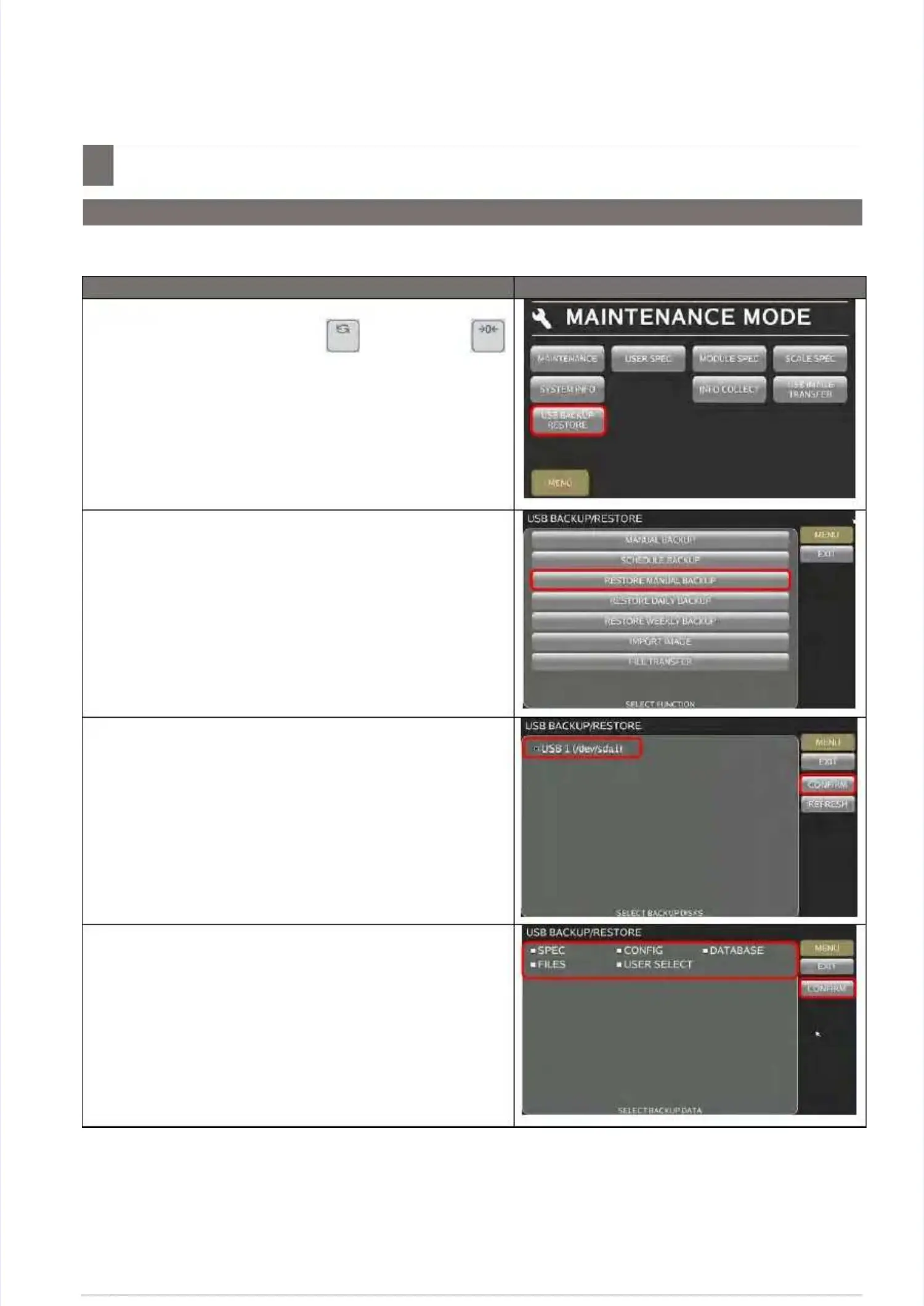S M 5 3 0 0 S e r v i c e M a n u a l
S M 5 3 0 0 S e r v i c e M a n u a l || 8888
Hardware Test And MaintenanceHardware Test And Maintenance
––––––––––––––––––––––––––––––––––––––
7.3 Database Maintenance
7.3 Database Maintenance
7.3.7.2 USB Restore7.3.7.2 USB Restore
(Note: Make sure Backup data file (Note: Make sure Backup data file restore from other scale is restore from other scale is the same PCScale software version.)the same PCScale software version.)
Procedure Picture
Procedure Picture
1) 1) In In Registration Registration mode, mode, press press and and follow follow byby
key button go to MENUkey button go to MENU[MAINTENANCE][MAINTENANCE]
[USB BACKUP/RESTORE][USB BACKUP/RESTORE]to go to USBto go to USB
Backup/Restore mode.Backup/Restore mode.
2) In USB 2) In USB Backup/RestoBackup/Restore mode, Selectre mode, Select
[RESTORE[RESTORE
MANUAL BACKUP]MANUAL BACKUP]
..
3) Select the USB storage disk3) Select the USB storage disk
[USB 1 (/dev/sda1)][USB 1 (/dev/sda1)]
and touchand touch
[CONFIRM][CONFIRM]
button.button.
4) Select the desired data and touch4) Select the desired data and touch
[CONFIRM][CONFIRM]
button to start restore the button to start restore the backup file.backup file.
