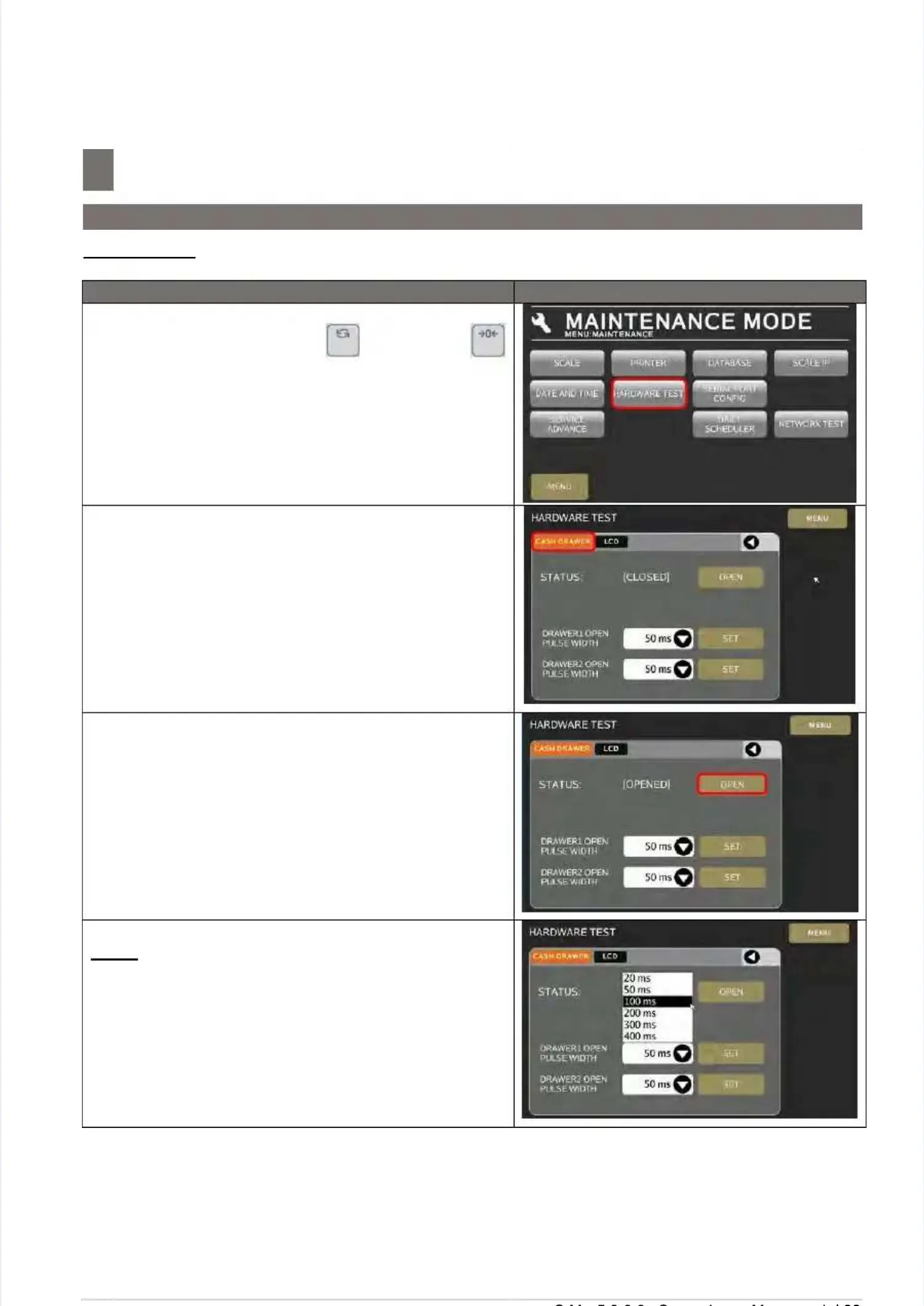S M 5 3 0 0 S i M l
S M 5 3 0 0 S i M l || 9393
Hardware Test And MaintenanceHardware Test And Maintenance
––––––––––––––––––––––––––––––––––––––
7.4 Hardware Test
7.4 Hardware Test
7.4.4 Drawer7.4.4 Drawer
Procedure Picture
Procedure Picture
1) 1) In In Registration Registration mode, mode, press press and and follow follow byby
key button go to MENUkey button go to MENU[MAINTENANCE][MAINTENANCE]
[MAINTENANCE][MAINTENANCE][HARDWARE TEST][HARDWARE TEST]to go toto go to
Hardware Test menu.Hardware Test menu.
2) At Hardware Test 2) At Hardware Test menu, selectmenu, select
[CASH DRAWER][CASH DRAWER]
then connect the Cash Drawer cable to the Scale cashthen connect the Cash Drawer cable to the Scale cash
drawer port.drawer port.
3) Touch3) Touch
[OPEN][OPEN]
the status the status message will showmessage will show
[OPENED][OPENED]
and the Drawer door should be open.and the Drawer door should be open.
Note:Note:
i.i.
Sometime the cash drawer not opening maybe isSometime the cash drawer not opening maybe is
the powers energize not enough, when this the powers energize not enough, when this casecase
happening can try to set the different value e.g.happening can try to set the different value e.g.
[100ms][100ms]in Drawer1 Open Pulse Width.in Drawer1 Open Pulse Width.
ii.ii.
This scale are allow to support 2 unit cash drawerThis scale are allow to support 2 unit cash drawer
at the same time in at the same time in 1 cash drawer port, but need1 cash drawer port, but need
to using special cable for to using special cable for connecting 2 unit.connecting 2 unit.
