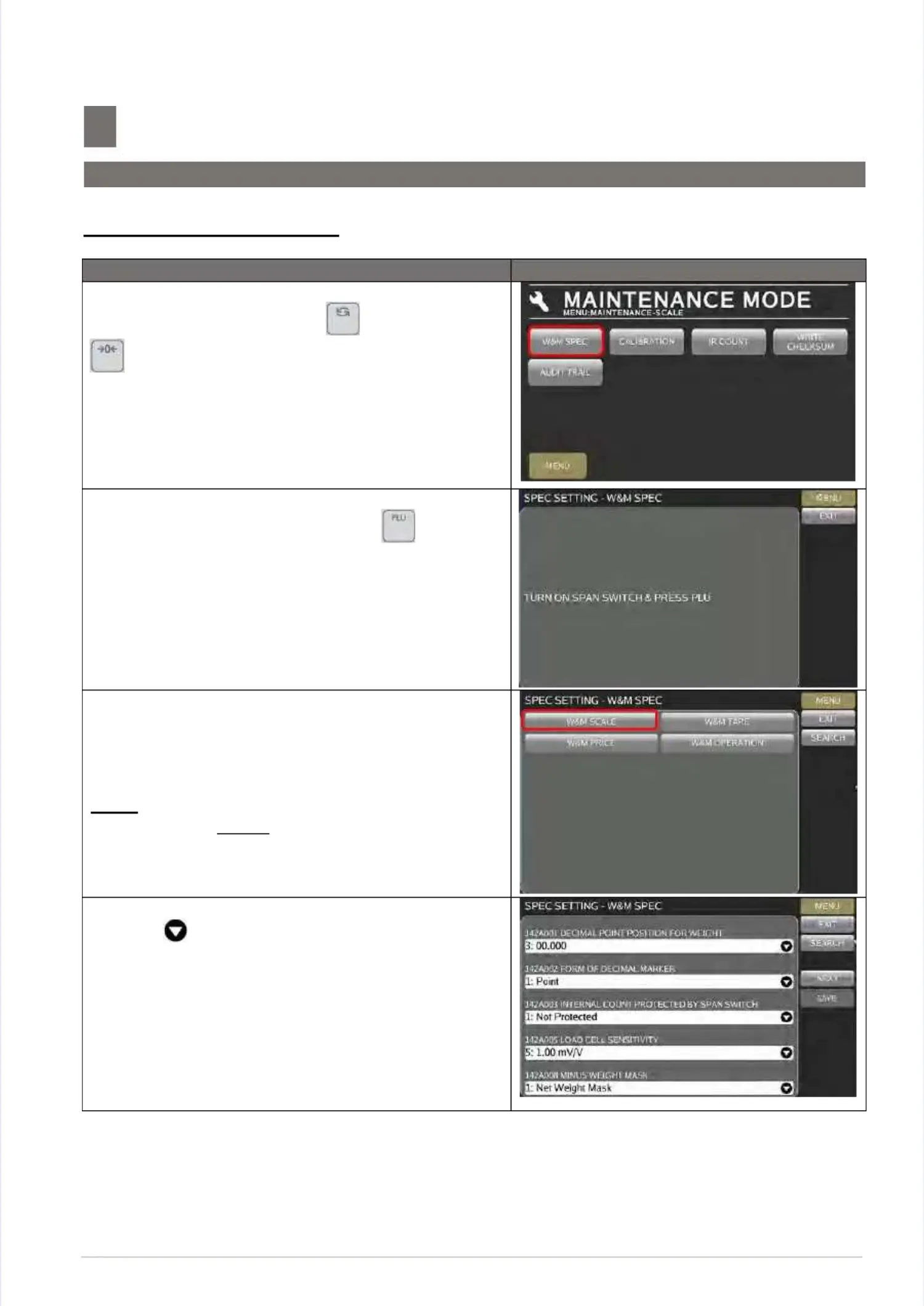S M - 5 3 0 0 S e r v i c e M a n u a l
S M - 5 3 0 0 S e r v i c e M a n u a l || 4747
Initial SetupInitial Setup
––––––––––––––––––––––––––––––––––––––––––––––––––––––––––––––––––––––––––––––––––––––––––––––––––––––––––––––––––––––––––––––––
5.5 Software Setup
5.5 Software Setup
5.5.5 Weight & Measure SPEC5.5.5 Weight & Measure SPEC
Procedure Picture
Procedure Picture
1) 1) In In Registration Registration mode, mode, press press and and follow follow byby
key button to MENUkey button to MENU
[MAINTENANCE][MAINTENANCE]
[MAINTENANCE][MAINTENANCE]
[SCALE][SCALE]
[W&M SPEC][W&M SPEC]
toto
go to W&M (Weight & Measure) SPEC mode.go to W&M (Weight & Measure) SPEC mode.
2) 2) Turn Turn on on the the Span Span Switch Switch and and press press keykey
button.button.
3) In W&M SPEC mode, select desired SPEC option,3) In W&M SPEC mode, select desired SPEC option,
e.g.e.g.
[W&M SCALE][W&M SCALE]
..
Note:Note:
Refer to SectionRefer to Section5.5.5.15.5.5.1 on SEARCH functionon SEARCH function
proceduresprocedures
4) 4) Touch Touch icon icon to to select select the the new new setting.setting.
