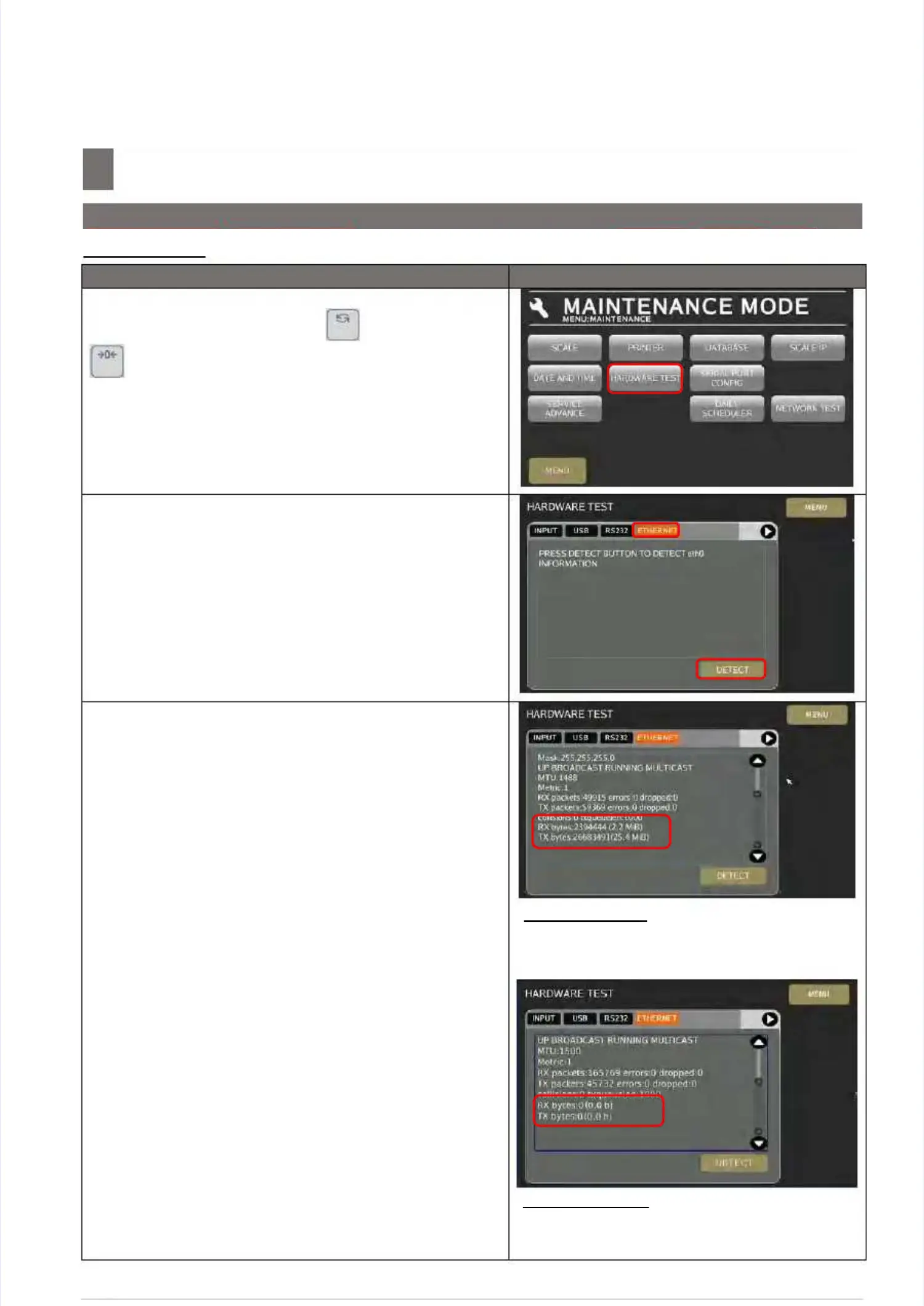S M 5 3 0 0 S i M l
S M 5 3 0 0 S i M l || 9292
Hardware Test And MaintenanceHardware Test And Maintenance
––––––––––––––––––––––––––––––––––––––
7.4 Hardware Test
7.4 Hardware Test
7.4.3 Ethernet7.4.3 Ethernet
Procedure Picture
Procedure Picture
1) 1) In In Registration Registration mode, mode, press press and and follow follow byby
key button go to MENUkey button go to MENU
[MAINTENANCE][MAINTENANCE]
[MAINTENANCE][MAINTENANCE]
[HARDWARE TEST][HARDWARE TEST]
to go toto go to
Hardware Test menu.Hardware Test menu.
2) At Hardware Test 2) At Hardware Test menu, connect Ethernet LANmenu, connect Ethernet LAN
cable from PC to Scale and selectcable from PC to Scale and select
[ETHENET][ETHENET]
, then, then
touchtouch
[DETECT eth0][DETECT eth0]
button.button. (Ensure the PC &(Ensure the PC &
Scale is to set the Scale is to set the IP Address already)IP Address already)
3) Scrolls down the screen will display the Ethernet3) Scrolls down the screen will display the Ethernet
information, TX and RX data information, TX and RX data transit rate. Please checktransit rate. Please check
the RX & TX data the RX & TX data transit rate as below.transit rate as below.
Example for OK:Example for OK:
RX bytes: 2394444 (2.2 MiB)RX bytes: 2394444 (2.2 MiB)
TX bytes: 26683491 (27.1 MiB)TX bytes: 26683491 (27.1 MiB)
Example for Fail:Example for Fail:
RX bytes: 0 (0.0 b)RX bytes: 0 (0.0 b)
TX bytes: 0 (0.0 b)TX bytes: 0 (0.0 b)
