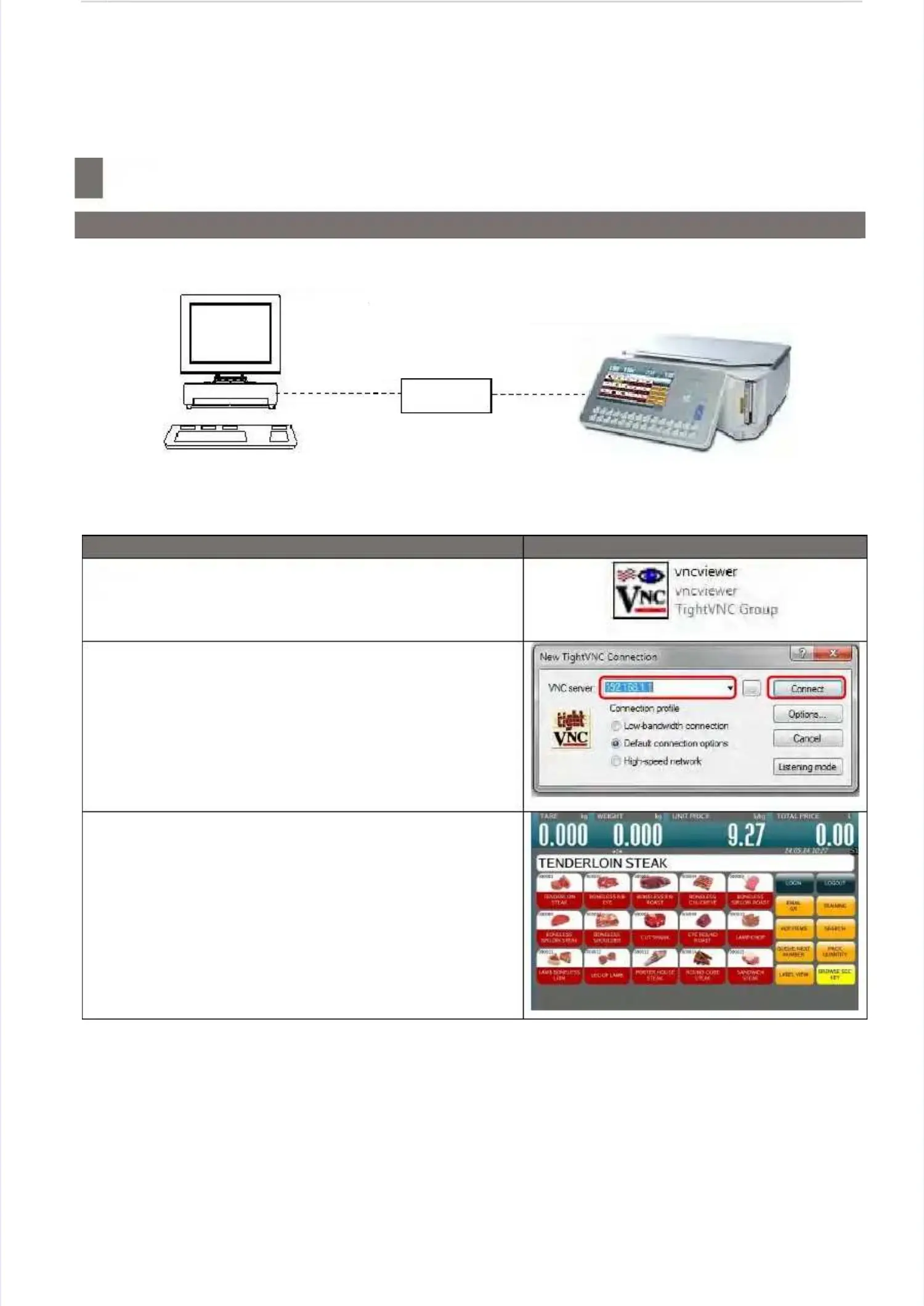Hardware Test And MaintenanceHardware Test And Maintenance
––––––––––––––––––––––––––––––––––––––––
7.8 VNC Client Theme Viewer
7.8 VNC Client Theme Viewer
7.8 VNC Client Theme Viewer7.8 VNC Client Theme Viewer
i.i.
Connect the Ethernet Straight cable from PC Connect the Ethernet Straight cable from PC to HUB.to HUB.
ii.ii.
Connect the Ethernet Straight cable from Connect the Ethernet Straight cable from SM-5300 to HUB.SM-5300 to HUB.
Procedure PictureProcedure Picture
1) Open any 1) Open any VNC Client program. (Eg. vncviewer)VNC Client program. (Eg. vncviewer)
2) Keying the 2) Keying the SM-5300 machine IP addressSM-5300 machine IP address
[E.g.[E.g.
192.168.XXX.XXX]192.168.XXX.XXX]
and then clickand then click
[Connect][Connect]
button.button.
3) The PC will link and show the display from SM-53003) The PC will link and show the display from SM-5300
machine.machine.
HUBHUB
EthernetEthernet
StraightStraight
cablecable
EthernetEthernet
StraightStraight
cablecable
