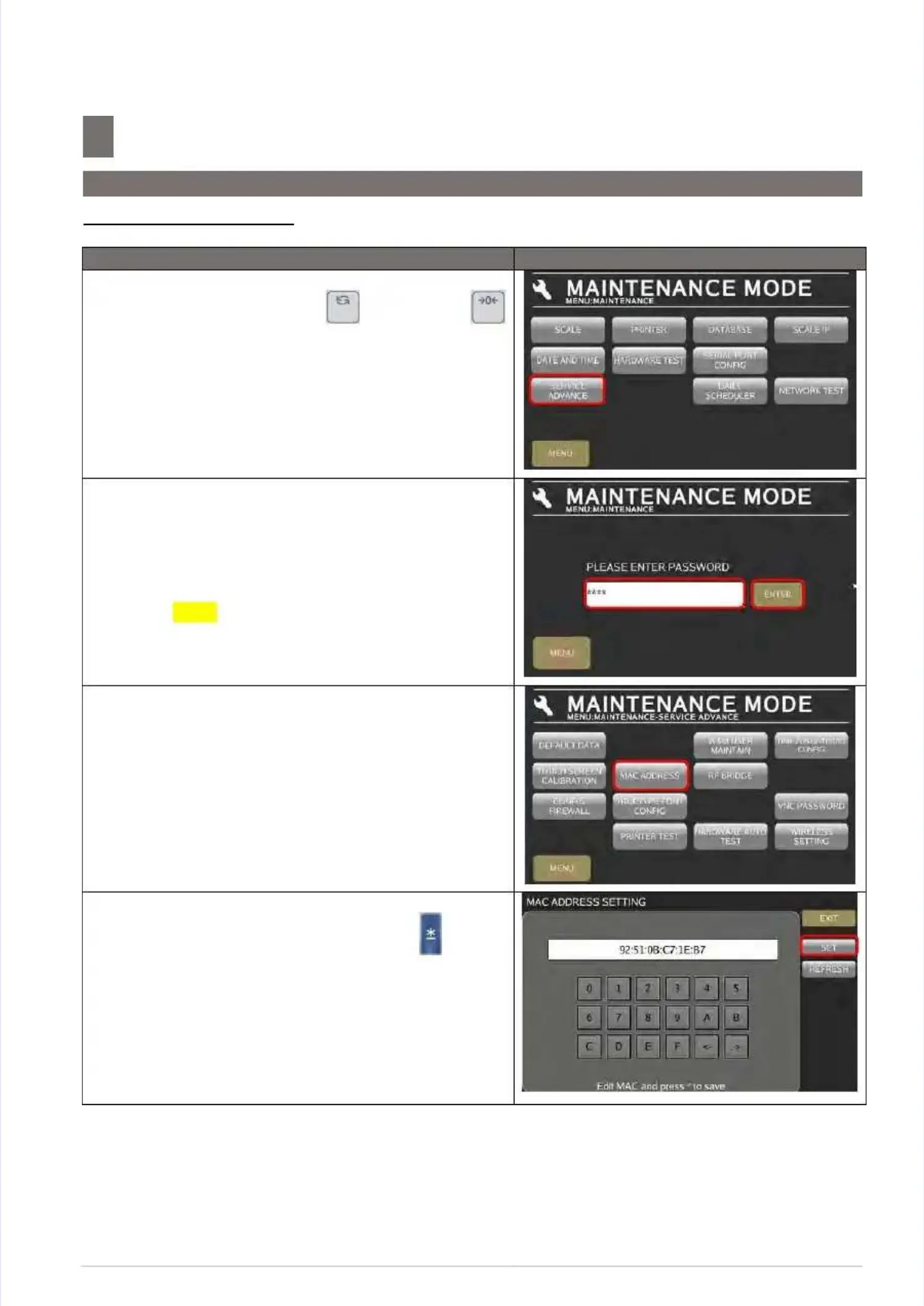S M - 5 3 0 0 S e r v i c e M a n u a l
S M - 5 3 0 0 S e r v i c e M a n u a l || 5757
System SetupSystem Setup
––––––––––––––––––––––––––––––––––––––––––––––––––––––––––––––––––––––––––––––––––––––––––––––––––––––––––––––––––––––––––
6.1 Network Setup
6.1 Network Setup
6.1.2 Scale MAC Address6.1.2 Scale MAC Address
Procedure Picture
Procedure Picture
1) 1) In In Registration Registration mode, mode, press press and and follow follow byby
key button go to MENUkey button go to MENU
[MAINTENANCE][MAINTENANCE]
[MAINTENANCE][MAINTENANCE][SERVICE ADVANCE][SERVICE ADVANCE]to goto go
to Service to Service Advance maintenance mode.Advance maintenance mode.
2) Keying the Password and select2) Keying the Password and select
[ENTER][ENTER]
button.button.
Password:Password:
09530953
3) In Service 3) In Service Advance mode, touchAdvance mode, touch
[MAC[MAC
ADDRESS]ADDRESS]
..
4) 4) Editing Editing the the MAC MAC Address Address and and then then press press (Print)(Print)
key or selectkey or select
[SET][SET]
button to save the changedbutton to save the changed
setting.setting.
